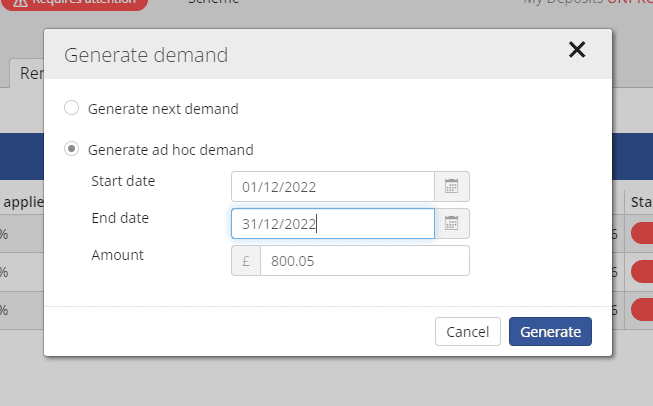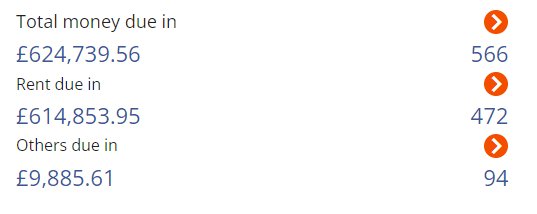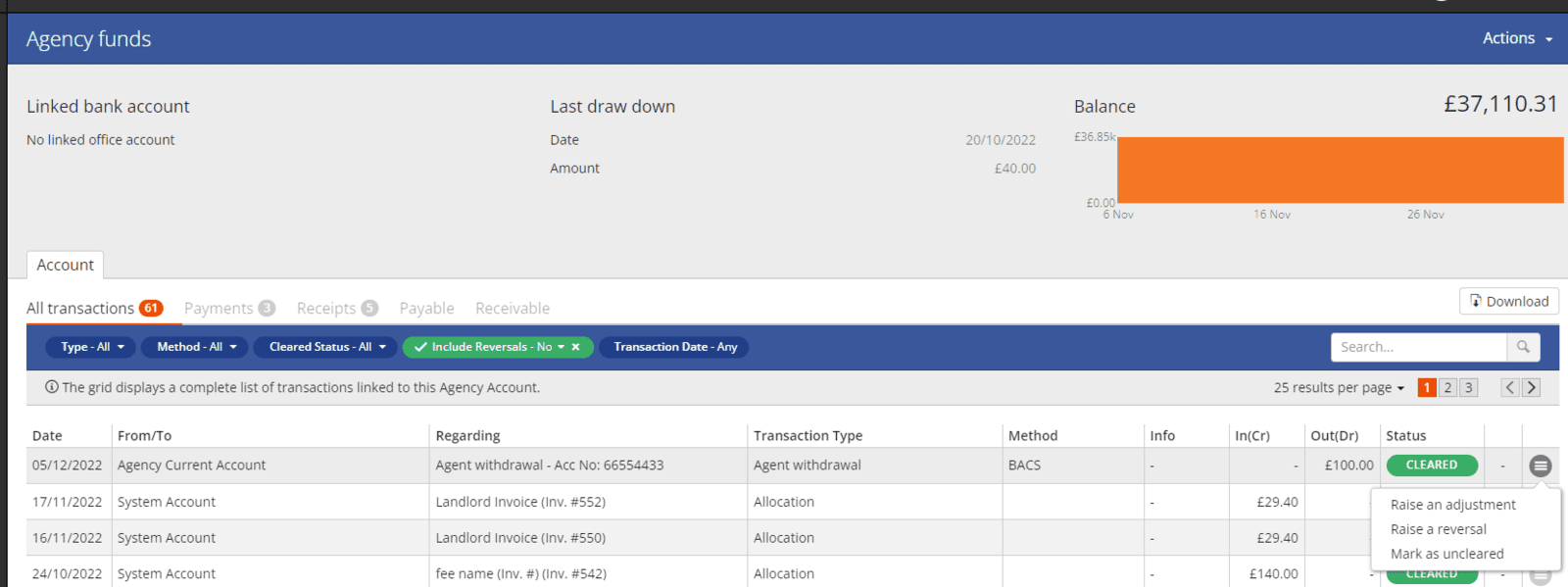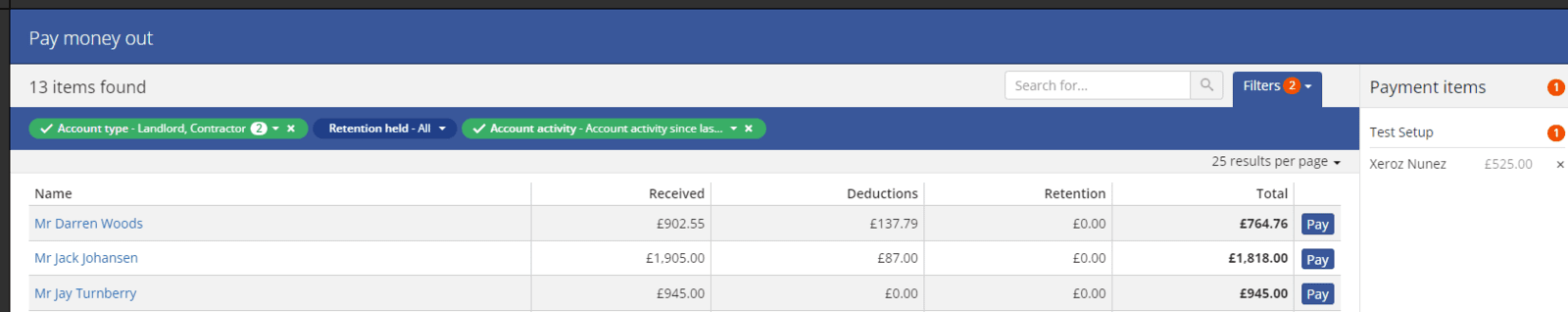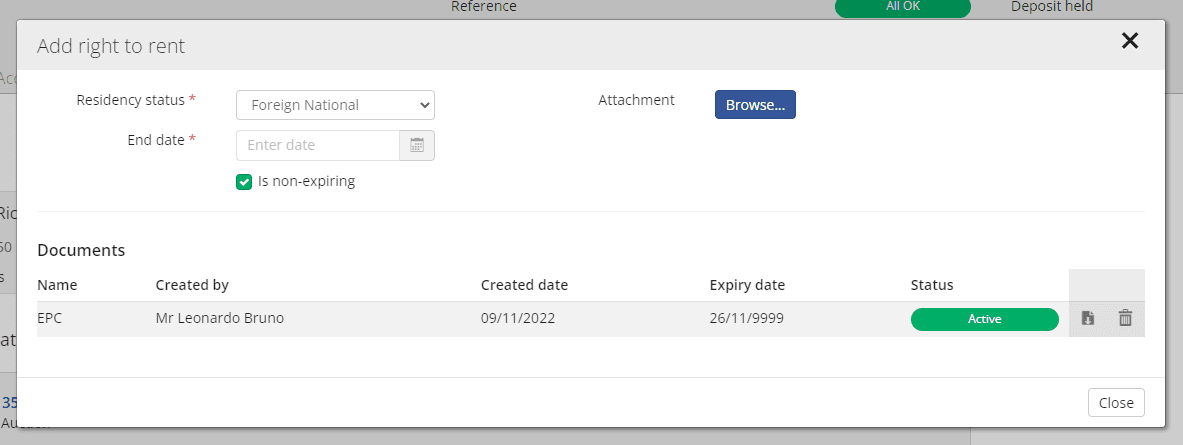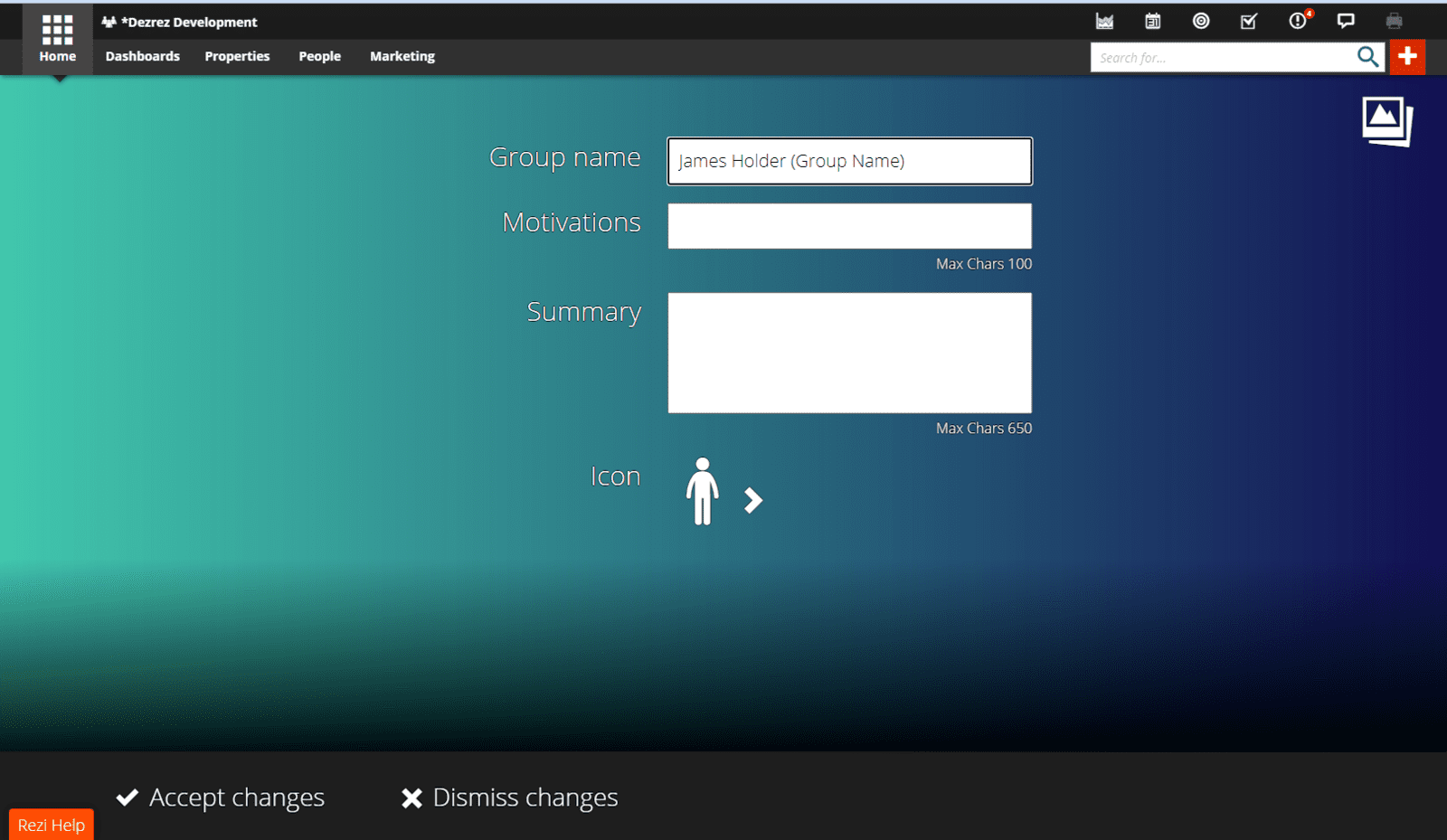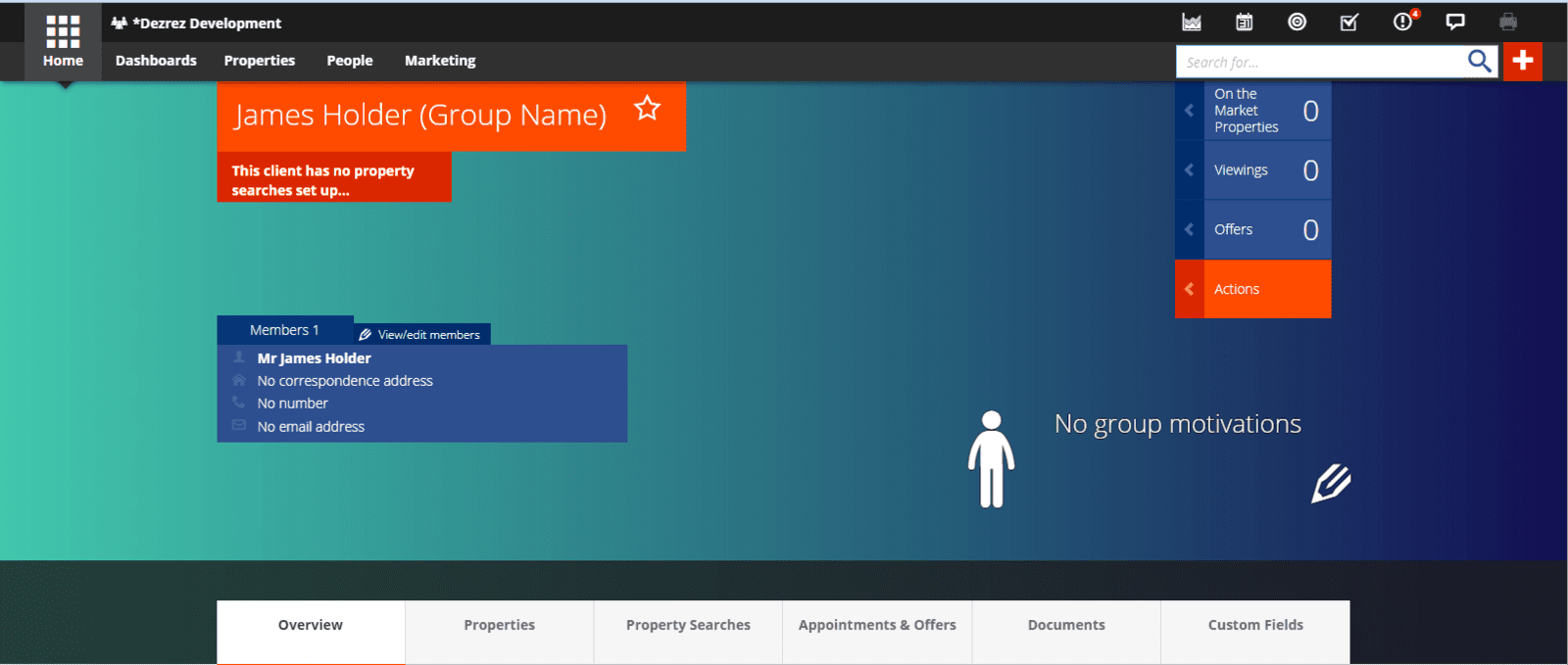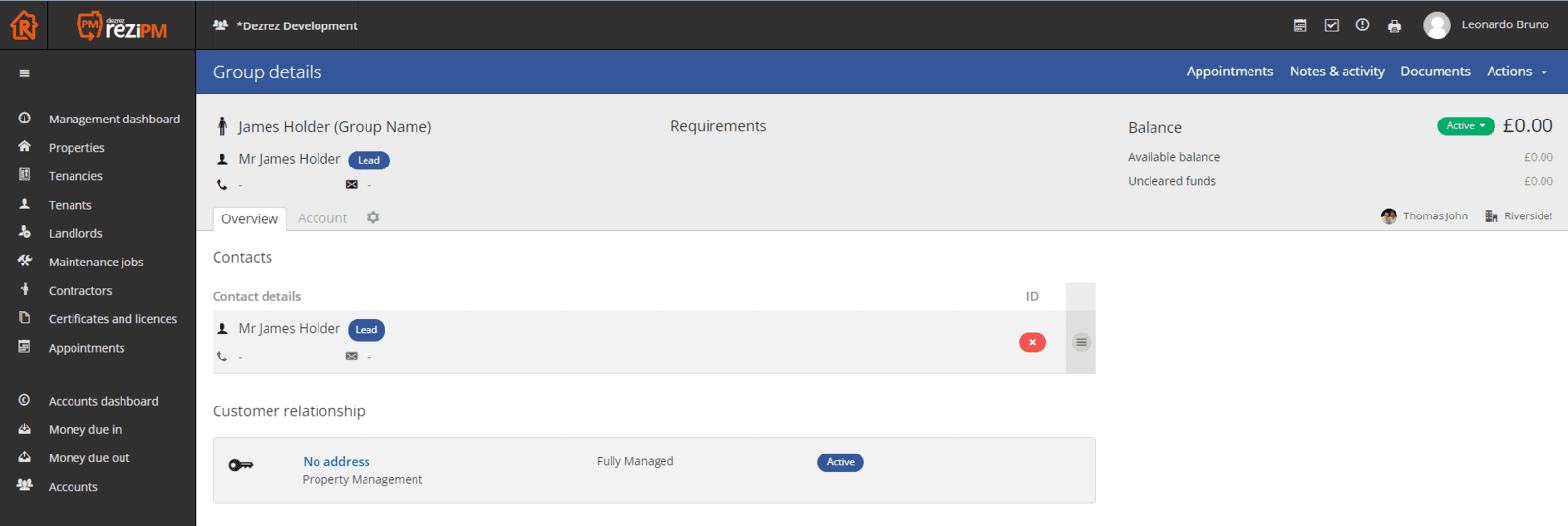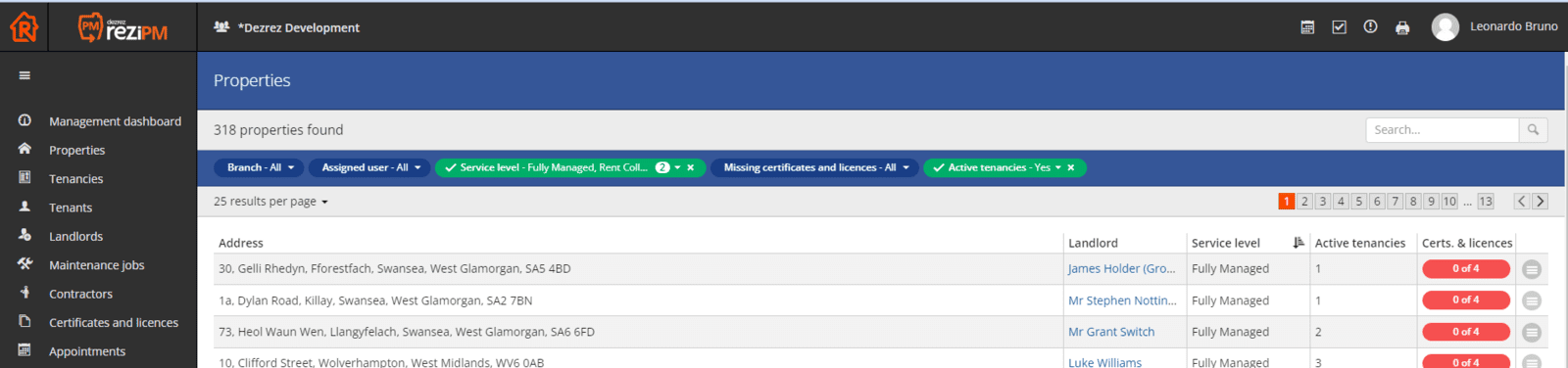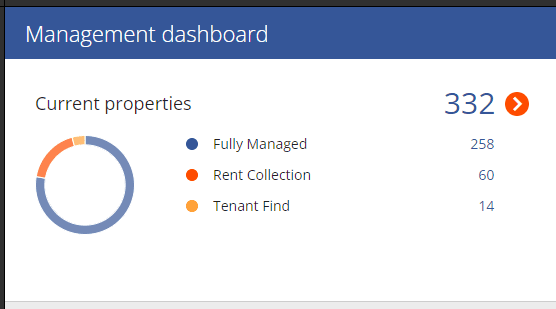Property Management
Release Notes
ReziPM software enables agents to manage their portfolio of rental properties, tenancies, tenants and landlords all within one letting property management software system.
10th October 2024
Accounts - Bank Integration: Following customer feedback we have loosened the constraints placed on the matching of bank transactions.
Prior to this change our market leading bank integration, would only match when the Invoice Due Date matched the exact date of the bank transaction. Following feedback we have changed the constraints so it now takes into account the invoice type. The news rules are as follows:
- Rent demands:
- Monthly : plus or minus one week either side of invoice due date
- Fort-nightly: plus or minus 4 days either side of invoice due date.
- Weekly: plus or minus 2 days either side of invoice due date.
- Daily: exact date match required.
- Others: plus or minus 2 days either side of invoice due date
- Fee/bespoke invoice (default): plus or minus one week either side of invoice due date
Accounts: We've updated the bulk payment UI to incorporate the unique banking transaction reference earlier in the user journey, along with other minor adjustments to its look and feel.Accounts: Find out how to integrate Property Management with your Bank to simplify rent checking and paying of landlords. PS we have a limited number of free upgrade opportunities.
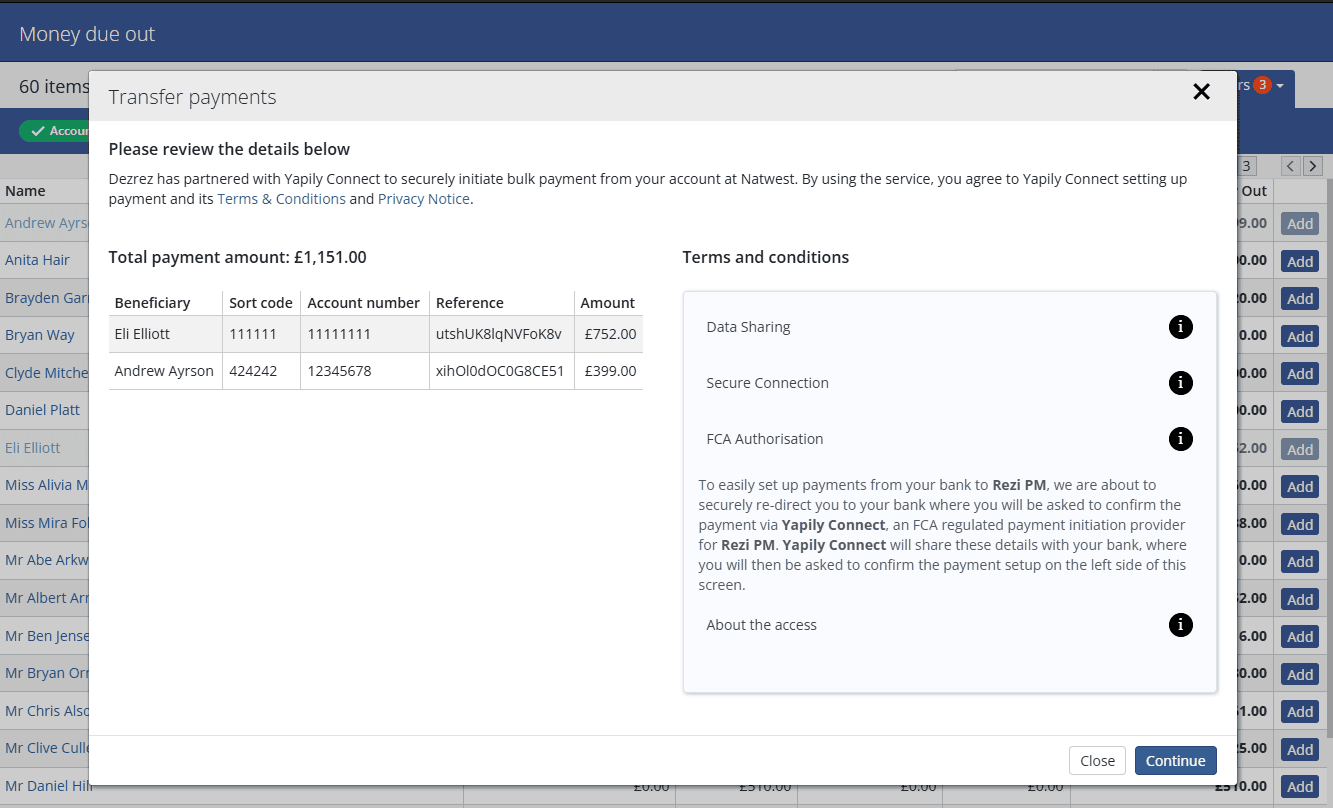
Accounts: We're thrilled to share that we've launched a new feature allowing you to filter all account transactions by the associated property. Now, when you access any accounting grid, you'll find a 'Property' filter option. This feature enables you to sort transactions according to the property they're associated with. For instance, you can now easily filter landlord transactions by the address of a particular tenancy.
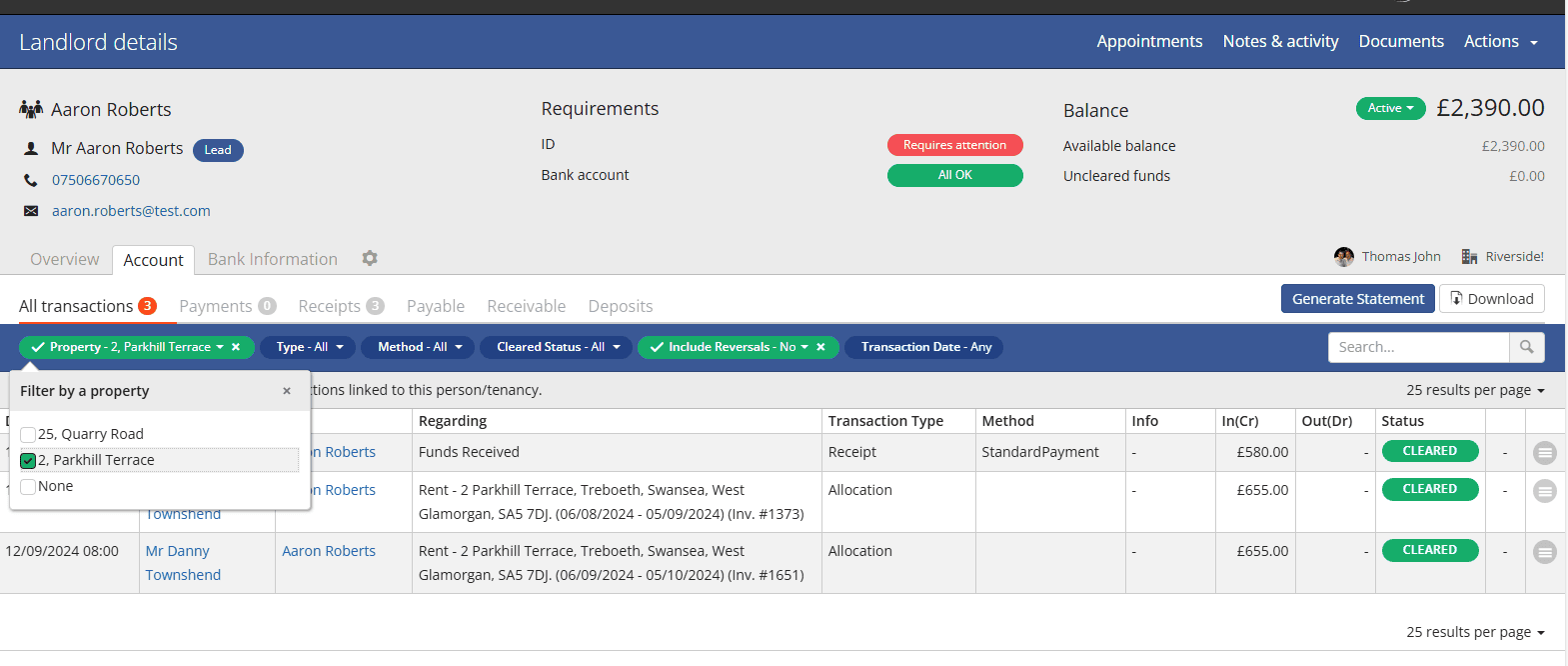
A key advantage of this method is the capability to produce individual account statements for each property. To do this, simply use the new filter to select the property, and then click the 'Generate Statement' button.
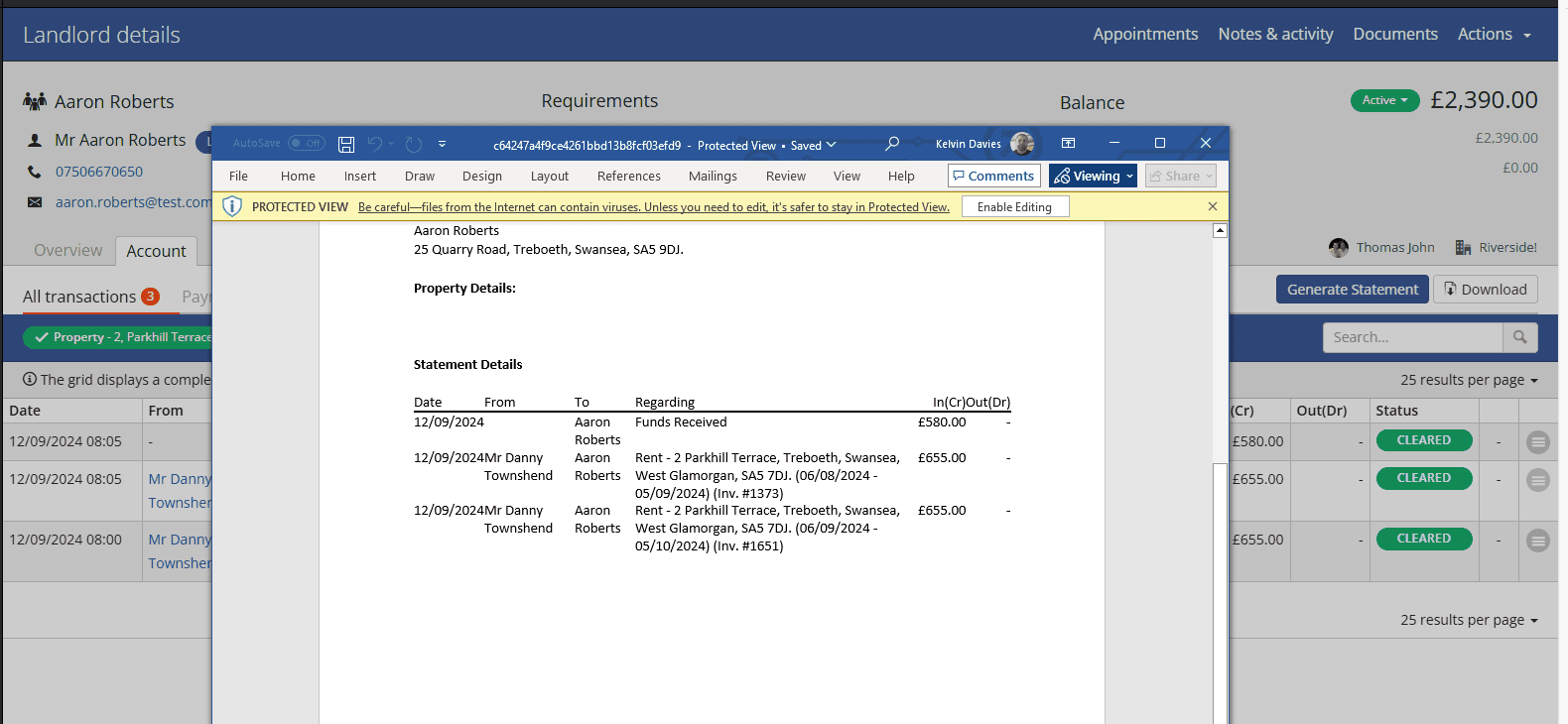
Contractors & Commissions: : We have resolved a few minor bugs around the adding and removing of commissions for contractor invoices.
As a result, when you create a invoice where a contractor is the beneficiary, you will be presented with the option to add a commission.
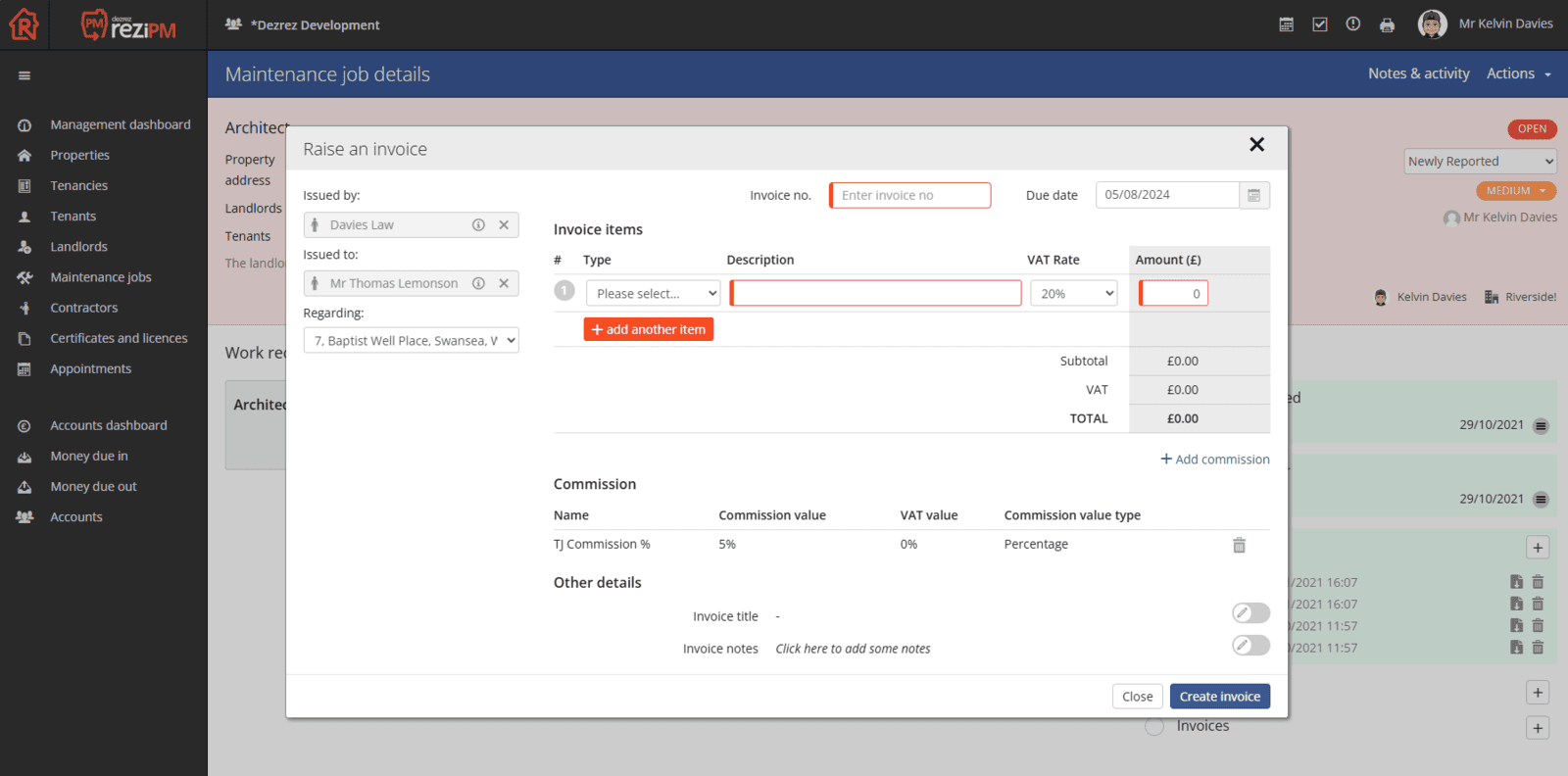
Even better, if you associated a default commission to a contractor, we will automatically add this commission to all future invoices. This can be done via the contractor preference.
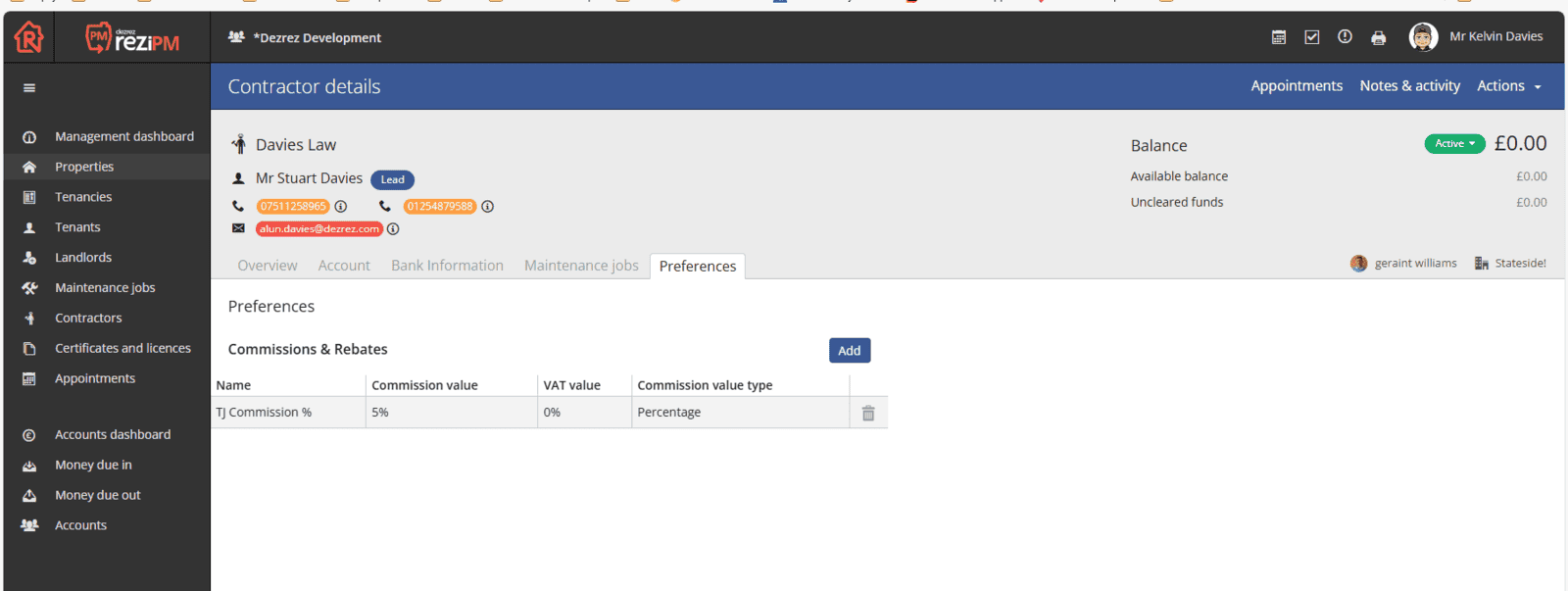
Once the invoice (where a commission is associated) is paid, Property Management automatically created the commission invoice for you. All funds received against thsi invoice, will be placed in Agency funds.
Contractors: : We have added the ability to create a new Contractor entity form within Property Management. Next time you navigate to the contractor screen you will be presented with a Add Contractor button.
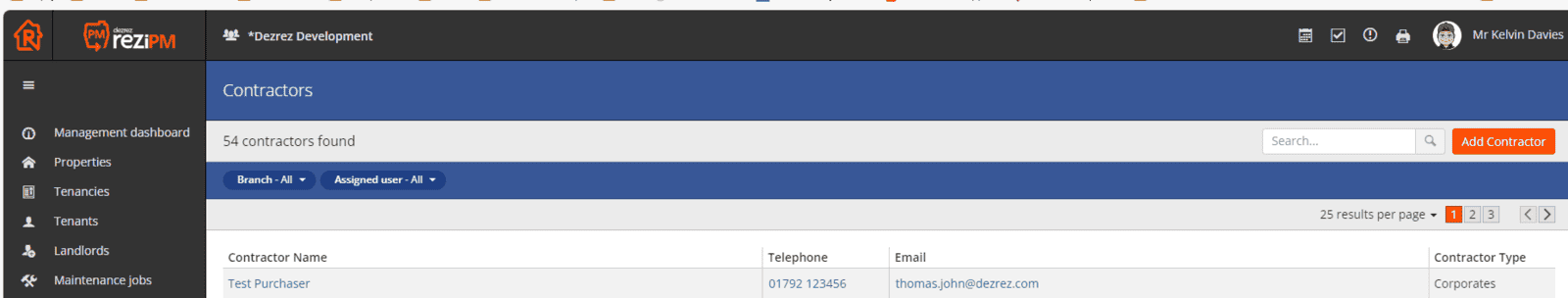
When selected you will be able to add details to create a new contractor record.
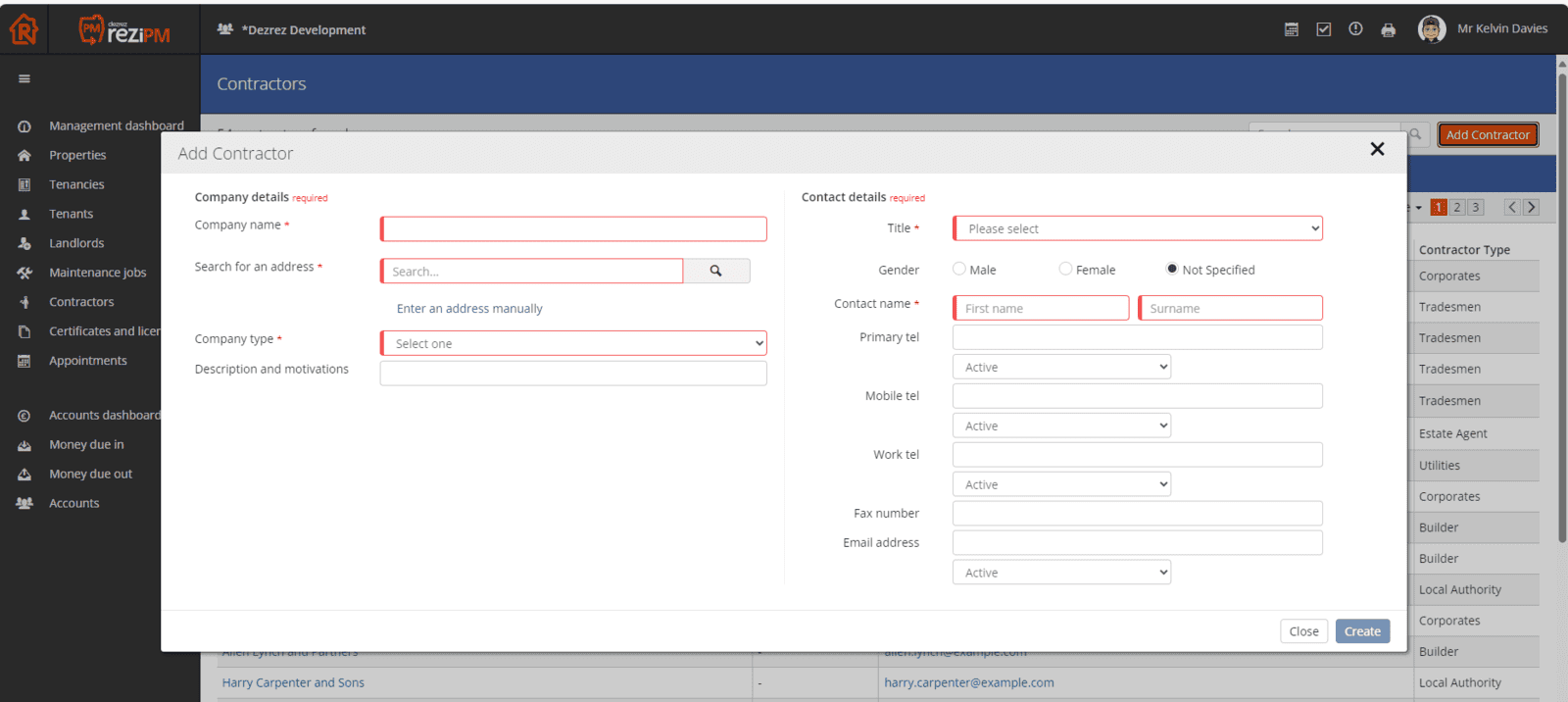
As with all elements of Property Management, a contractor added here is also available within Rezi real-time, without the need for a refresh or sync.
Accounting - Commissions: Following feedback from our accounting users, we have added the ability to create a percentage based commission. When you create an invoice payable to a contractor, you will be presented with the option to add a commission. Commissions can be created based on a static value i.e. £10 or a percentage of the invoice amount.
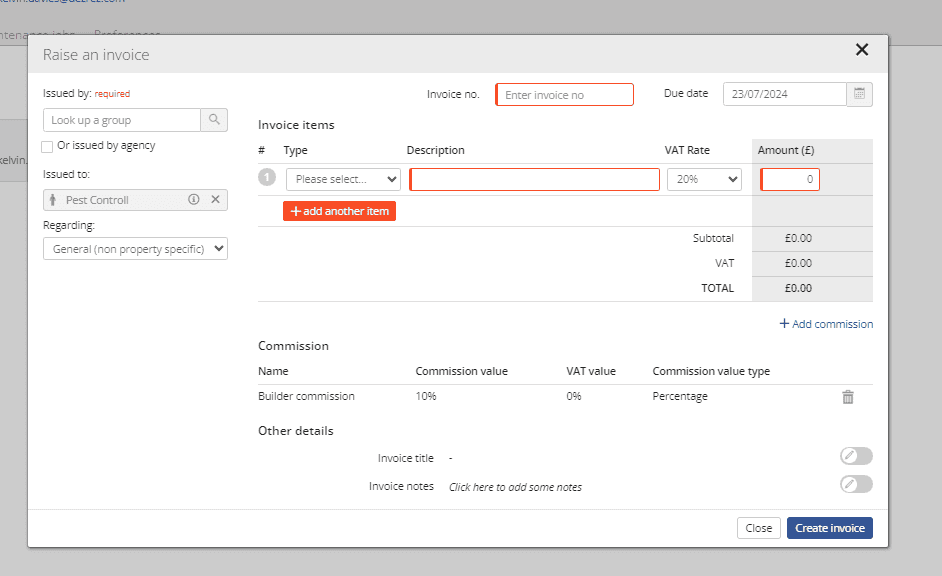
Please note, the invoice for the commission will be created at the point associated/parent invoice is paid.
Tasks: Within Property Manager, you have an option to create, edit and delete Tasks. Tasks can be used to help manage and keep track of your daily tasks. To access the Tasks, select the Tick check box from the top tool bar.

We have updated the Tasks to provide new bulk options:
1. Bulk delete of tasks.
2. Bulk assign of tasks to specific users.
3. Bulk update the status of a task.
All three of these new options can be found in the top tool bar:
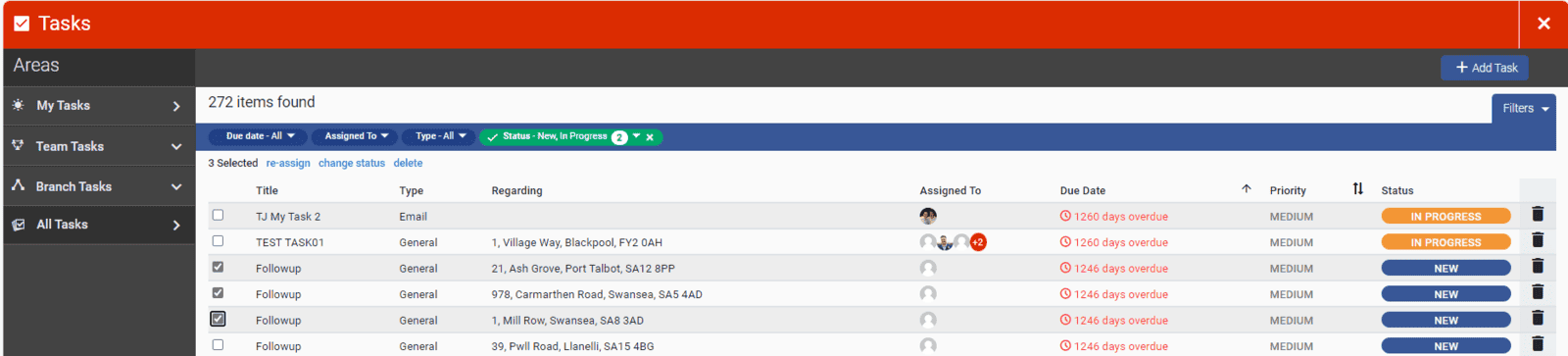
In addition to the new bulk options we have also resolved a styling issue with the create/edit task panel:
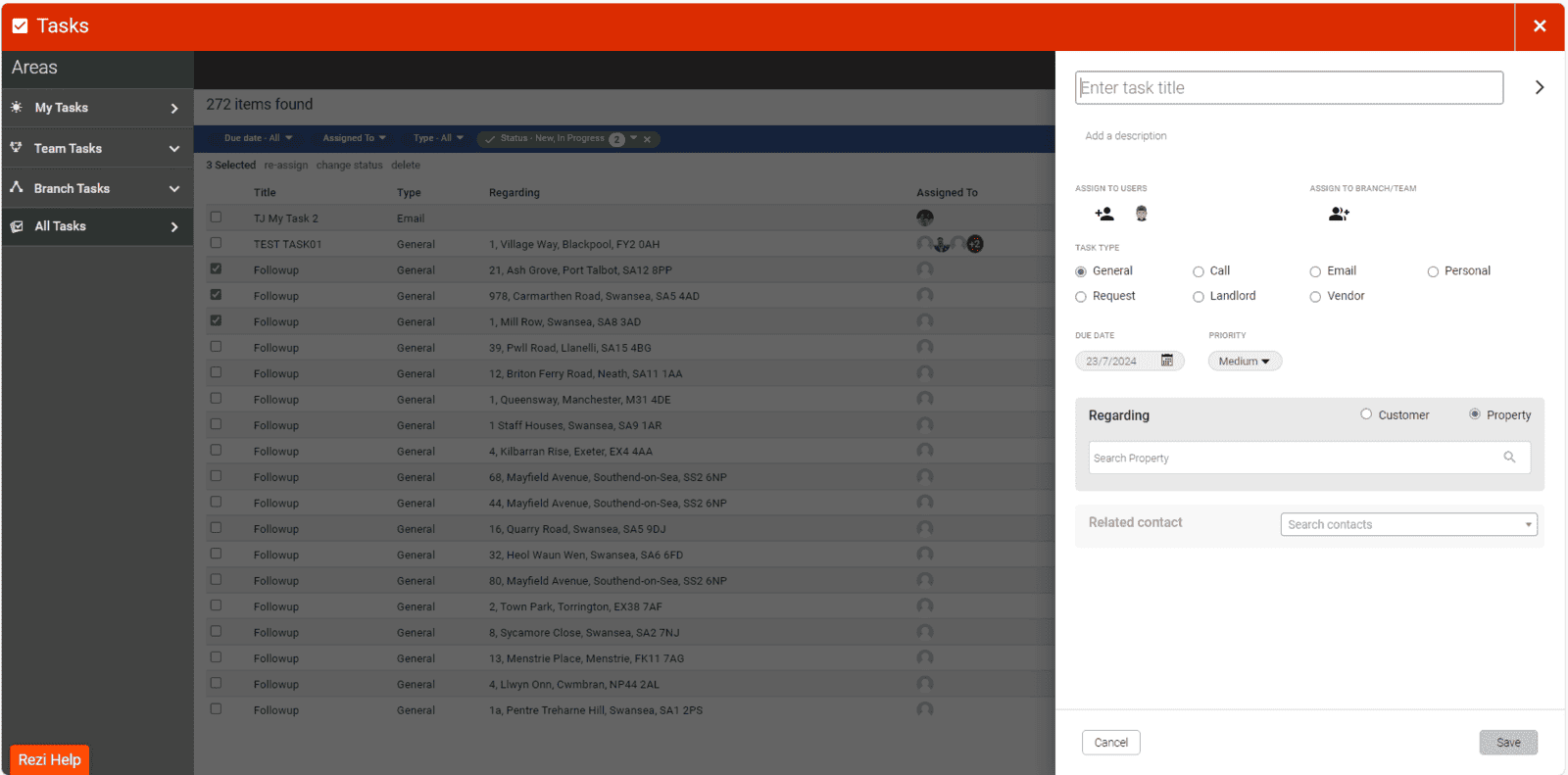
Accounting - Reconcile: We have resolved a minor issue with the client account reconcile.
Customer relationship: We have made an UI amendment to the Customer relationship section of the person details page. Following customer feedback we have simplified the display to more clearly illustrate the properties the person has previously marketed and also details of the tenancies the person is currently a tenant on.
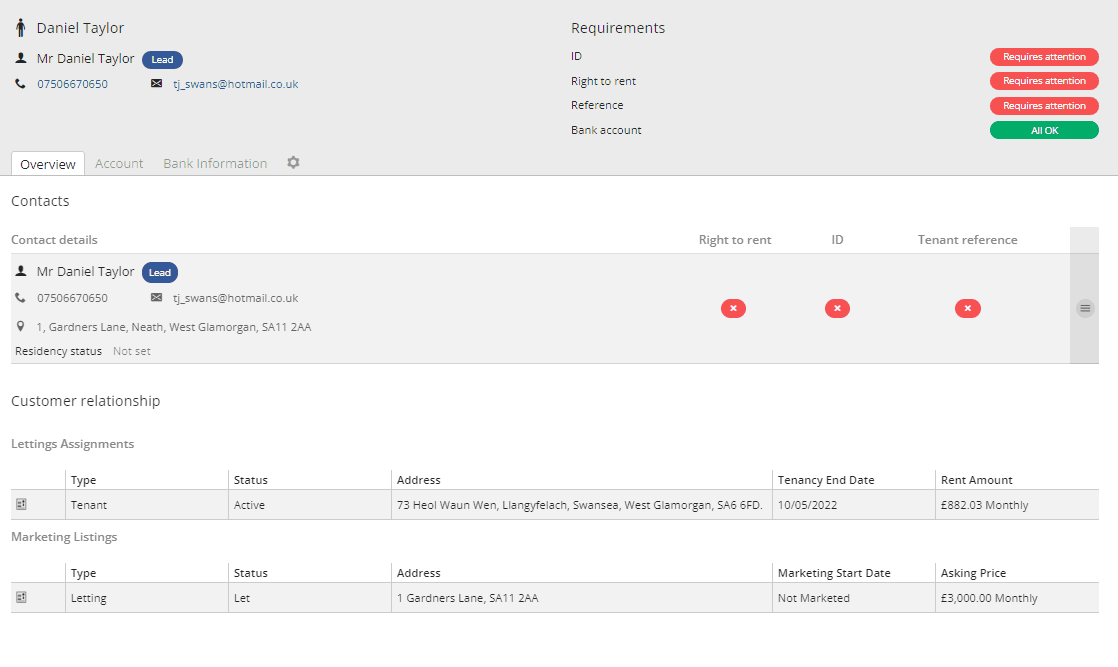
Accounting - Reconcile: We have resolved a minor issue with the client account reconcile.
Customer relationship: We have made an UI amendment to the Customer relationship section of the person details page. Following customer feedback we have simplified the display to more clearly illustrate the properties the person has previously marketed and also details of the tenancies the person is currently a tenant on.
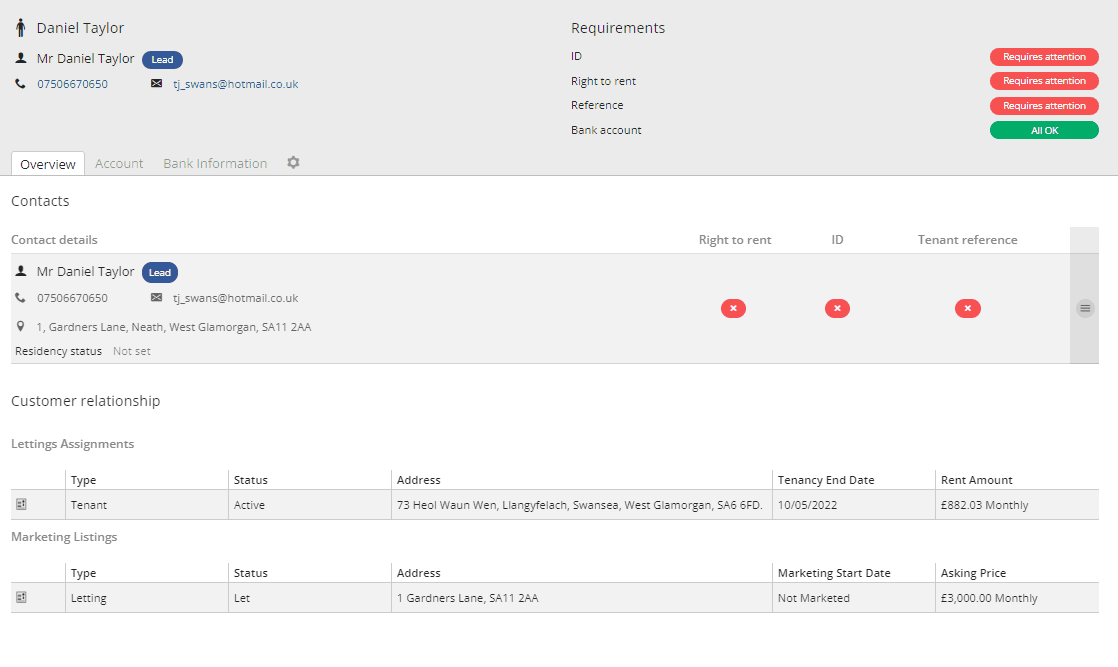
Accounting - Bulk Statement Generation: We have added the ability to generate statements for one or more person at a time. When you navigate to the Accounts screen, you will now be presented with the option to select one or more person.
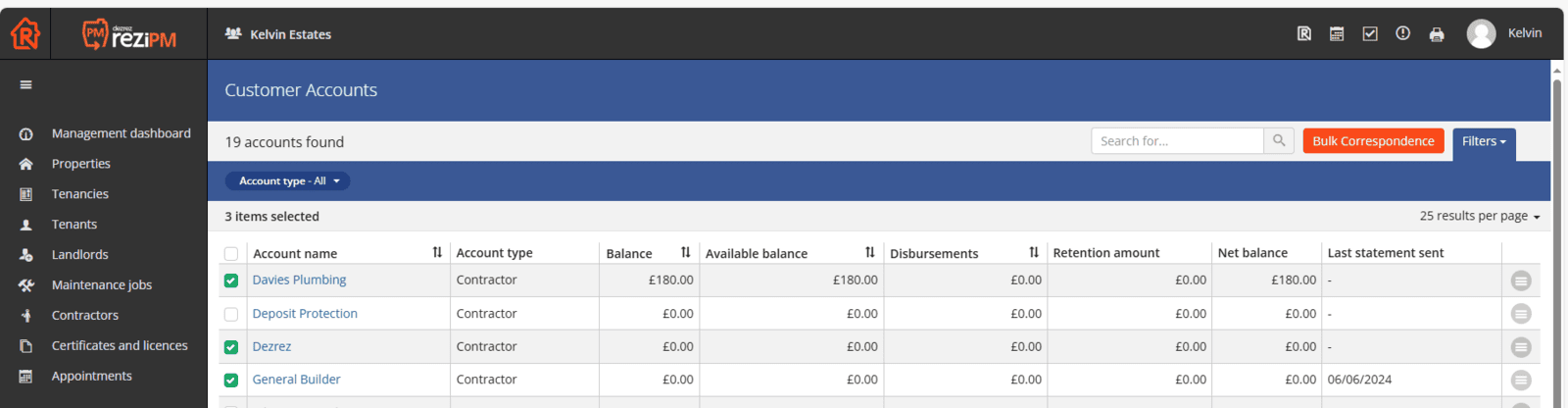
Once you selected, you can use the Bulk Correspondence button to generate accounting statements for those people.
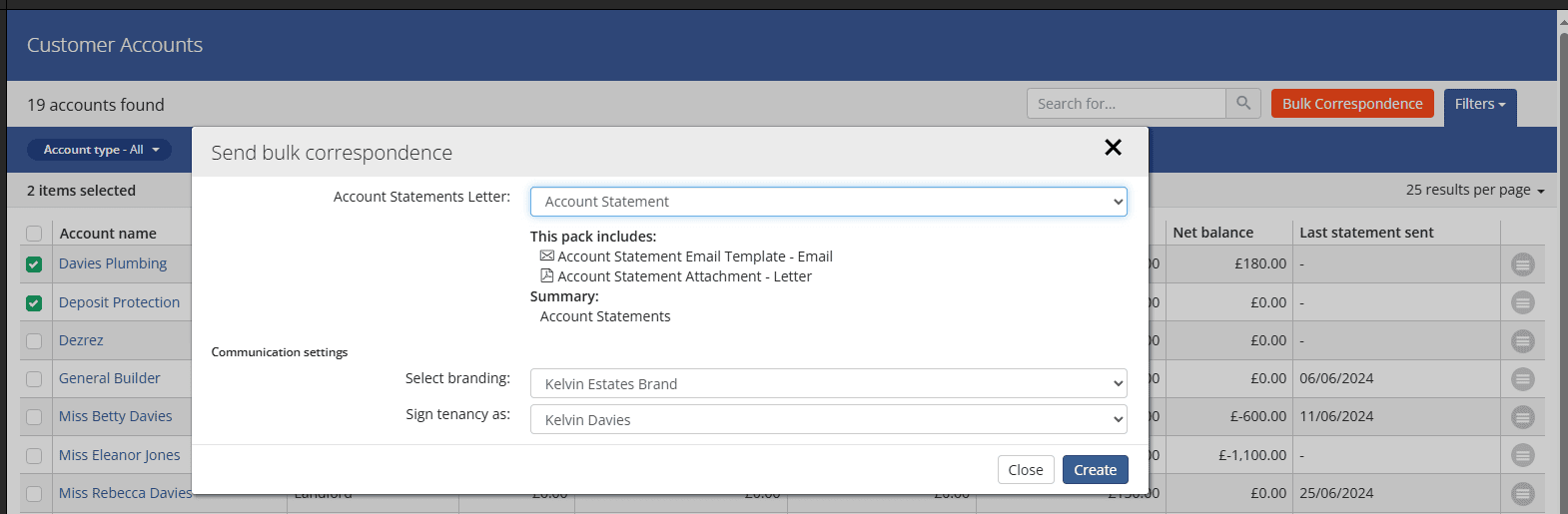
All documents generated will appear in the document section associated with that person.
Accounting: We have release a minor bug fix which ensures the balance displayed on the landlord screen is automatically updated when a credit note is applied.
Accounting: We have added a new filter to the Customer Accounts screen which allows you to filter the accounts based on the type of person whom the account belongs (tenant, landlord and/or contractor).
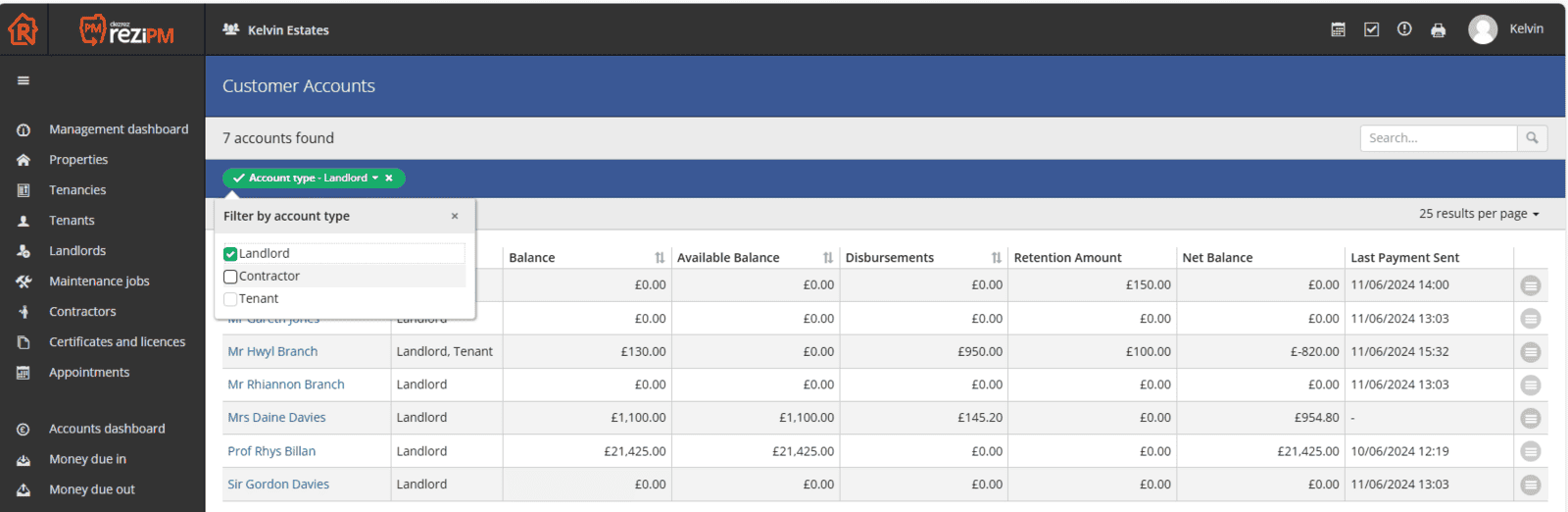
With the new filter, you now have the ability to display the balances of a specific group of people in one single view.
Accounting - Accounting Statements: We have updated the Accounts screen to include the ability to generate a accounts statement.
Simply navigate to the Accounts screen and select the new burger menu item:
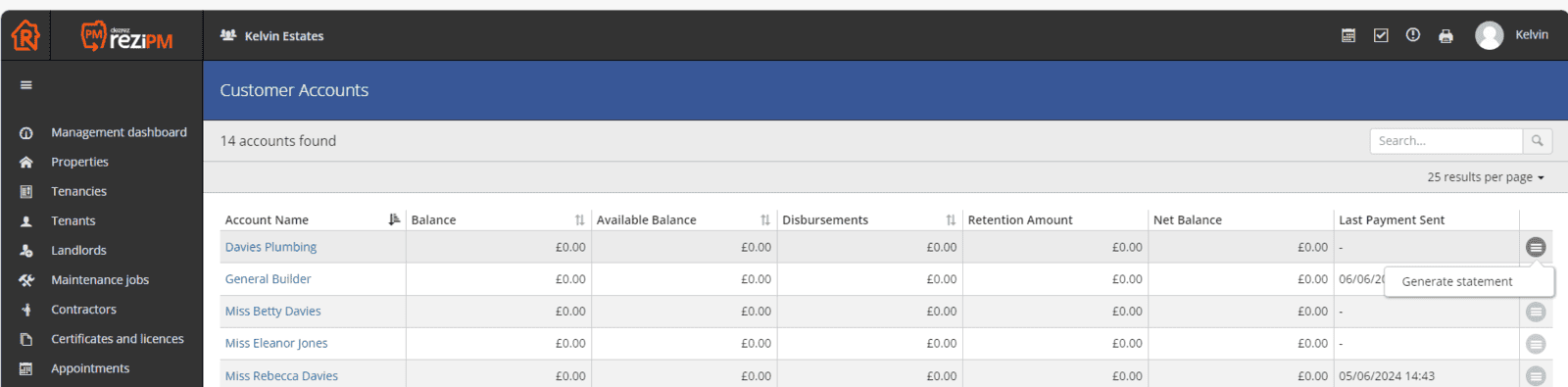
When you select the menu option, you are presented with an option which allows you to select the date range you want to generate the statement for:
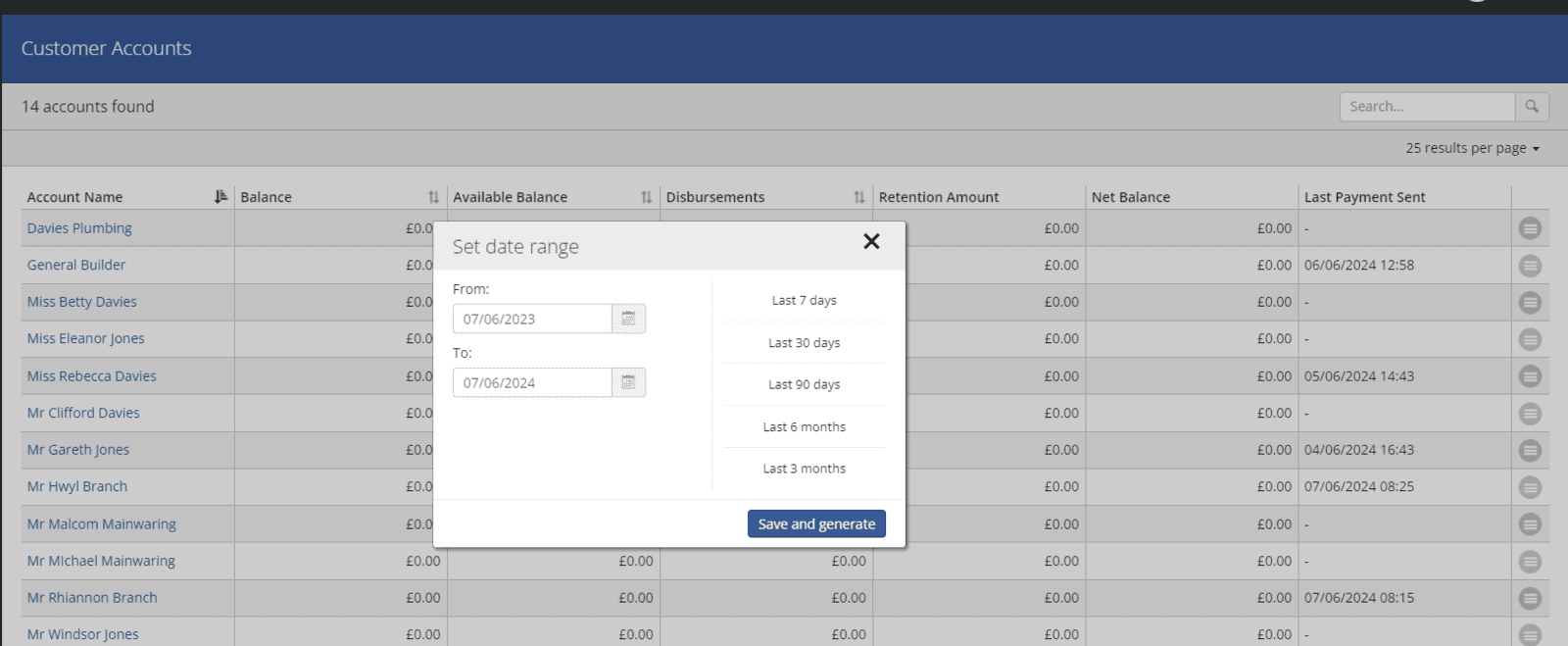
Once selected a document will be presented and will allow you to preview before generating. Please note, this functionality used the Accounting Statement Rezi Post template, so ca be branded as per your needs and can also be setup to include email, SMS and letter notifications.
All generated documents will be available within the document section for that person
Accounting: We have implemented a minor change to the Money Due Out -> payment details panel, to ensure the details header and footer always appears. Thsi hopefully adds consistency to look and feel.
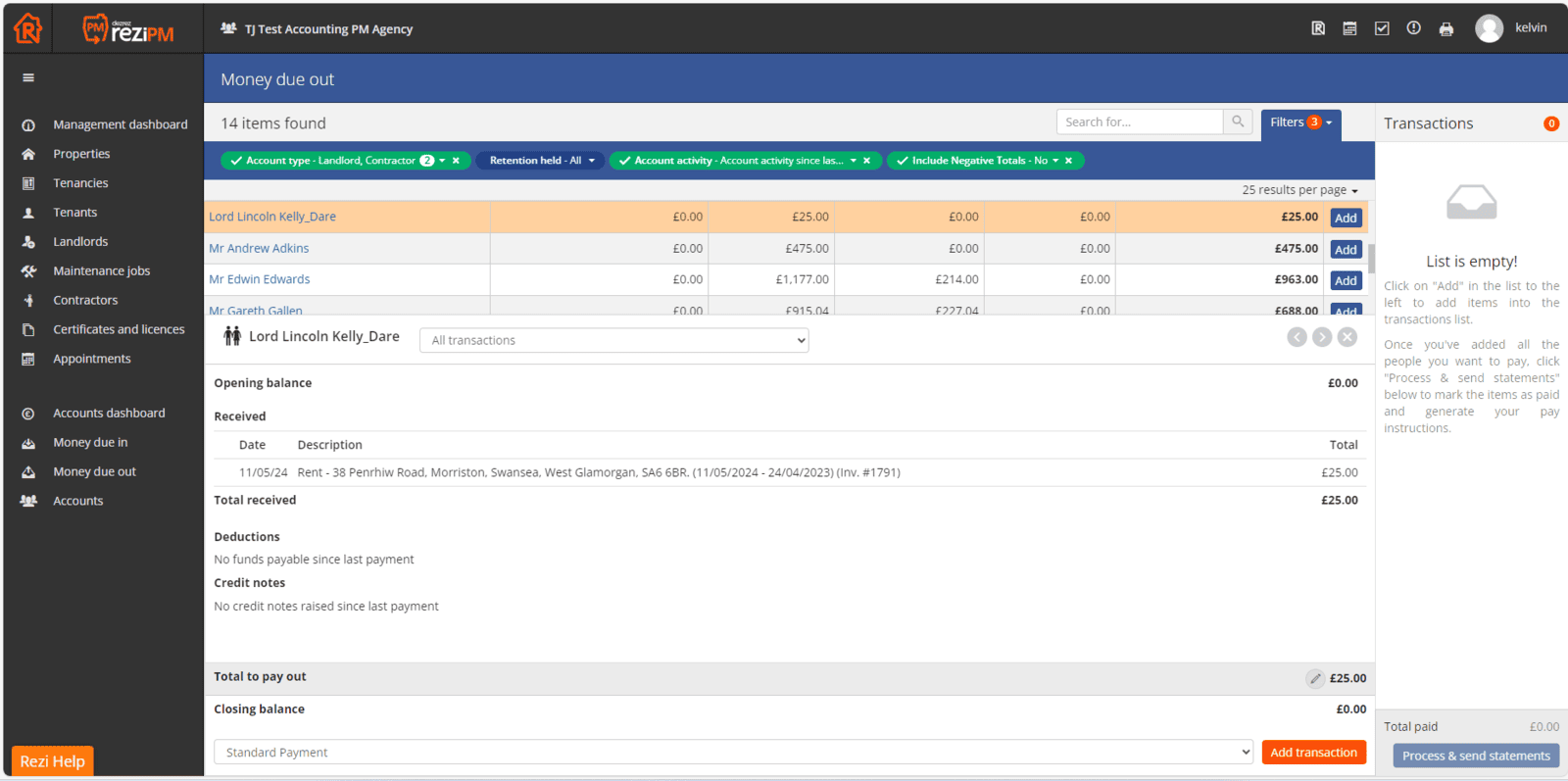
Accounting: We have resolved a issue which resulted in the audit event for a Invoice creation not being generated. Now when a invoice is created for a tenancy, the Notes & Activities section always includes a audit log for the creation of the invoice.
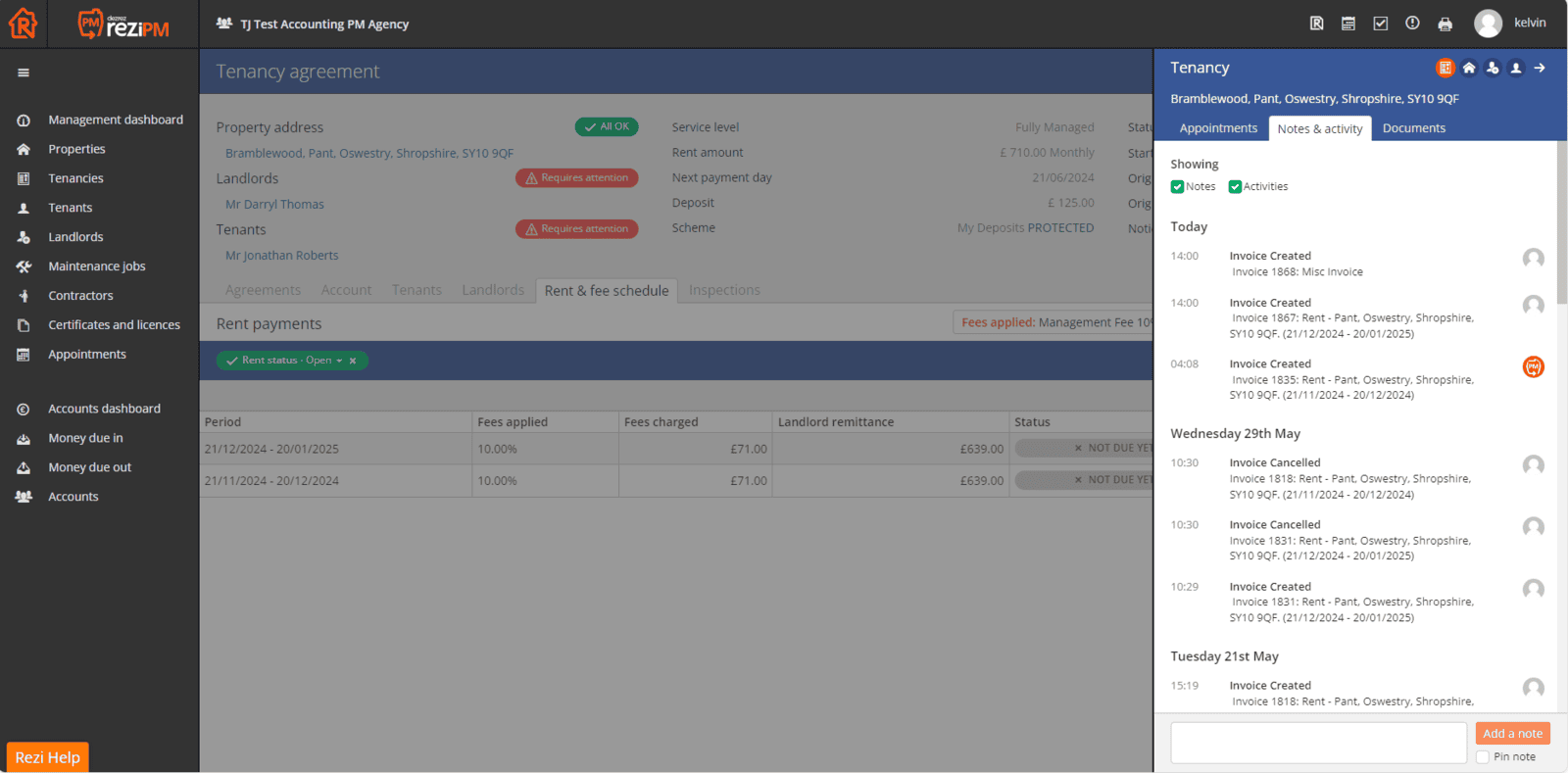
Accounting: We have implemented a number of performance improvements.
Accounting - Open Banking: We have released a change which drastically improves and streamlines the tracking of rent demands. This change is the final step in fully integrating Rezi PM with your business and management of rent demands. We have added the ability to store, renew and revoke perission to your online bank within Rezi PM. This is key in streamlining and automating the time consuming process of checking if your tenants have paid.

For more information on consents and our bank integration, please see: Link to Video
Accounting: We have released a change which drastically improves the overall performance and load times for the Money Due Out screen and associated actions.
Accounting: We have released a suit of UI changes to the grids which display accounting transactions. Prior to this change the details of who made a payment or the details of the person whom the payments were sent to, where all included in one single column 'From/To Column'. We have split this column into two distinct columns: 'From' and 'To'. The from column shows the course of the funds and the To shows the beneficiary of the funds.
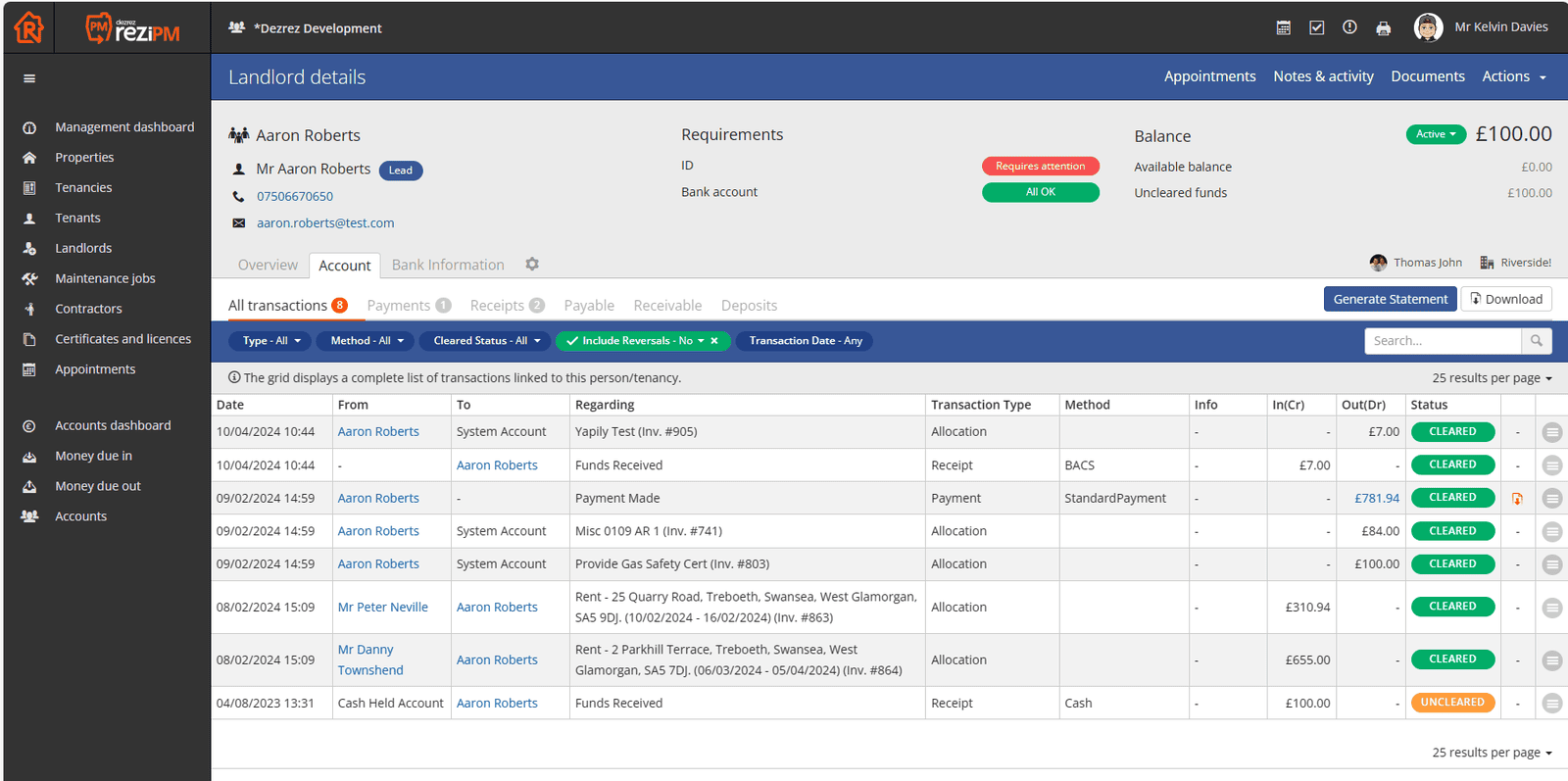
Accounting: We have released a number of performance improvements and UI adjustments to ensure efficiency and easy of use for the user.
Certificates: We have added the ability to store multiple 'other' certificates to a property. In the every change compliance environment, the ability to respond and store certificates of all types is key to ensuring your business is compliant.
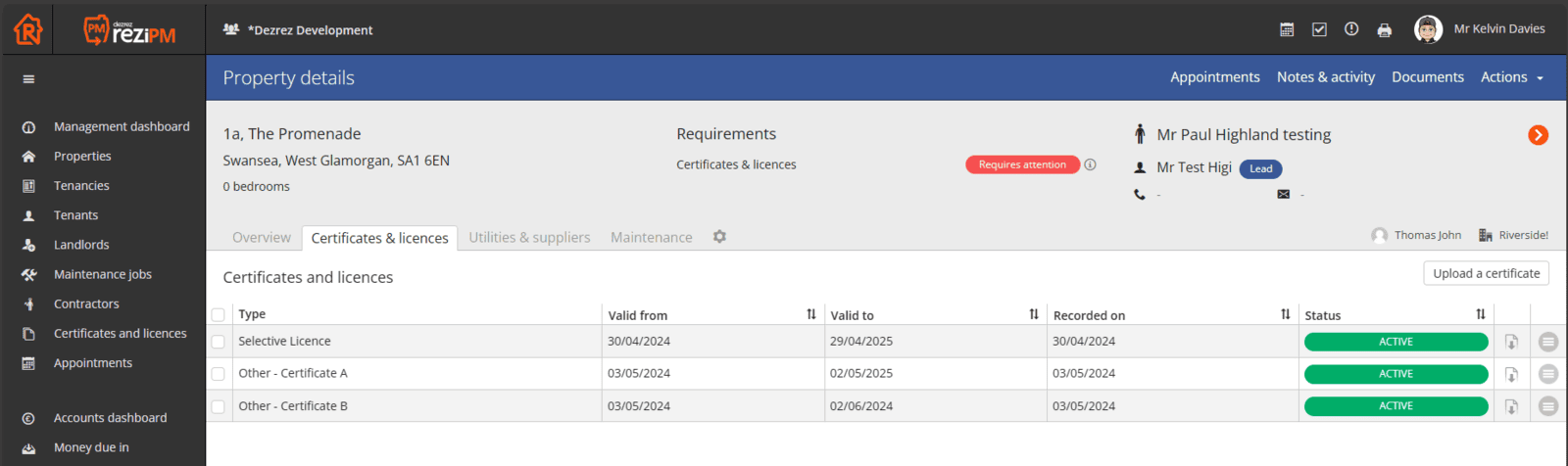
Accounting - Commissions: You can now add a bespoke or agency standard commission to any invoice generated for a contractor. This is key to allowing your organization to reclaim the cost associated with handling maintenance jobs.
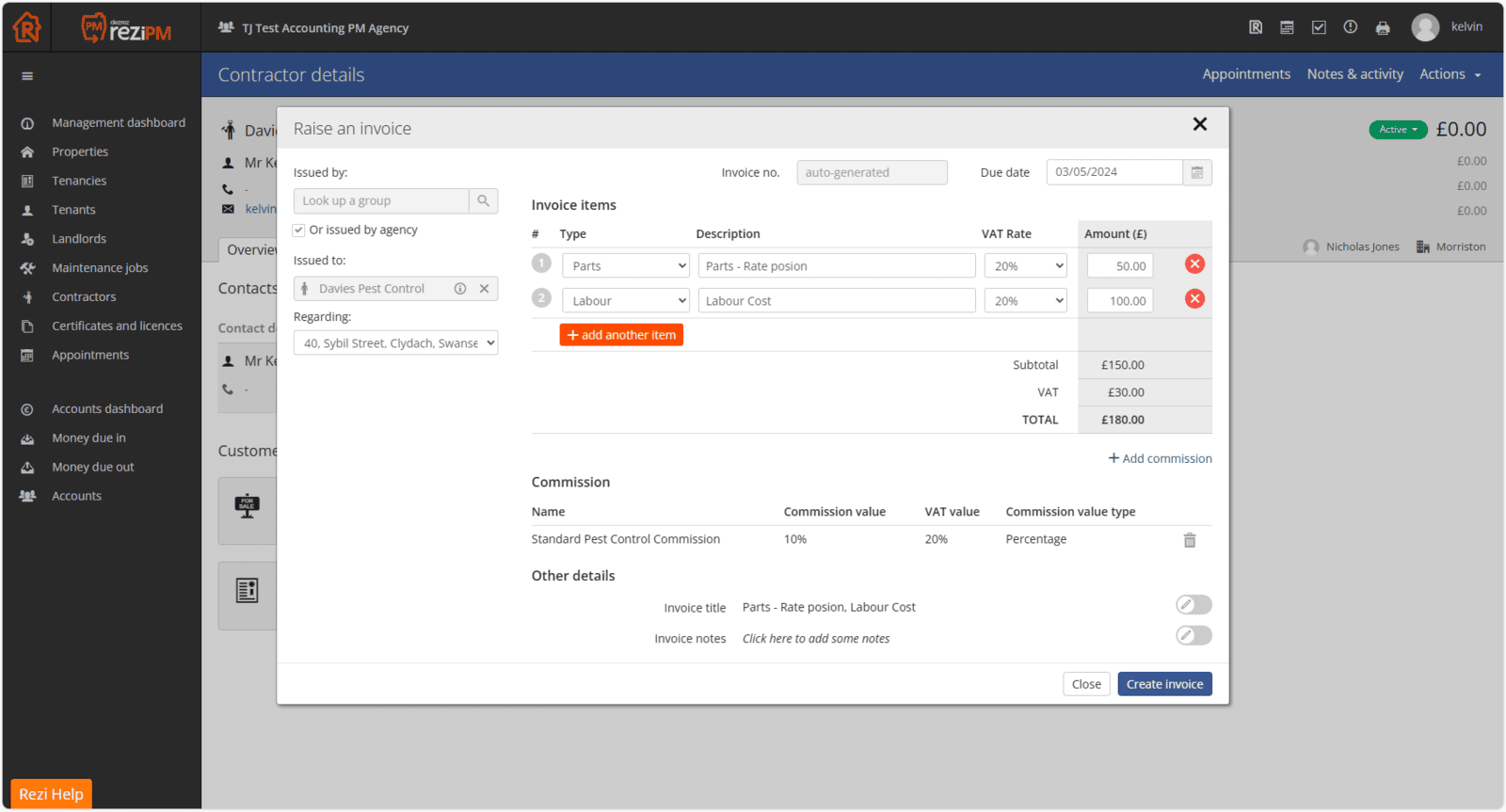
Accounting - Reconciliation: We have updated the View Reconcile details page to include the balances associated with the client. This brings key reconciliation information into the single view.
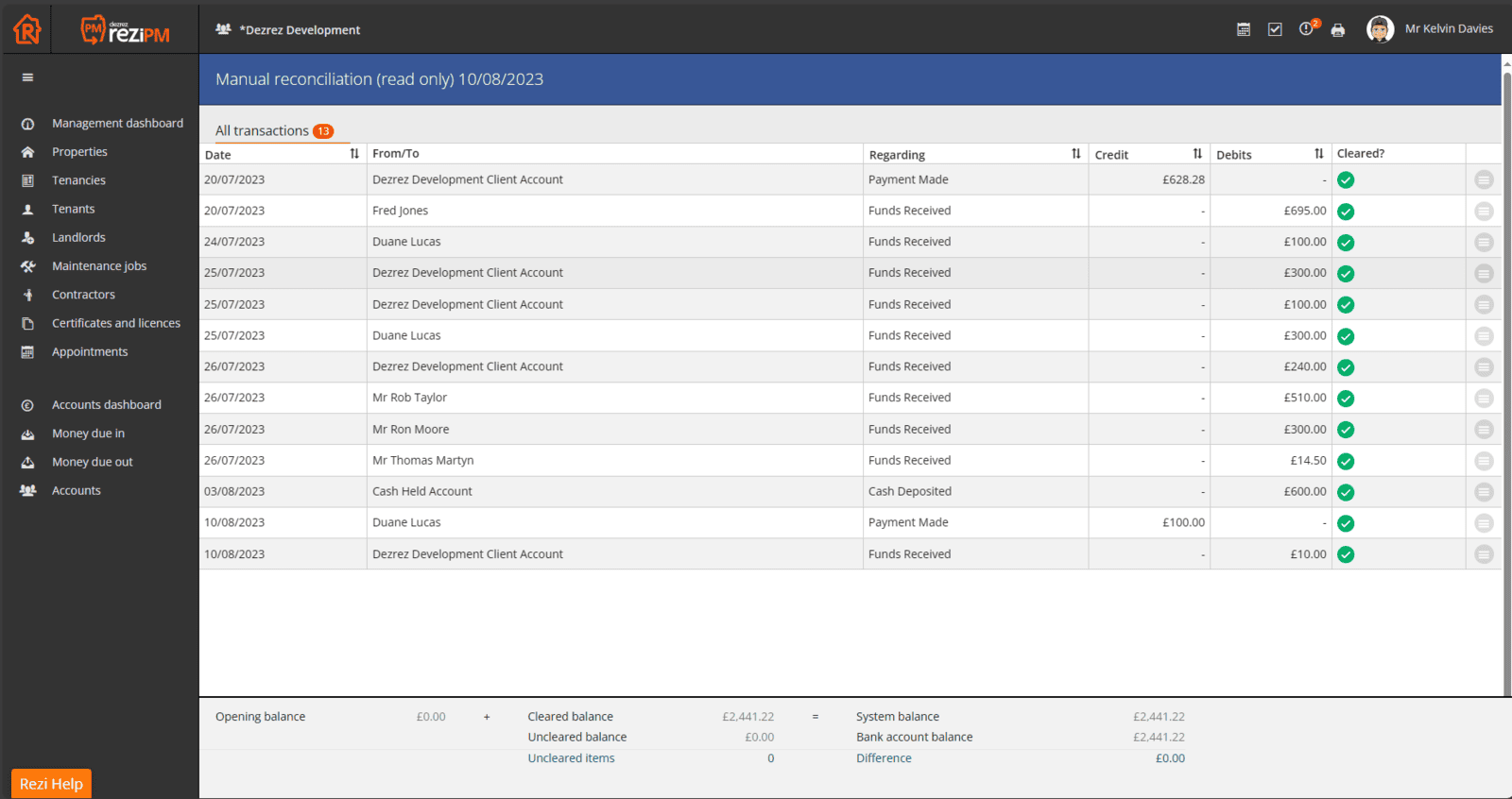
Accounting: We have released a number of performance improvements and minor UI adjustments to ensure efficiency and easy of use for the user.
Certificates & Licenses: We have released a change to support a new certificate type: Selective License. For more information around Selective Licenses, please see: https://www.gov.uk/government/publications/selective-licensing-in-the-private-rented-sector-a-guide-for-local-authorities/selective-licensing-in-the-private-rented-sector-a-guide-for-local-authorities
From within Rezi, the new type can be selected from within the pre-tenancy hub.
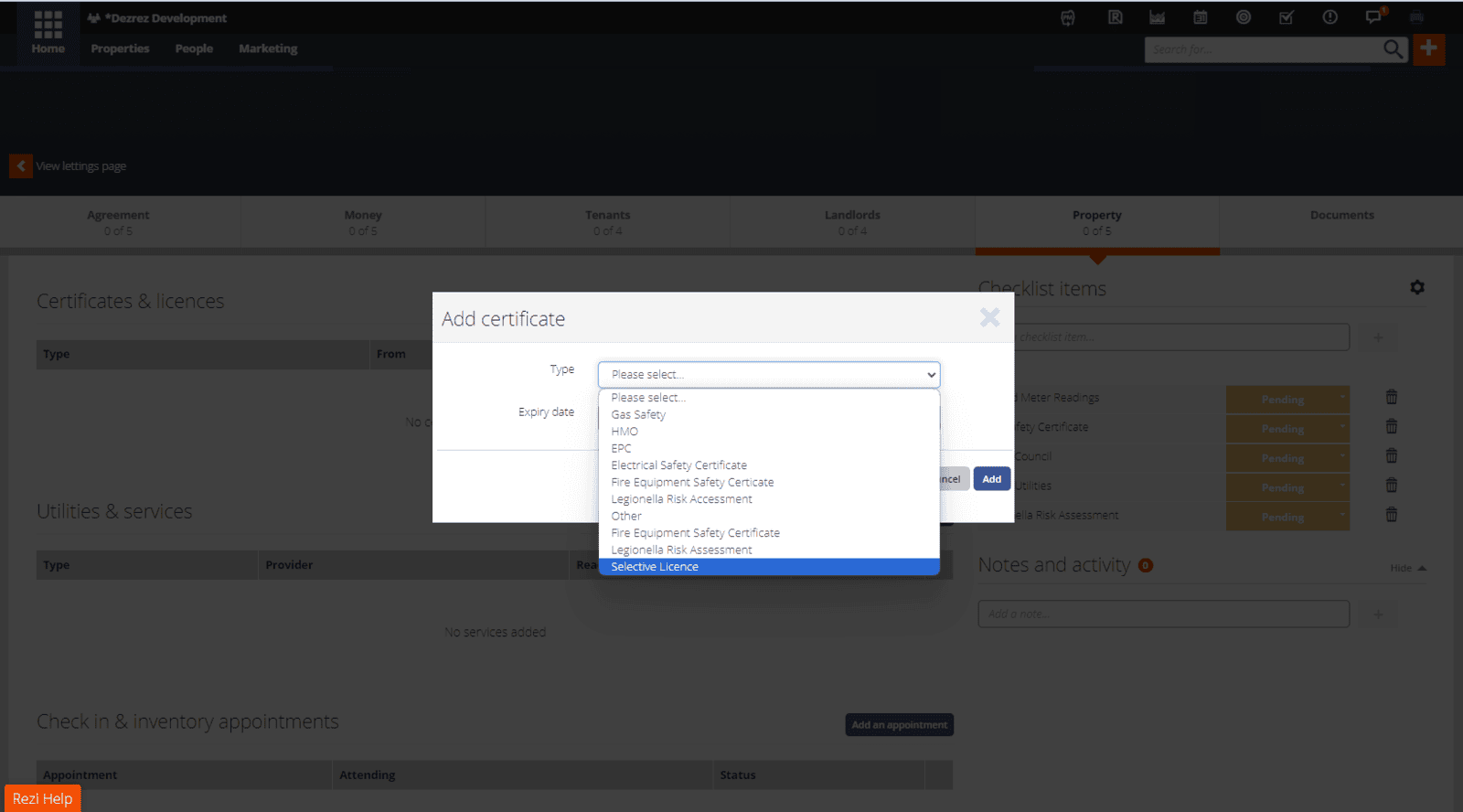
Any certificate added in Rezi will also appear in Rezi PM. Within ReziPM the new certificate type can be found within the Certificate License section:
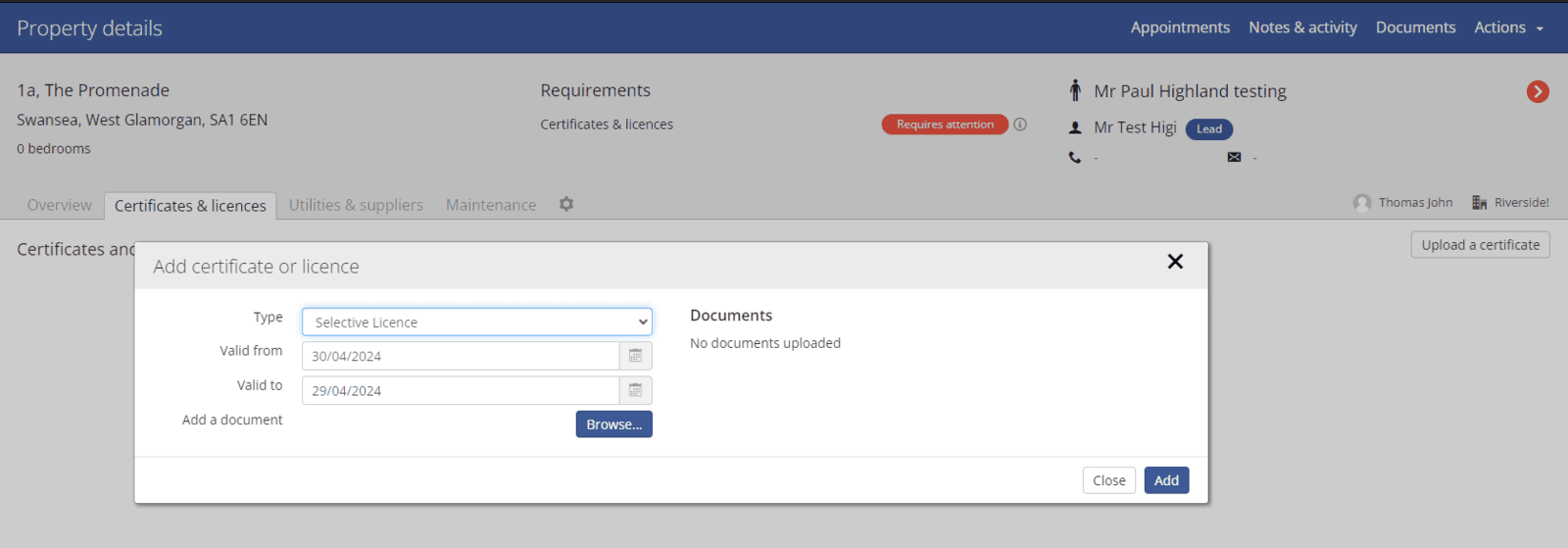
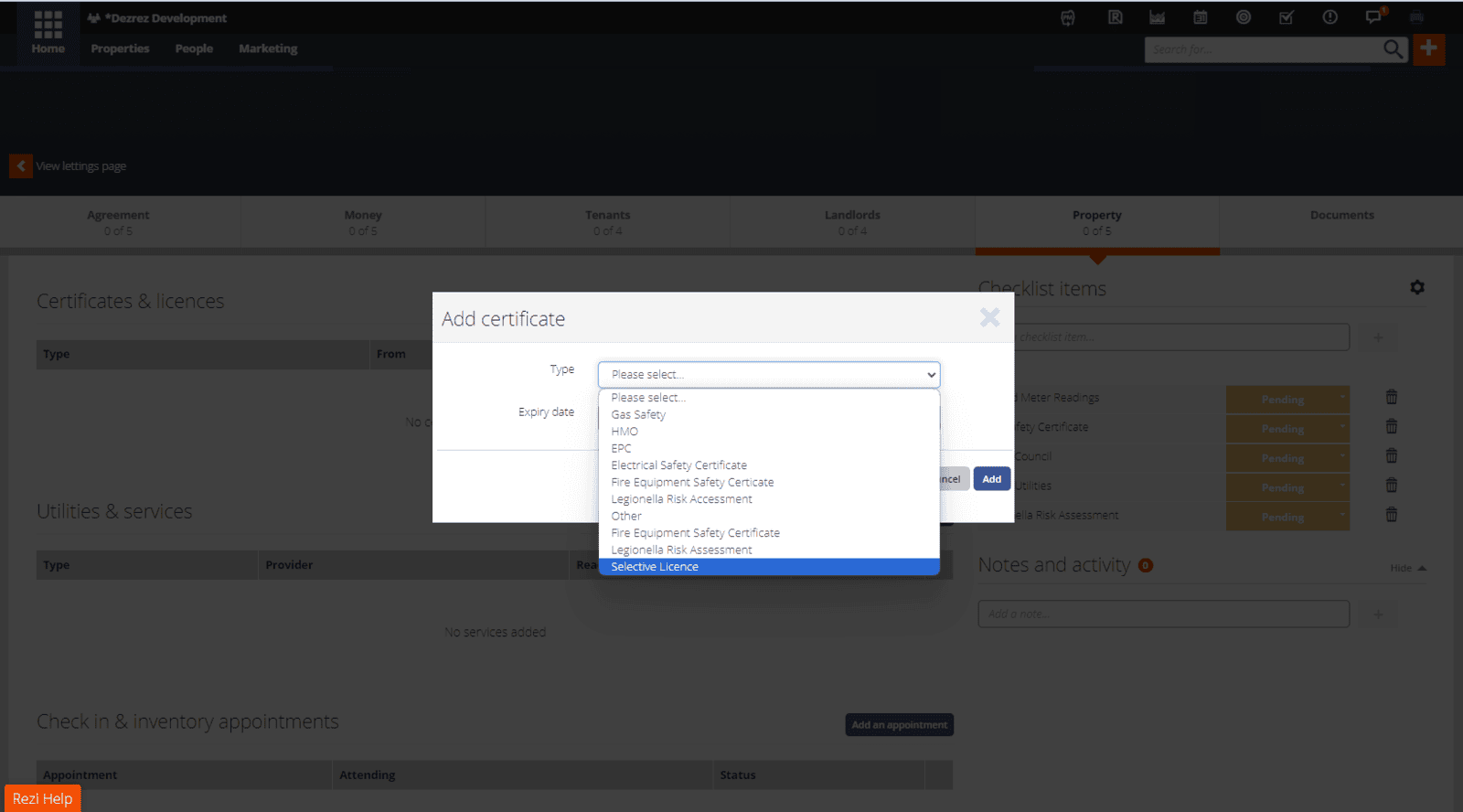
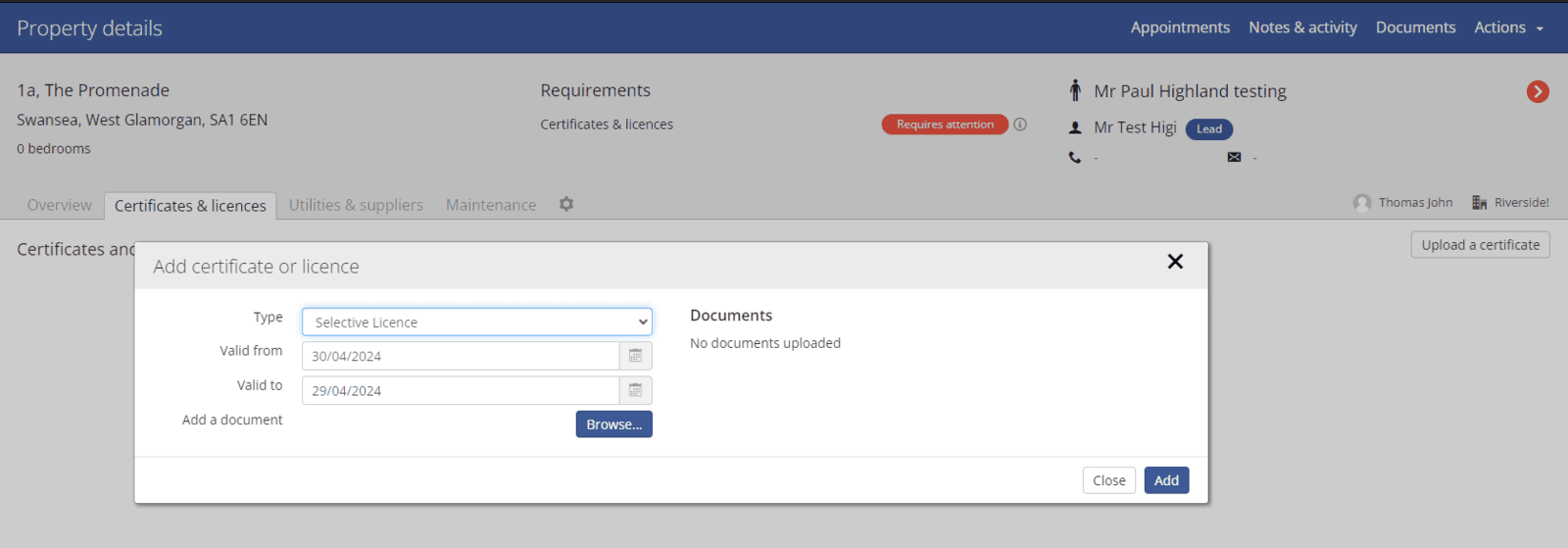
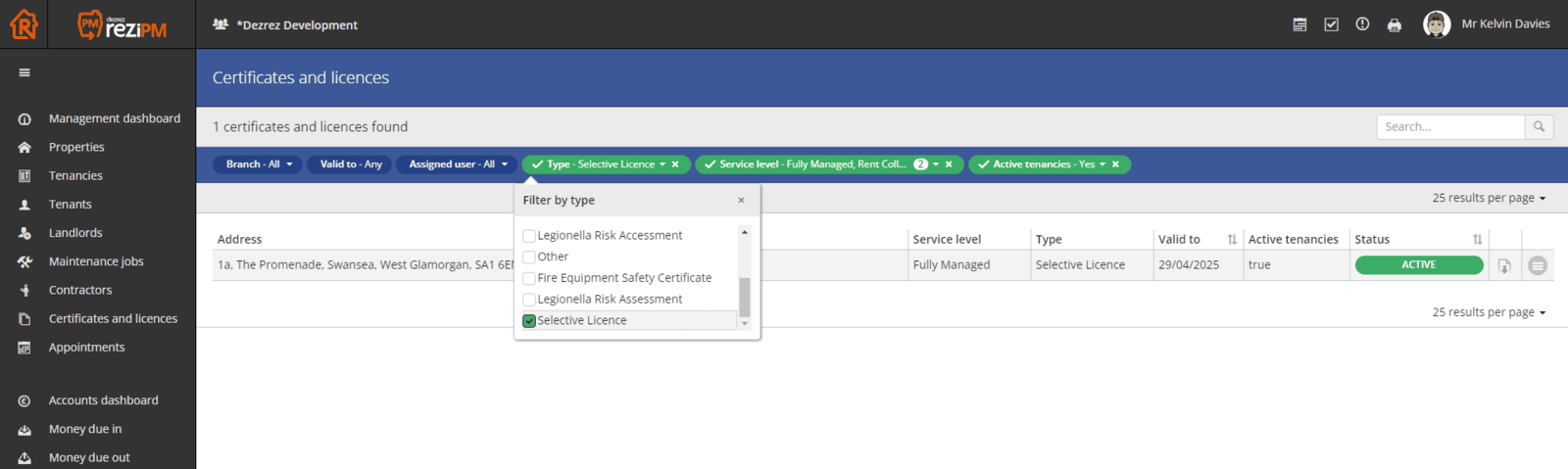
Accounting -> Reconcile: We have simplified the client account reconcile to ensure all the required transactions are presented in the single location/data grid. The aim here is to simplify and streamline the user flow.
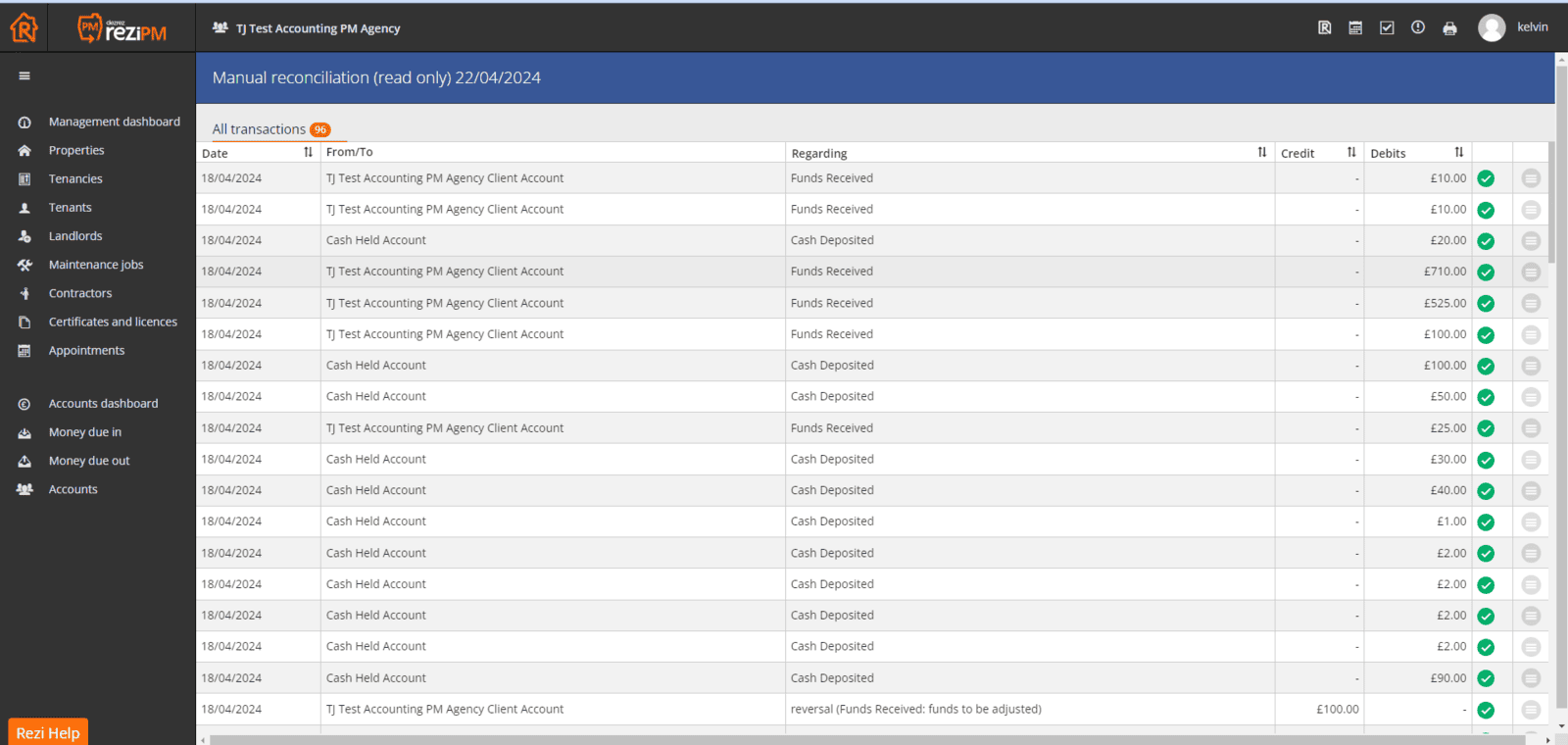
Accounting -> Money Due Out: We have released a change, which aims to simplify the flow the Money Due Out flow. Previously, when a payment was added to the transaction list, the user was presented with edit/preview dialog for the payment statement. This changes removes these additional dialogs, the transaction is added directly to the transaction list, the statements will still be generated automatically for you. If you want to amend or remove the generated statement, you can do so by selecting the 'eye' icon, located in the transaction panel.
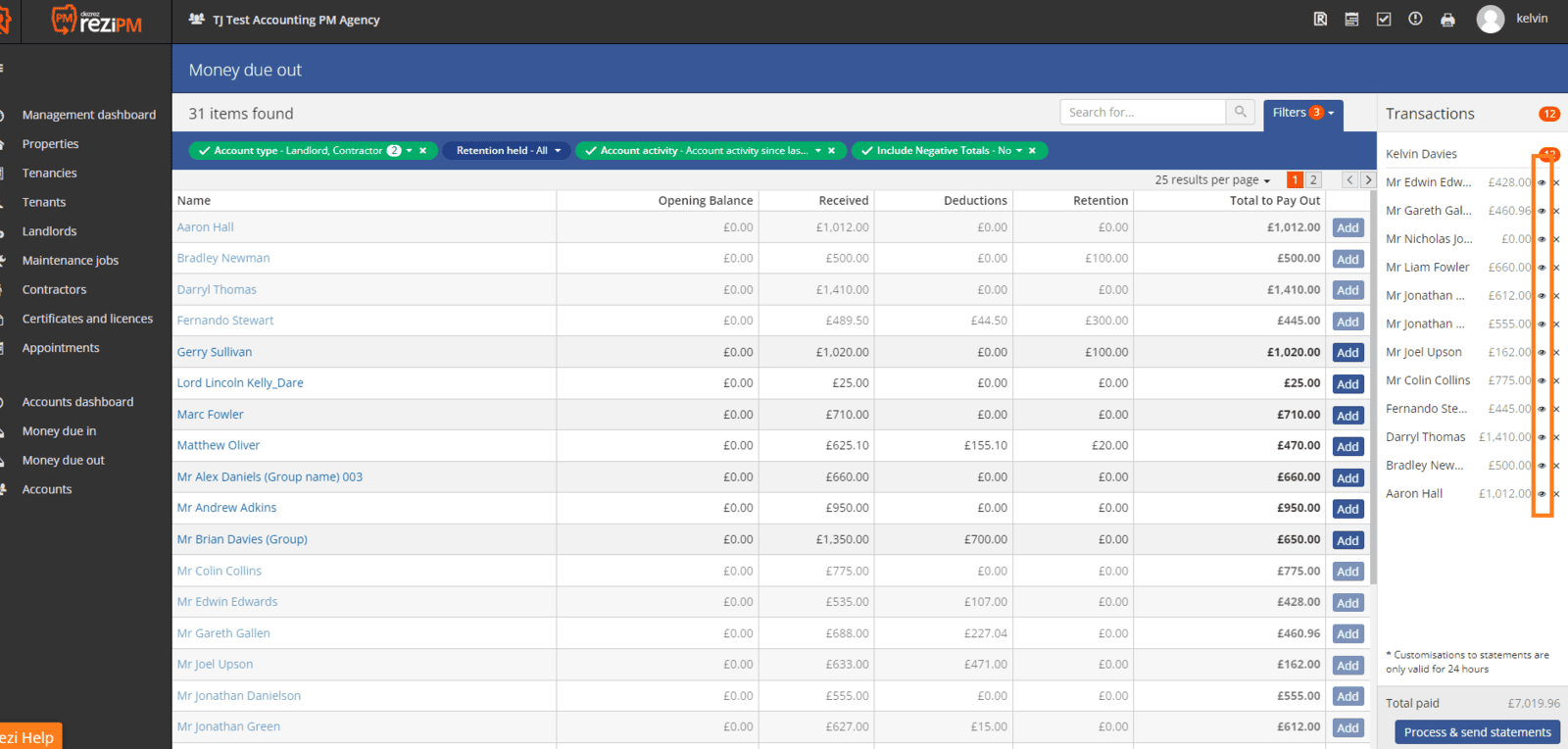
Accounting: We have have made some technical changes to improve performance of the accounting module.
Money Due In: We have updated the search within the Money Due In screen, to include the payee account name.
Accounting Grids: We have resolved a limited issue where the grids were not reflecting British Summer Time.
Accounting & Deposit management: We have implemented a number of bug fixes and improvement to accounting.
Accounting & Deposit management: We have implemented a number of bug fixes and improvement to accounting.
Accounting & Deposit management: We have implemented a number of bug fixes and improvement to accounting.
Accounting & Deposit management: We have implemented a number of bug fixes and improvement to accounting. we have also resolved a bug which resulted in cash and cheque deposit transactions to be marked as uncleared.
Accounting & Deposit management: We have implemented a number of bug fixes and improvement to accounting and Deposit management
Accounting: We have implemented a number of bug fixes in and improvement to accounting related warning messages.
Accounting: We have implemented a number of bug fixes in and around the Money Due Out functionality
Performance: We have implemented a number of performance improvements focused on the accounting grids and the retrieval of accounting transactions.
Accounting: We have implemented a number of bug fixes in and around the Money Due In/Out functionality
Right To Rent: We have implement a change to the 'right to rent' field for a tenant. We have removed the validation which prevented you from setting a expiry date which was before the end date defined for the tenancy.
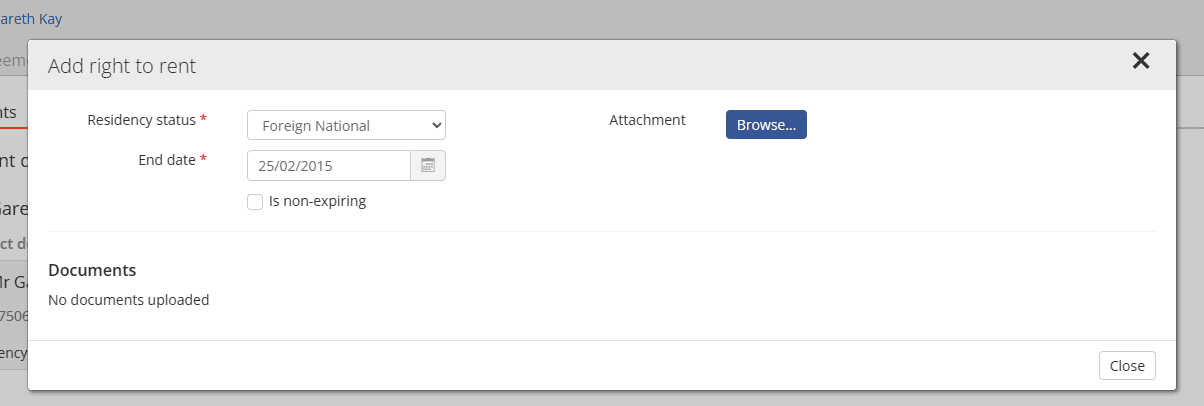
Rent Demands: We have introduced a few changes to enhance the rent demand functionality.
Rent & Fee Schedule - We have updated the row ordering to ensure the most recent rent demand is always placed at the top of the grid.
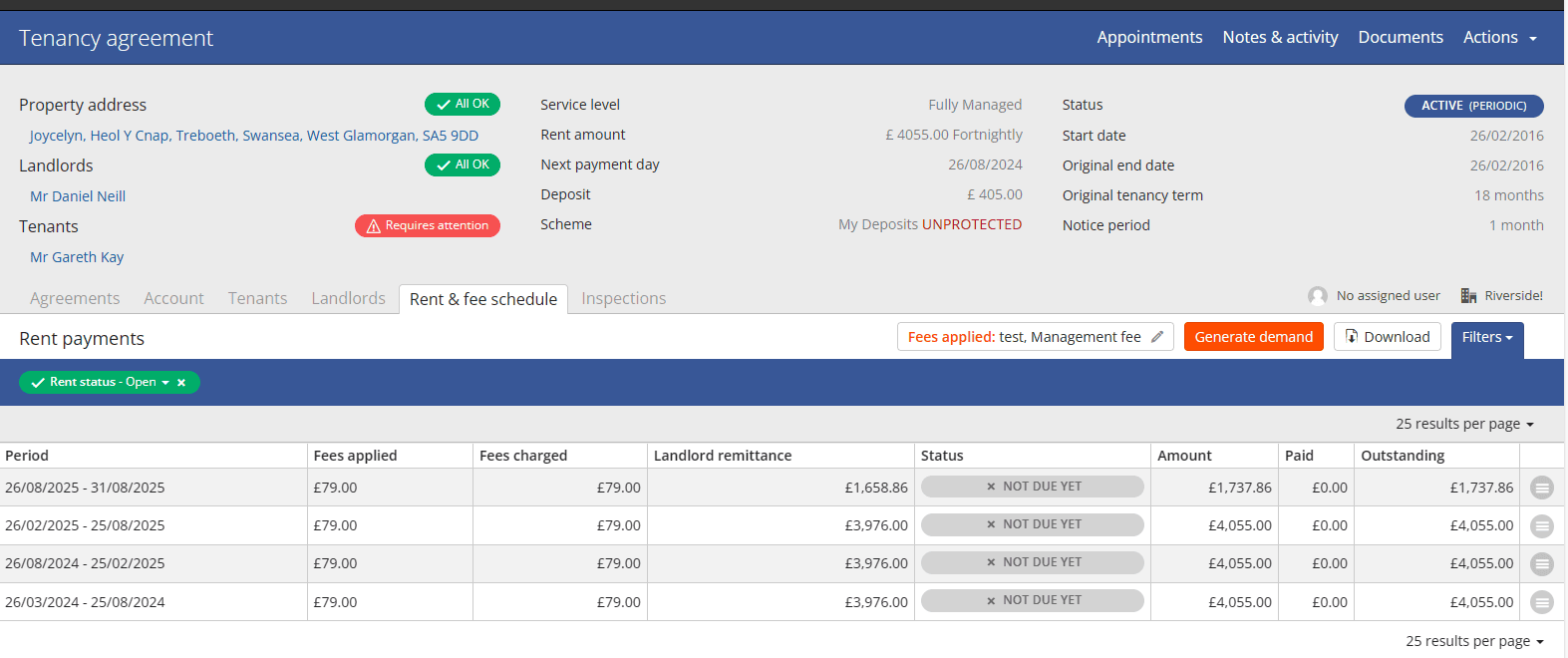
Rent Demand Widget: We have introduced a new widget to the management dashboard.
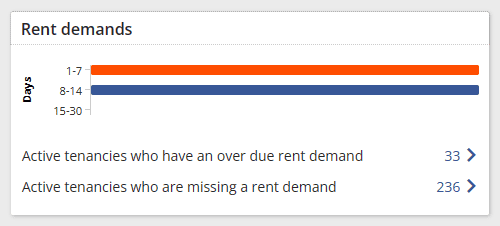
The widget provides the following information:
1. A visual indicator and link to view the number of active tenancies which are have rent demands due in the next 7, 14 and 30 days.
2. A count and link to a list of active tenancies which have overdue rent demands.
3. 2. A count and link to a list of active tenancies which do not have a rent demands.
Tenancy Notes: We have resolved a bug which results in tenancies notes, not appearing when you view the notes section within a tenancy.
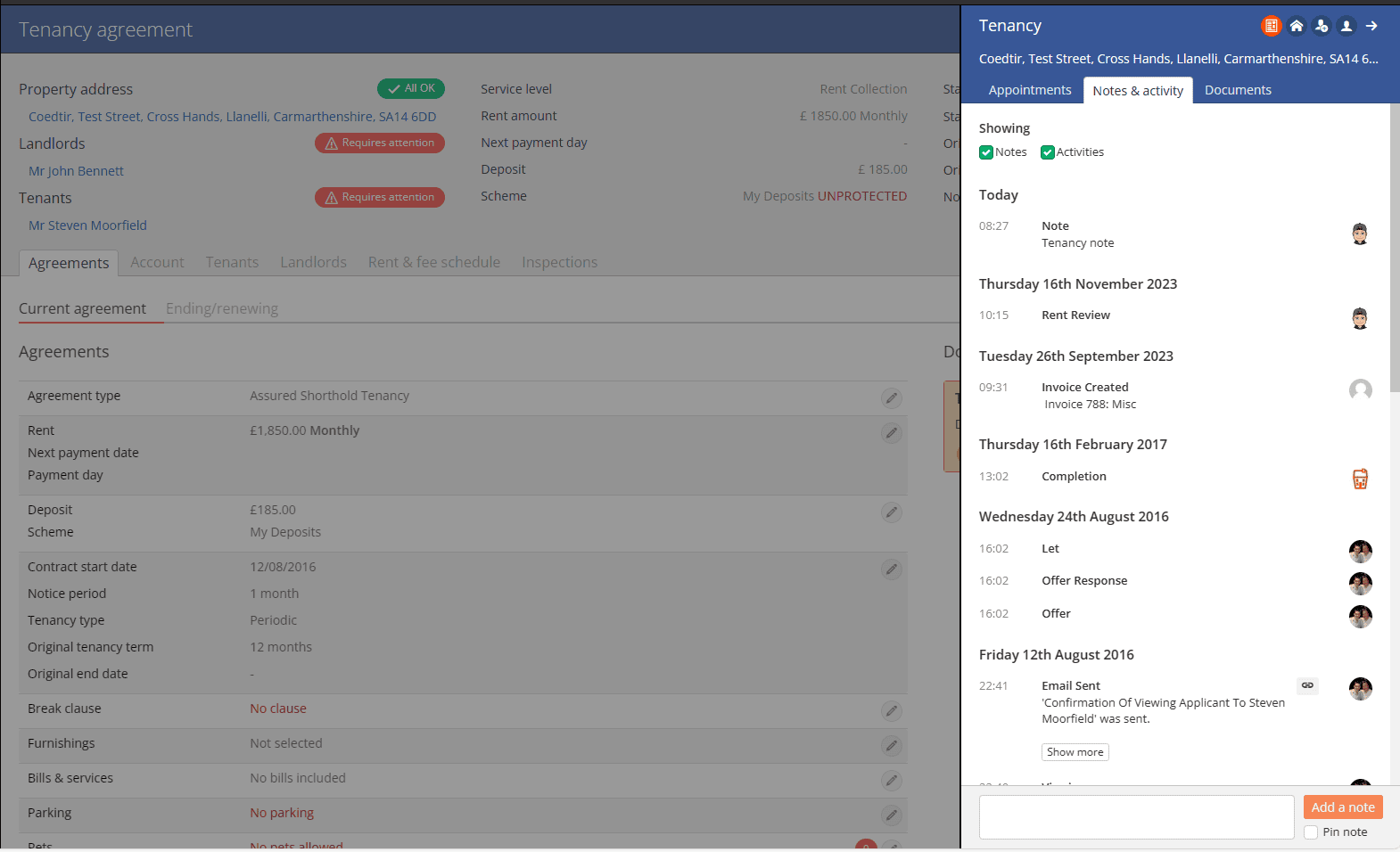
Inspection Notifications: We have added the ability to generate a customer notification when a Inspection is created, modified, rescheduled or cancelled.
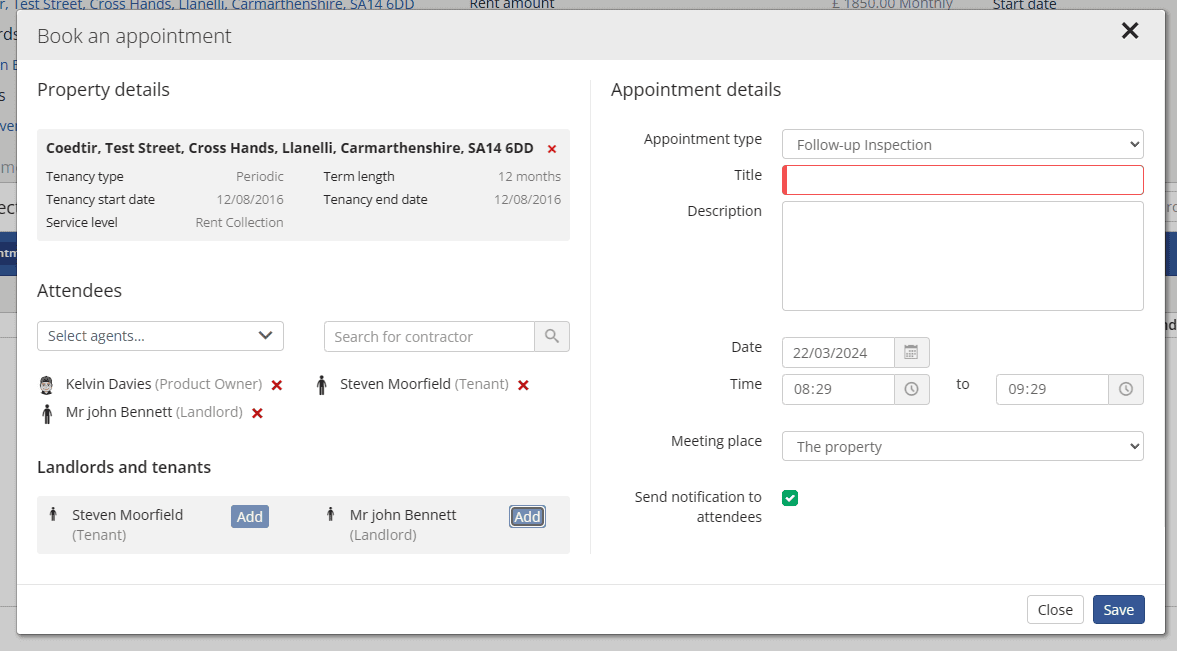
When you create a routine or follow-up inspection, you will be presented with a new check box: Send notification to attendees. When selected, you will be able to send SMS messages, send email messages or print a PDF letter which notifies the customer of the inspection.
The inspection can include the following fields:
1. Attendee details
2. Title,
3. Description.
4. Date,
5. Time,
6. and location.
If you need assistance setting up the associated Rezi POST templates please reach out.
Performance: We have implemented a number of performance improvements across the Rezi PM solution.
Appointments -> Add Note: We have made a change that allows you to be able to record a note against an appointment.
Simply navigate to the appointments screen and select the 'View / Add note' option from the burger menu for the appointment.
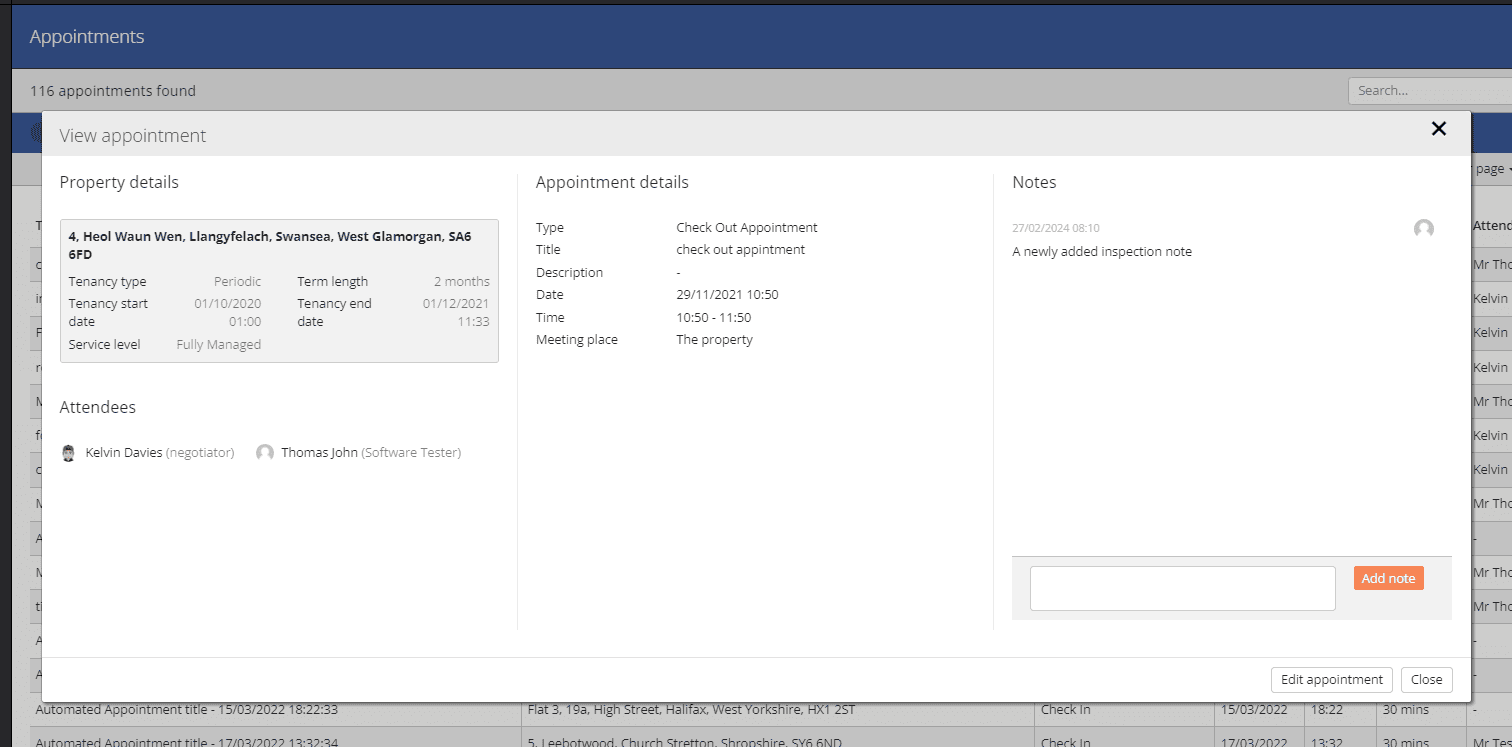
Alternatively, you can add a note to an inspection via the Inspection tab on the tenancy screen.
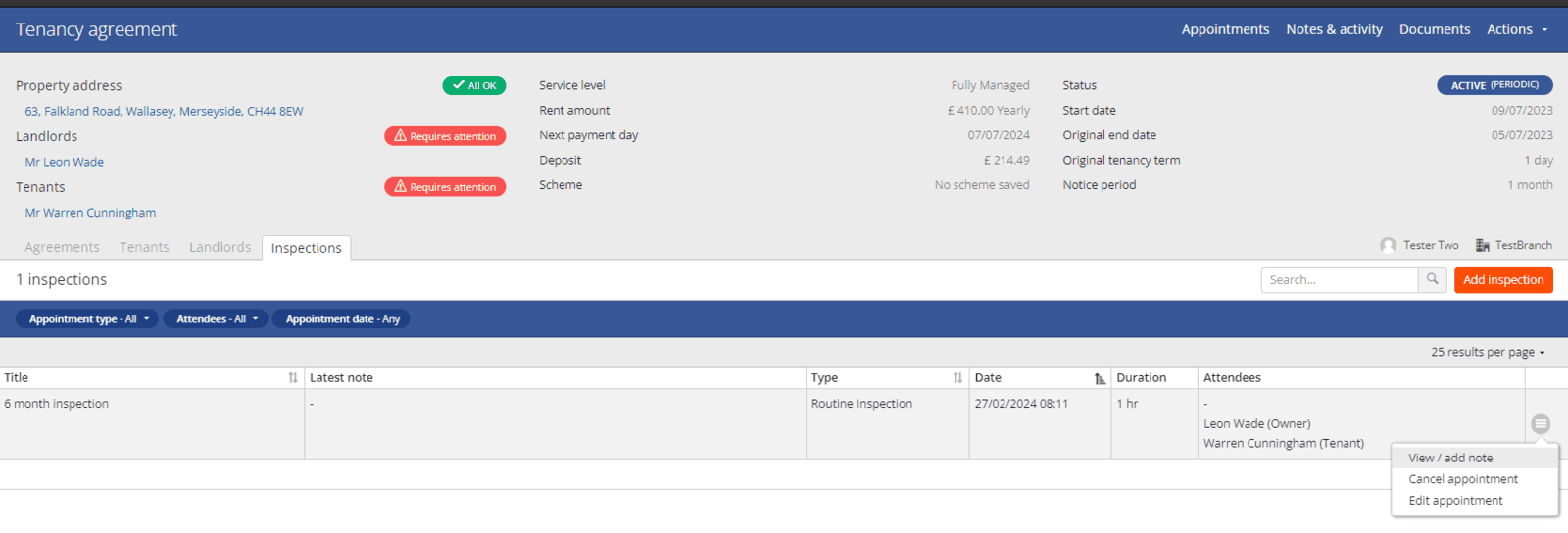
Accounts -> Last Payment: We have made a minor change to ensure the 'Last Payment' date is always populated.
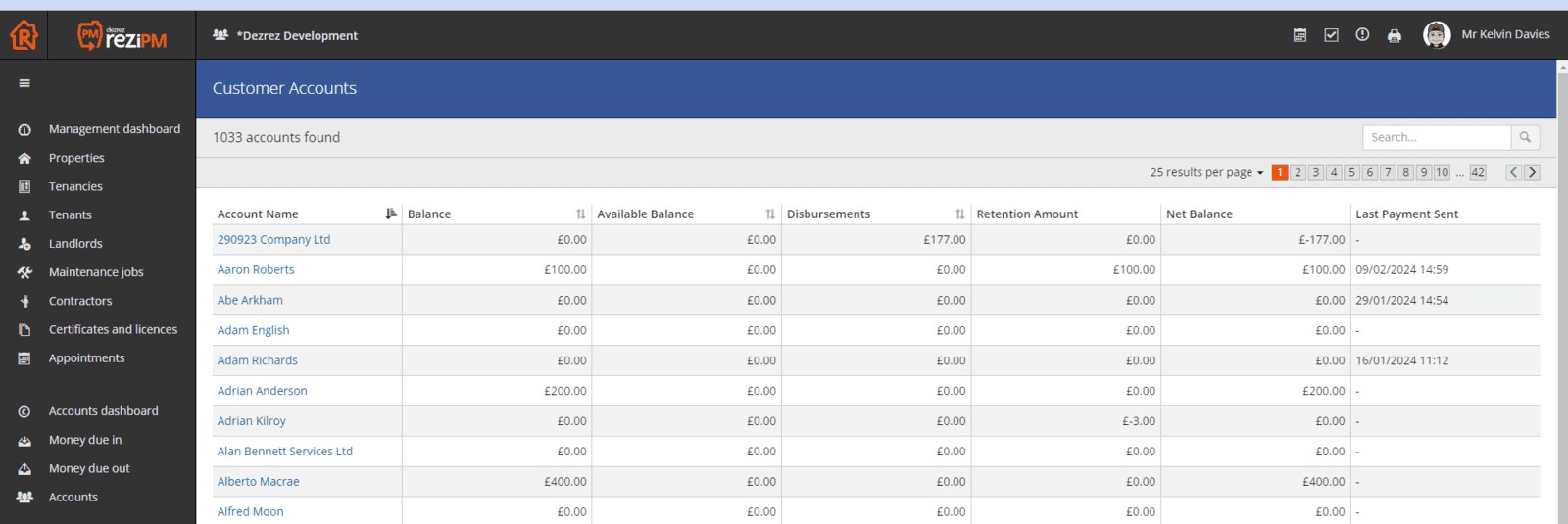
The 'Last Payment Sent' date is populated when a user processed a payment for a person via the money due out page. It allows for a quick and easy way to identify when the landlord last received a payment.
Account Statement: When generating an accounting statement via the tenancy screen, a small number of customers were seeing a blank string instead of the property details. We have resolved this issue. When the account statement uses the merge field PROP_address, the generated notification will include the address of the property.
Right To Rent: Right to Rent certificates have four key statuses: 1. None, 2. Valid, 3. Expired, and 4. Expiring. Before this change, the status of None and Expired were combined in a single status.
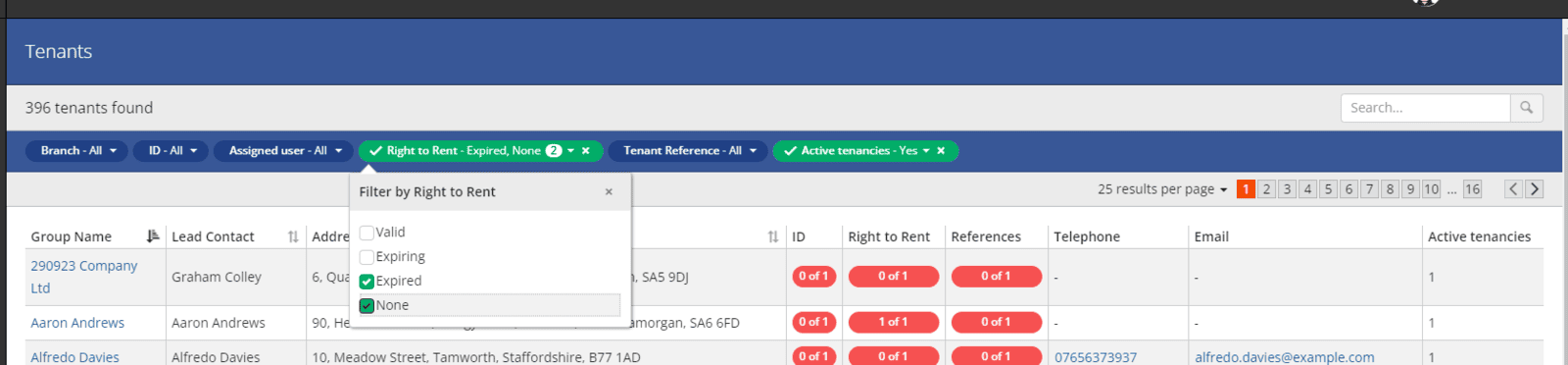
We have also updated the Management dashboards to include this change aswell.
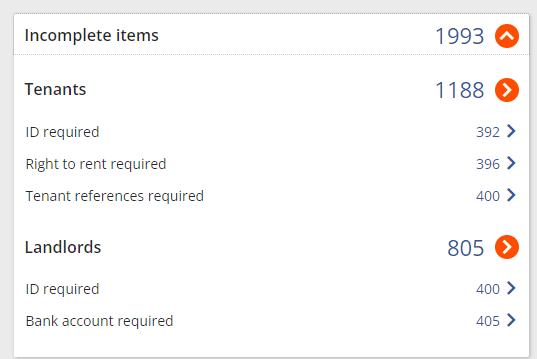
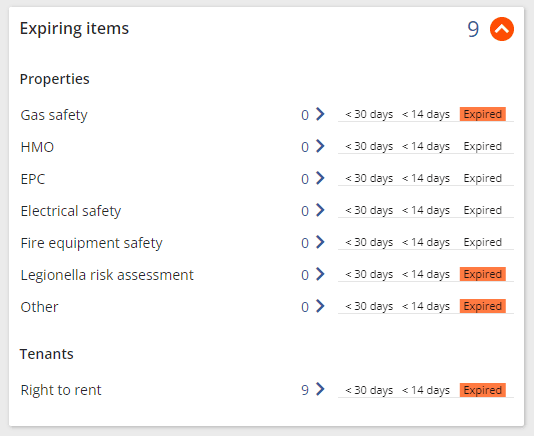
Money Due out: Within PM the user has the ability to allocate a credit note against a invoice item.
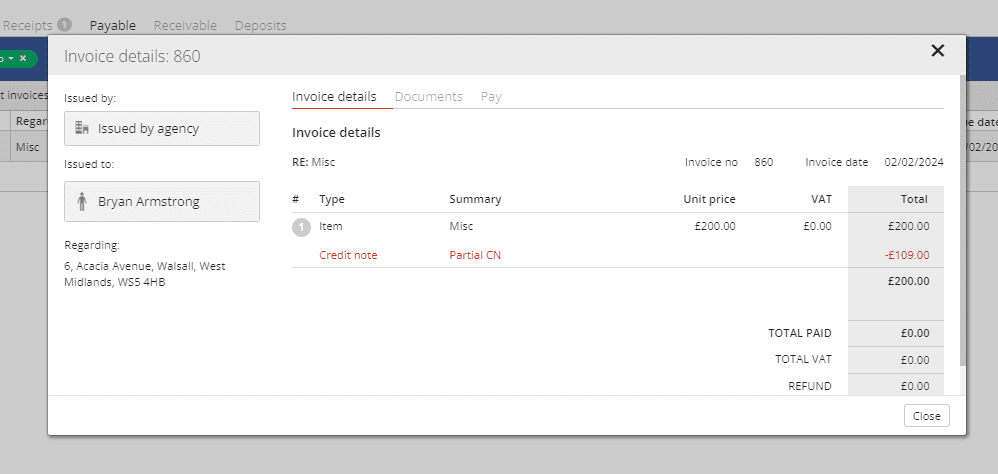
We have updated Money Due out to display the details when a partial credit note has been allocated to a deduction.
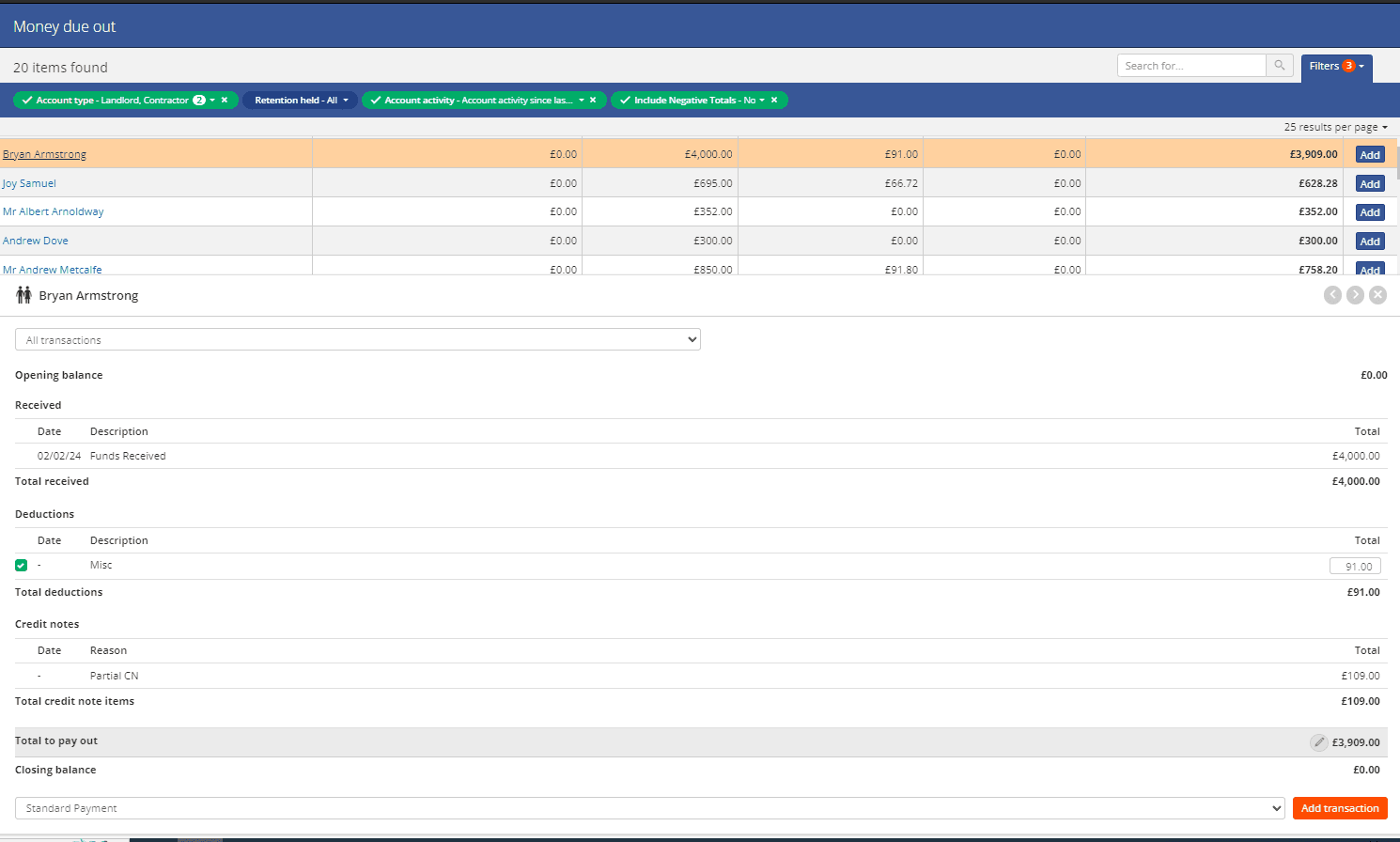
Over the coming weeks we will extend this functionality to ensure the credit note information is included in the payment statement and to include details of invoices which have been paid in full with a credit note.
If you have any further suggestions or guidance please reach out: [email protected]
Appointments: We have resolved an issue which was preventing the correct sorting of the appointment grid based on the appointment date.
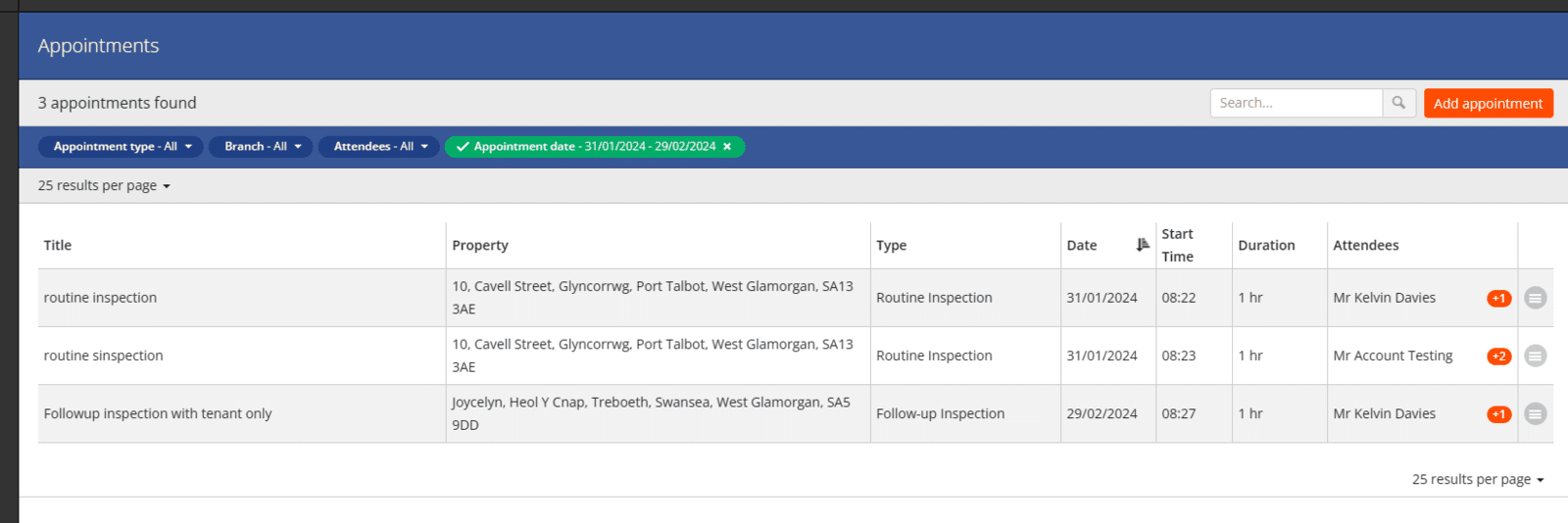
Inspections Appointments: Taking onboard customer feedback, we have added a new tab to the tenancy information. We have introduced the ability to create, edit, view and cancel inspection appointments (routine and follow-up) from within a newly created Inspection tab.
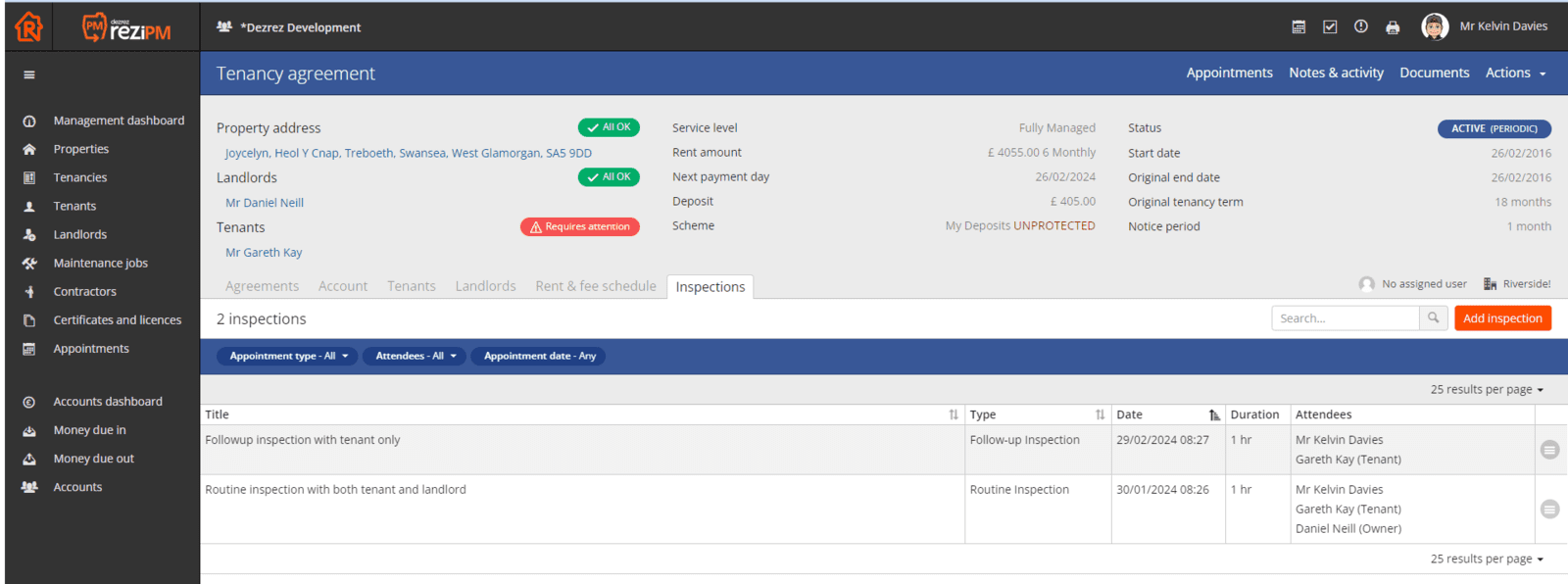
Over the coming weeks, we plan to enhance this functionality with the ability to add notes to inspections and integrate the inspections with Rezi POST functionality, to enabled appointment reminders.
If you have any further suggestions or guidance please reach out: [email protected]
Payments: We have resolved a intermittent bug which prevents the ability to add a payment item to the payment batch.
Setting & Preferences: We have introduced a agency configuration setting: 'Enable Bulk Payment Transfer'.
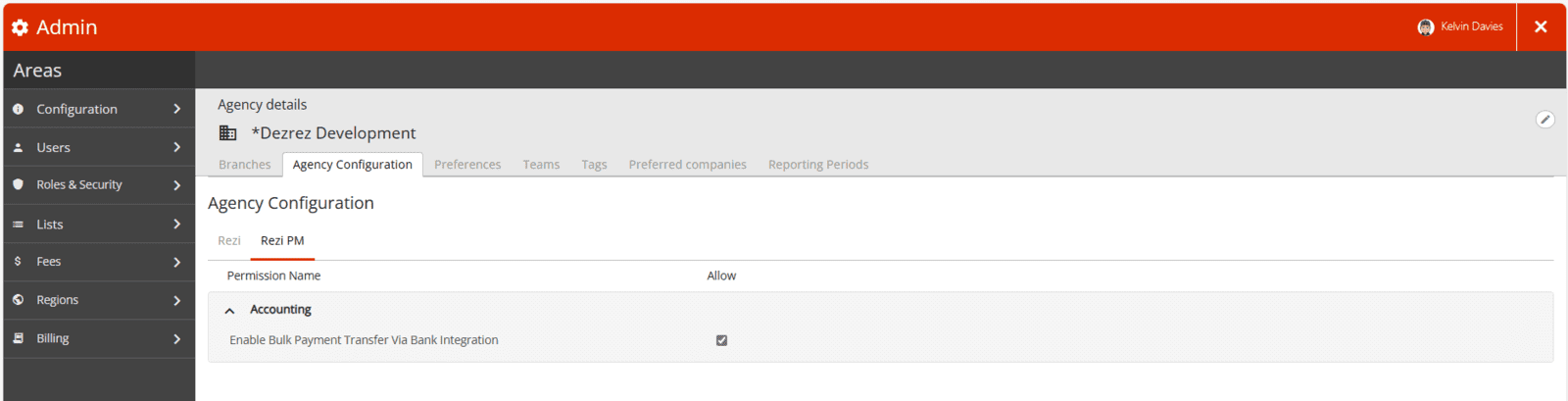
Currently the configuration does not change any functionality within the accounting module. The intention is to control the default option presented to the user for how they transfer payments to the landlords/payees. If you would like further information please reach out - [email protected]
Payment Batches:
To support the ability to create a fully integrated payment solution for our accounting module, we have added the ability to create bulk payment transactions. This change ensures all payments added via Money Due out, are added to a payment batch (batch created automatically).
To view a payment batch.
Navigate to and click on the Agency client account via the Accounts dashboard:
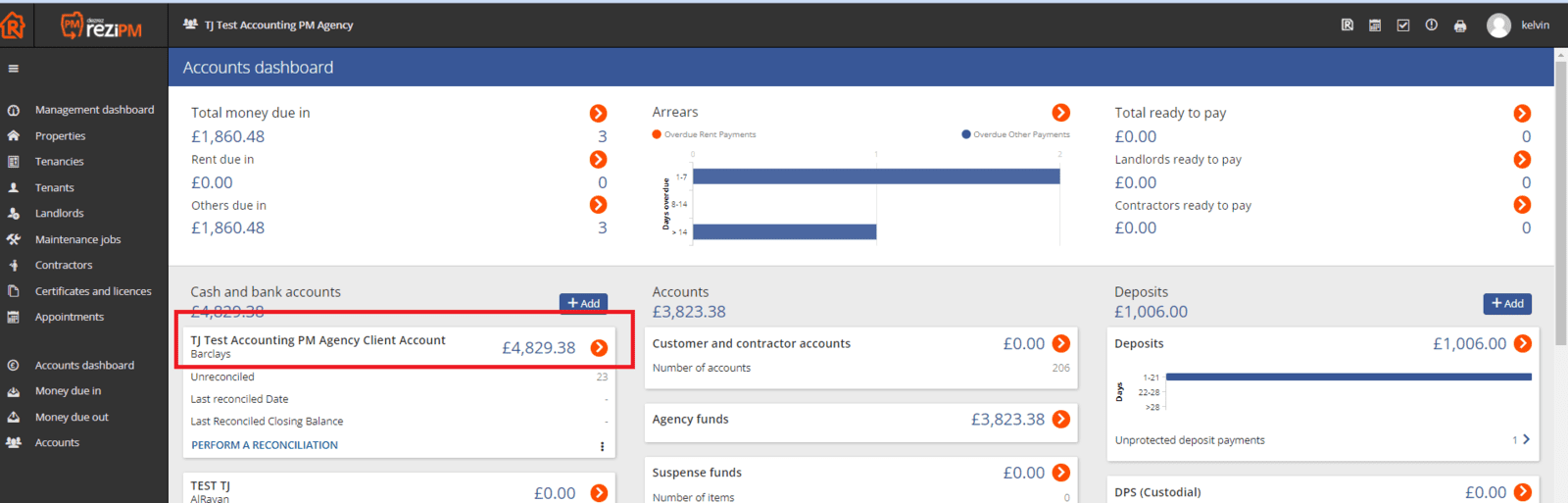
Then select the new tab option called 'Payment Batches'.. Upon left click, a grid is displayed which shows all payment batches created, date created, person who processed the payment, total number of payments within the batch and the total amount of all payments.
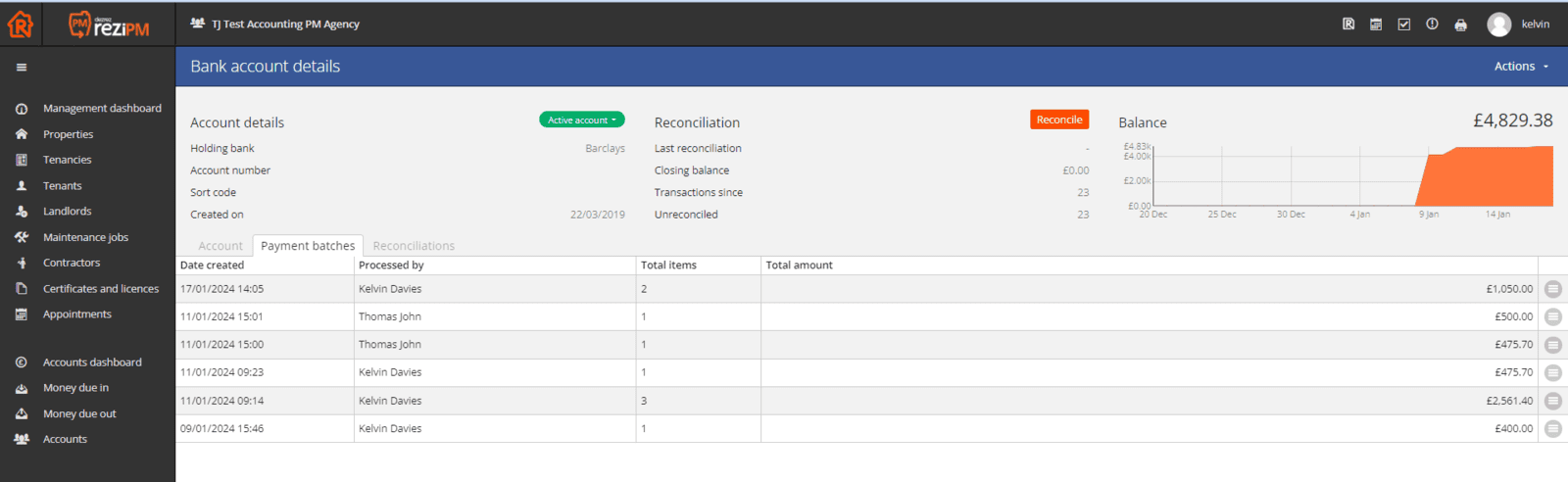
For each row n the grid, you have two options:
1. View batch
Upon selection of the view batch menu option you are presented with the details of the transactions included in the batch and the bank details related to the person.
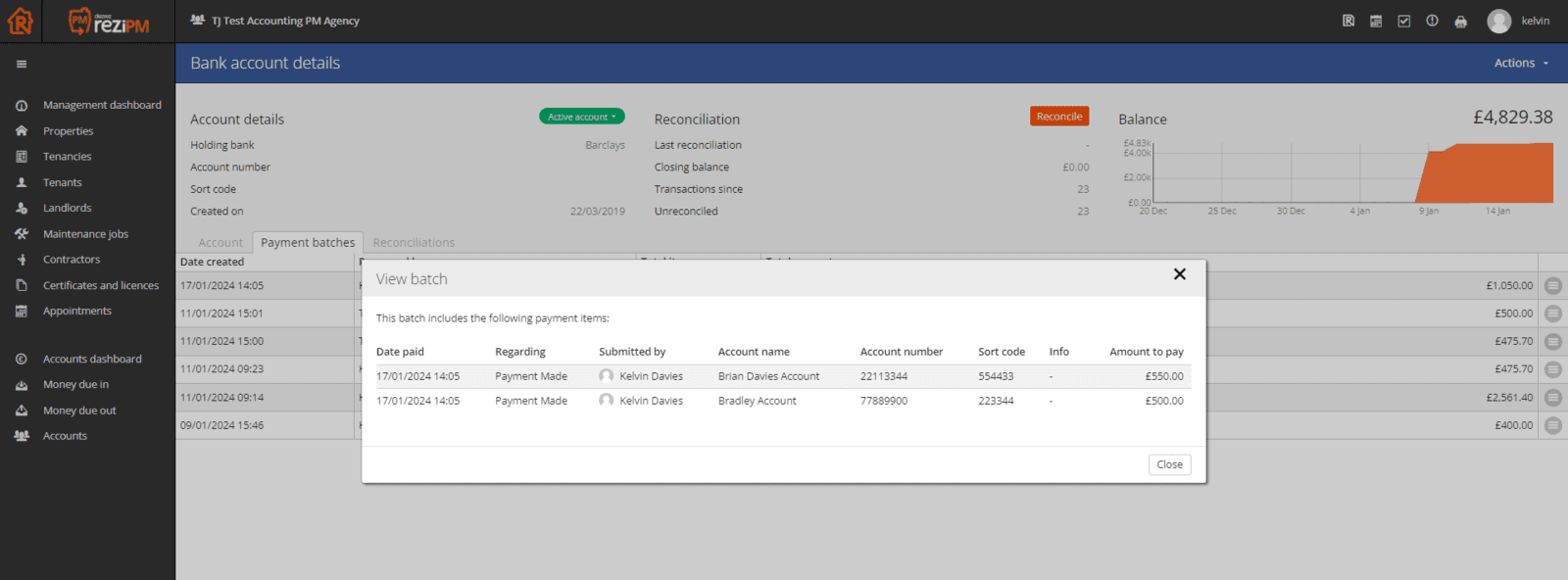
2. Download a CSV file.
If you select the Download batch option, you trigger a download of the batch CSV file. The batch file follows the BankLine CSV format (https://documentation.in-time.co.uk/download/attachments/557165/NW%20Bankline%20import%20file%20layout%20guide%20-%20Bankline%20CSV%20format-1.pdf?version=1&modificationDate=1432197656000&api=v2).
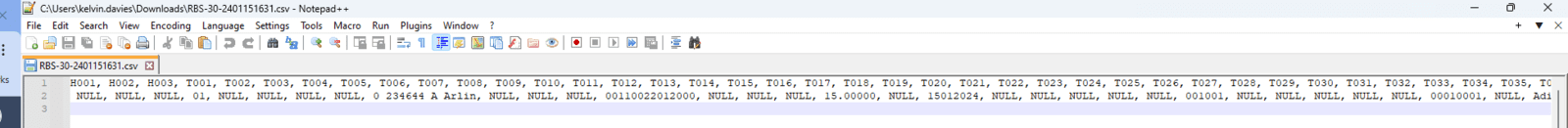
Please note, if the associated payee does not have bank details associated, then you will be unable to generate the csv batch file. In these instances you will be presented with the following error message.
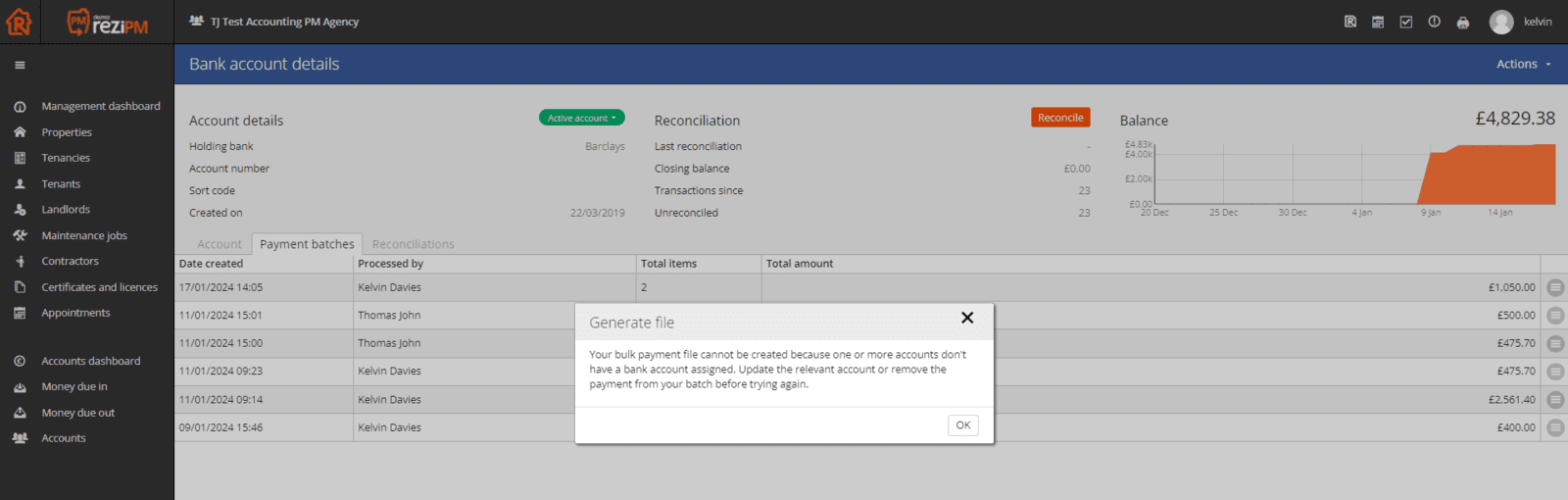
To add bank details, please navigate to the person and add the bank details via the Bank Information Tab.
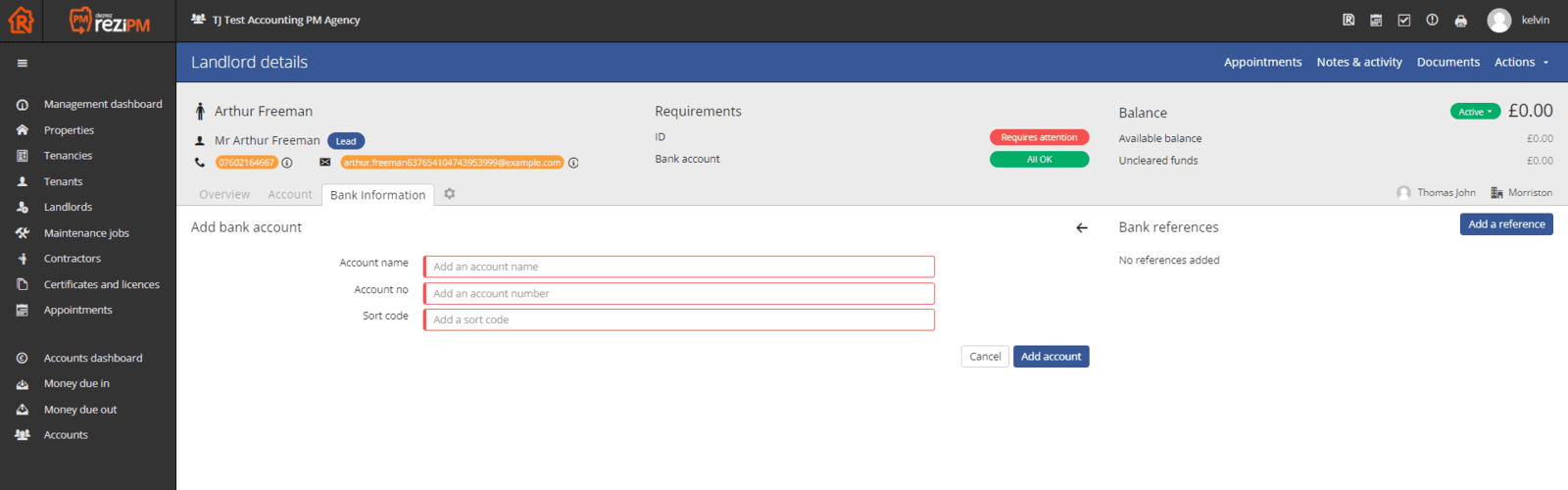
This is our first increment of the batch payments, so will will be making enhancements over the coming weeks/months. If you have any suggestions please reach out.
Rent Demands: We have resolved a minor bug where the rent demand for a tenant who has multiple tenancies. The rent demands was appearing on all tenancies and not isolated to the specific tenancy.
2023 Changes
We have implemented a number of minor bug fixes and performance improvements in the accounting module.
Rent Review Date - Following customer feedback, we have added a new appointment type which allows you to associated a future rent review with a specific tenancy.
The new Rent Review date can be set by creating a new Rent Review appointment. This can either be created via the appointments screen or via the tenancy. Note, when you create it from within the tenancy screen the property details are populated for you.
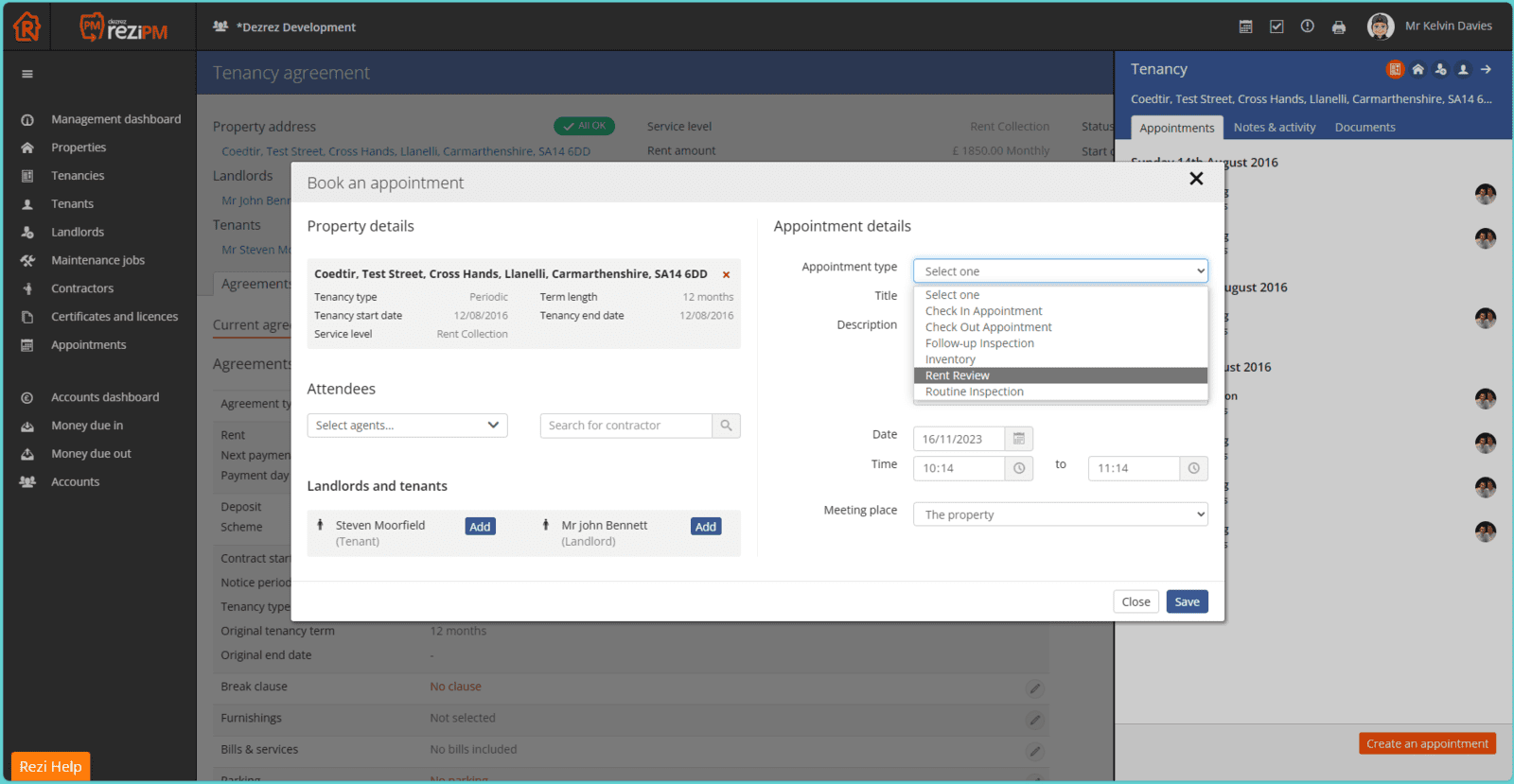
To view all tenancies which have a expiring or outstanding rent review, you can navigate to the Appointments list.
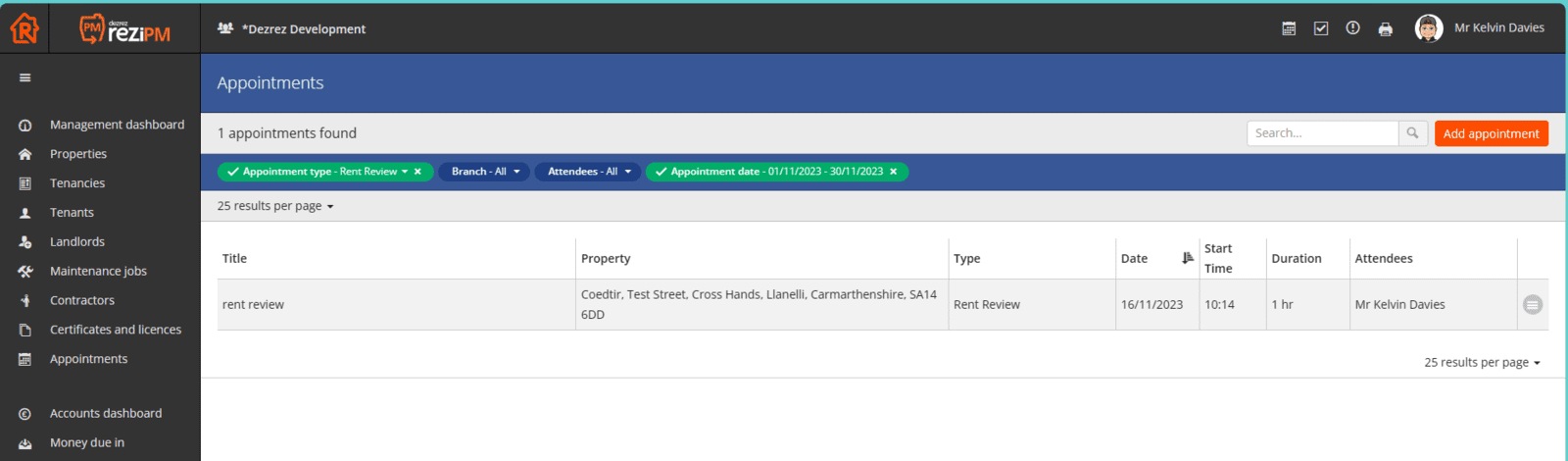
Over the coming weeks we aim to a add a new widget to the management dashboard which will include a new widget which provides this information at a glance.
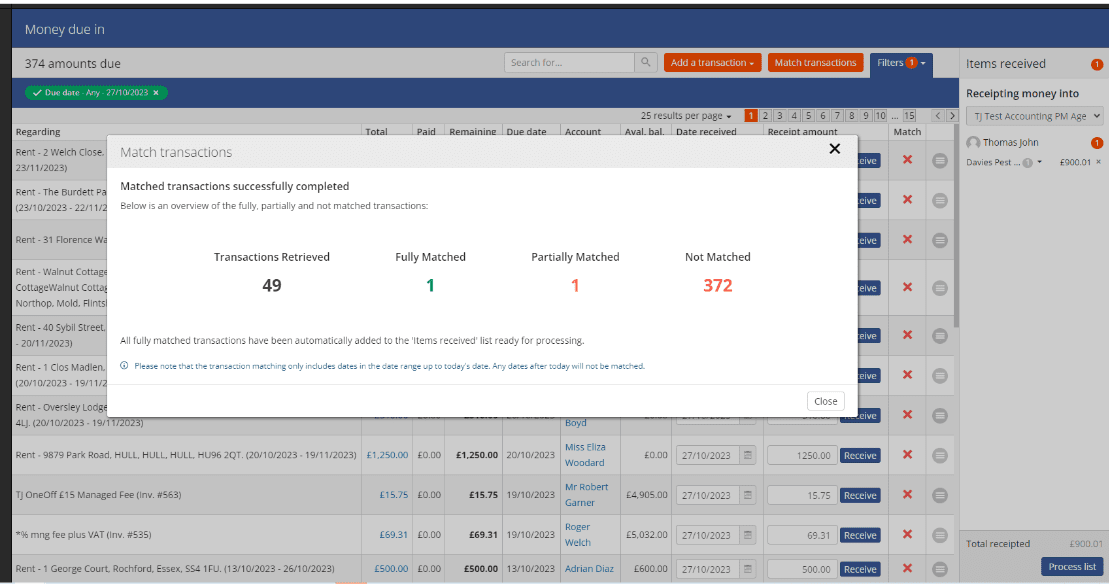
Find an invoice or rent demand which has been partially matched, these will show as a ? in the Money Due in grid.
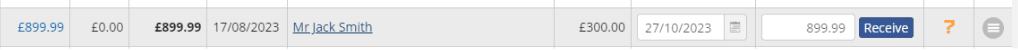
When you click on the ?, the details of the partial match is displayed:
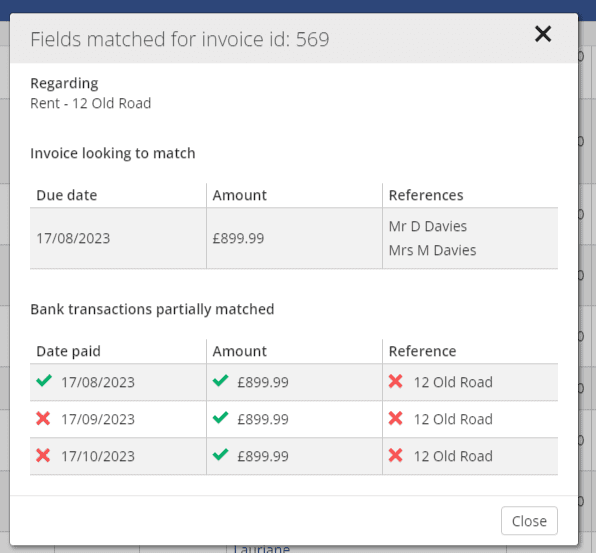
As you can see from the above, we have introduced a second grid, which shows the details of the bank transactions which were partially matched.
Maintenance Jobs: We have improved the layout of the maintenance grid (from within the property details). We have improved the column widths to make better use of available space.
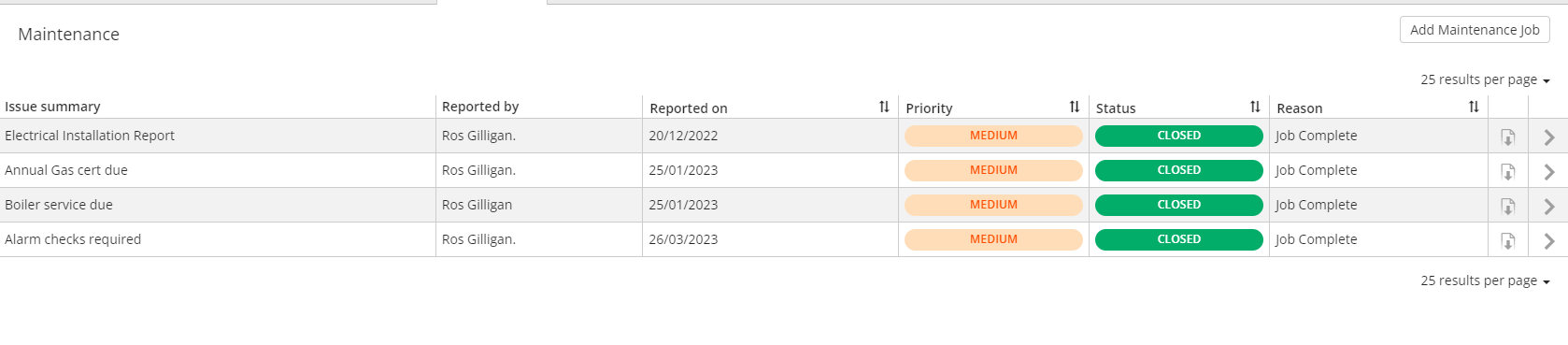
Accounting - Money Due out: We have implemented a change to the Money Due Out screen, which allows the user to filter received and deducted transactions by property.
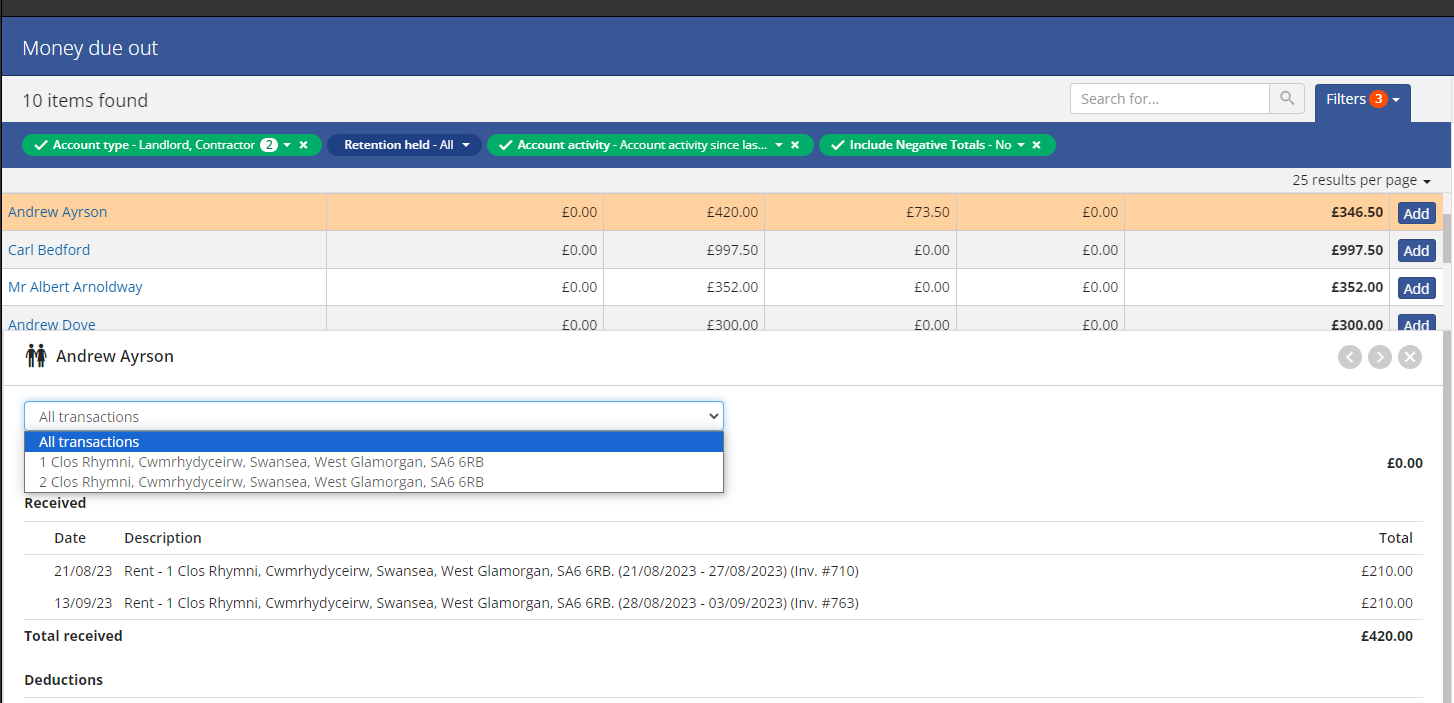
This change allows the user to process transactions one property at a time.
Periodic tenancies: We have implemented a change which displays an additional date for when a periodic tenancy is ended. You will now be presented with two tenancy end dates.
1. Original End date: This is the date the tenancy was intended to end (before it went into periodic).
2. End date: This is the date the periodic tenancy ended.
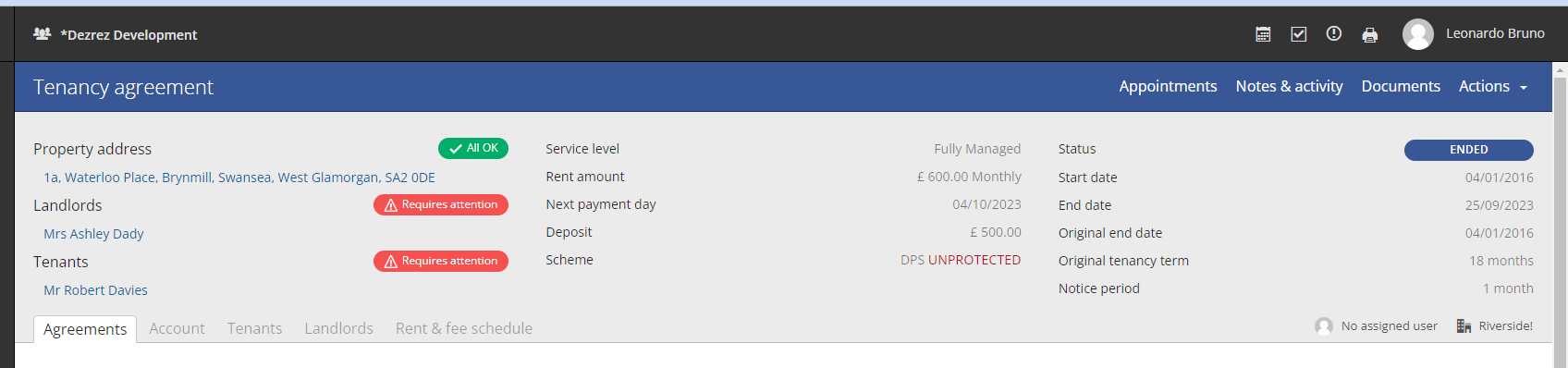
Tenancy Notes & Activities: We have resolved a defect that resulted in additional landlord note appearing in the Notes & Activity section of a tenancy. Prior to this fix, the landlord notes, were not limited by the current tenancy, instead, all of the landlords notes would appear.
Accounting: We have made a change which enables full automated transaction matching within Rezi PM. Gone are the days of manually reconciling against your Property Management software and your Bank.
The latest change, allows you to use your banking transactions from within Rezi PM. Rezi PP will automatically match payments made into your client account, with outstanding rent demands and invoices. Once matched, Rezi PM will add these items to the processed list ready for your approval. Once approved Rezi PM, updates all rent demands and invoices as paid and credits the client accounts accordingly.
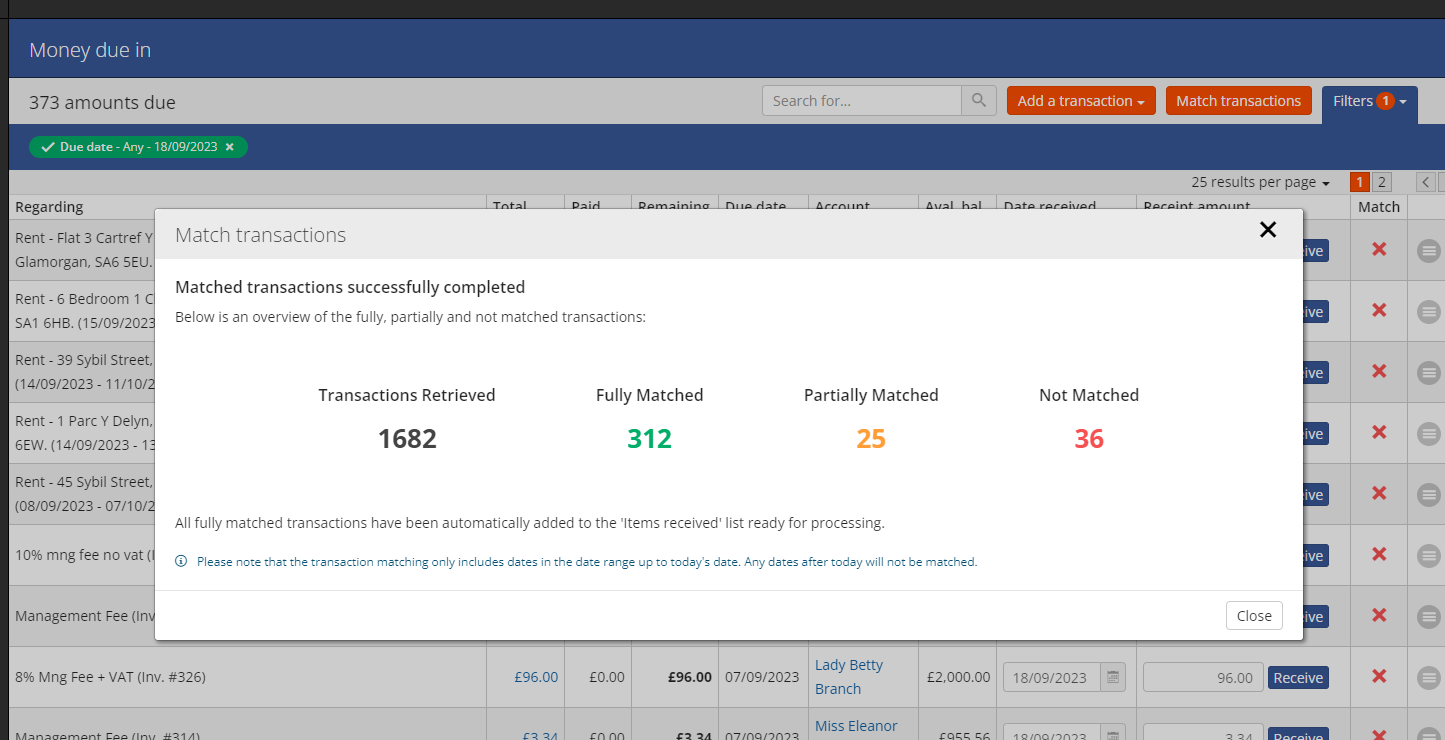
Accounting: We have introduced the ability to record one or more reference fields against a person (landlord, tenant and/or contractor).
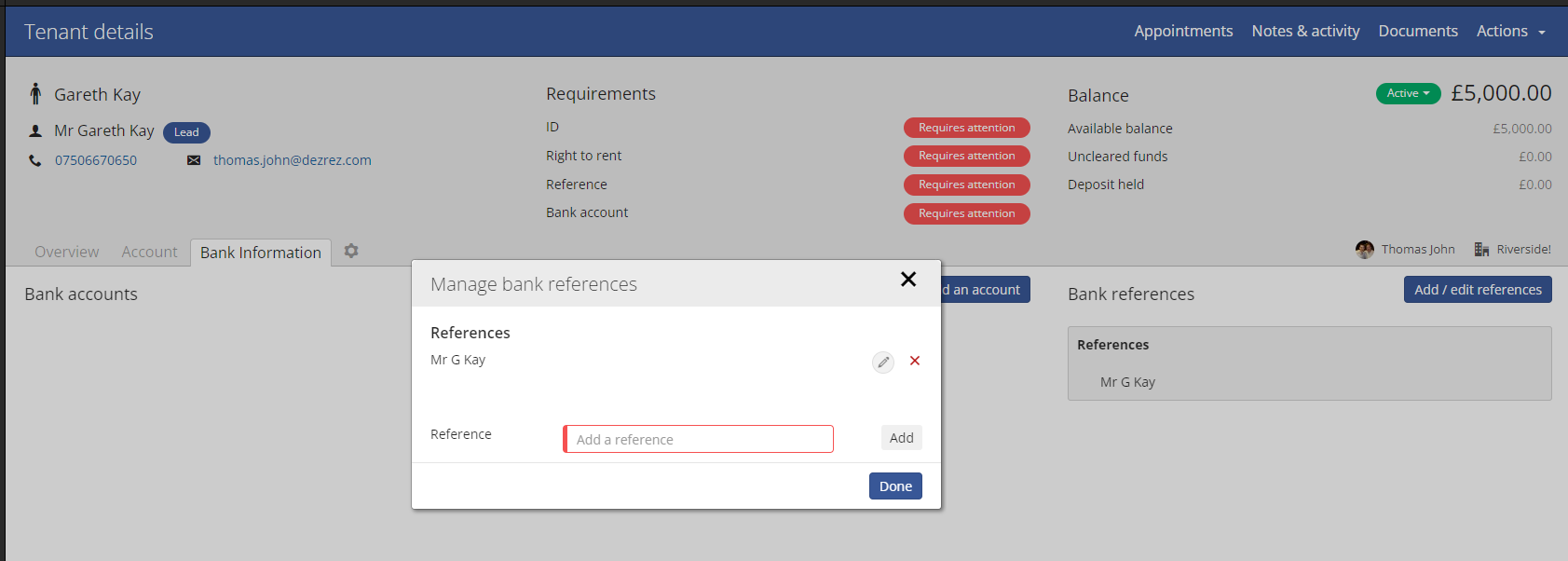
This reference field will be used within the transaction matching within Money Due In (this change will be released over the coming days).
We have implemented a number of minor bug fixes.
Accounts - Money Due in: We have introduced a ground breaking change which allows our Accounting customers to match banking transactions with the Rent demands, saving hours of estate agency time. This is the first in a line of changes which moves Rezi PM to the next level.
The Transaction matching, allows you to link your online bank account with Rezi PM. Once authenticated (via our Yapily partner) Rezi PM will do a request to gather the bank transactions for a given date range. Using the Rezi PM invoice date and outstanding invoice amount, Rezi PM will find any banking transaction which matches this criteria. We then highlight those transaction for you, saving you the manual task of matching rent demands and bank transactions. Over the coming weeks we aim to extend this functionality to include transaction matching on the transaction reference number.
Please note, we do not store you banking credentials or any of your banking data. We provide support for 90 UK banks and will be looking to extend this going forward. This includes, but not limited to: Barclays, NatWest, Halifax, Metro Bank, Amex, Lloyds Bank, RBS, HSBC, Nationwide, Royal Bank of Scotland + 70 more.
Toast Notifications: We have introduced a change which limits the number of notifications which can appear at any one time. Following customer feedback, we have made this change which ensure the number of notifications is limited to one.
In the event where more than one notification is required, the toast notification changes to highlight this. On click of the notification the user is presented with all the details.
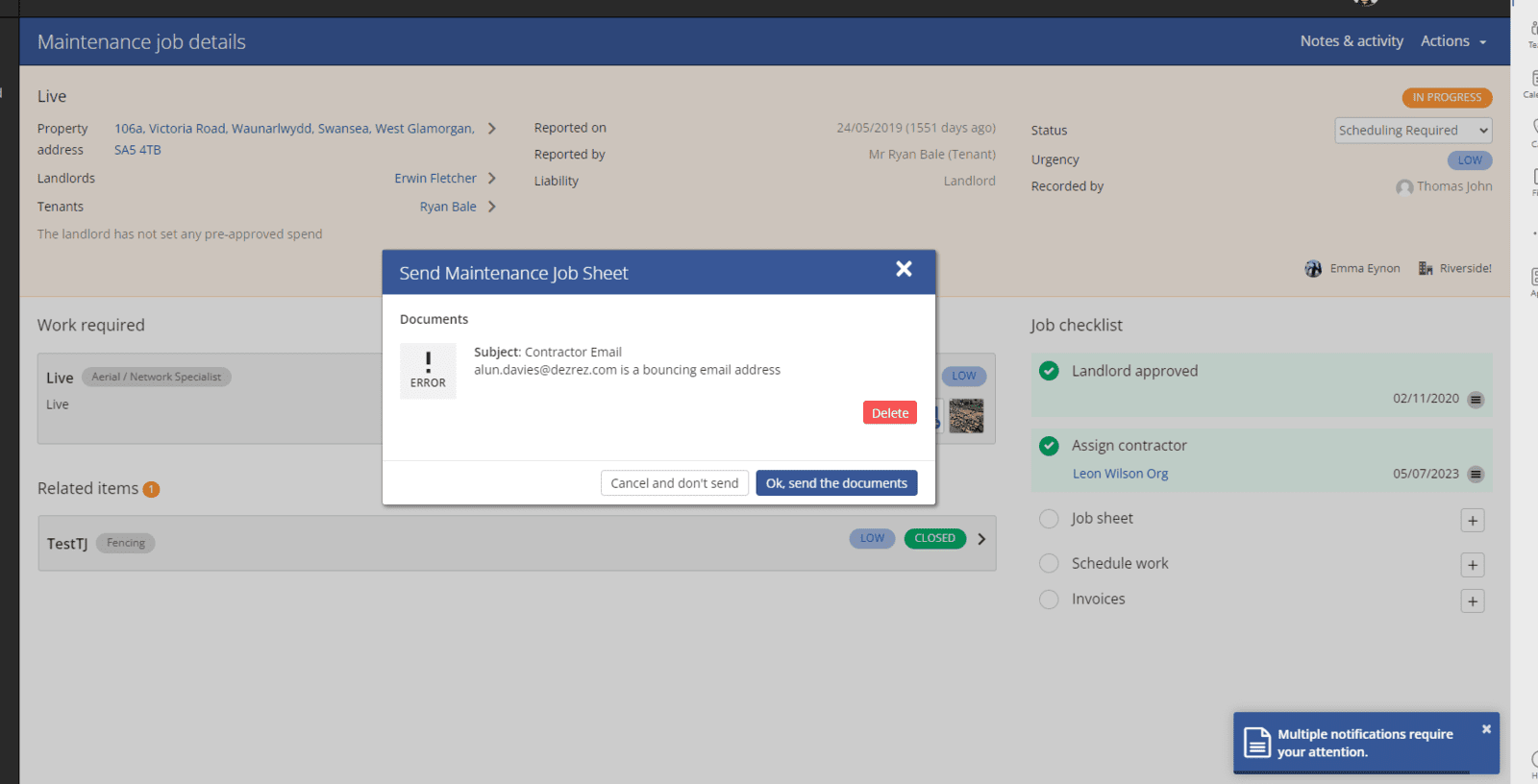
Bank Accounts:We have moved the options associated with landlord, tenant, and contractor bank accounts from the Actions menu to a new tab labelled Bank Information.
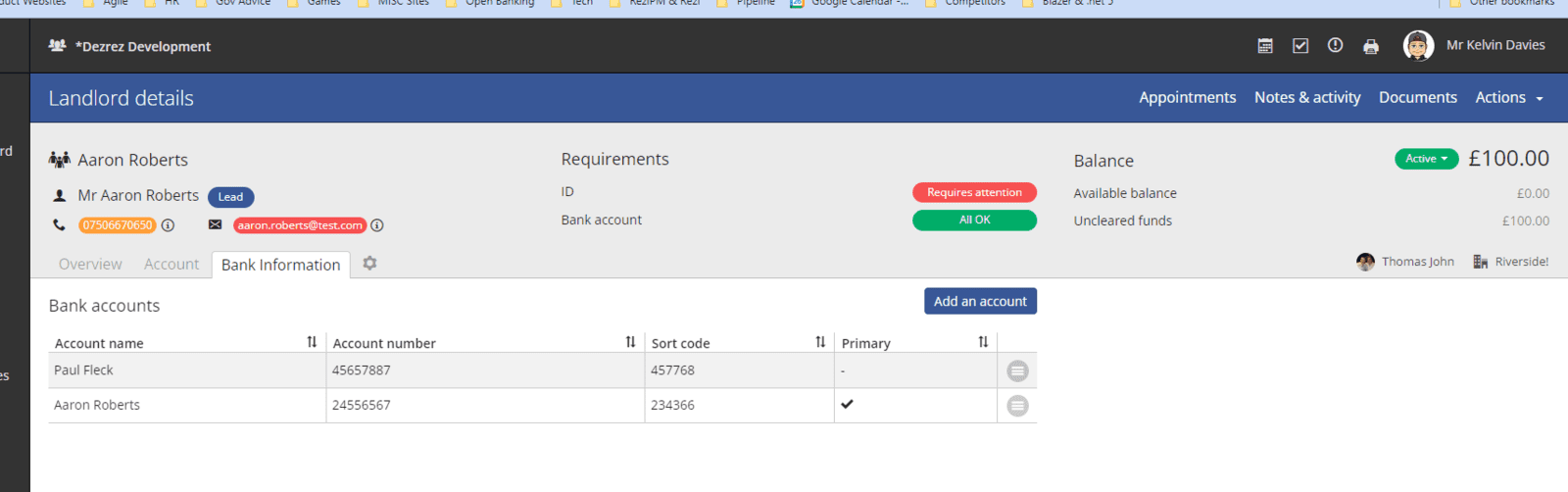
Accounts - Rent & Fee Demands: We have added paging to the rent and fee screen.
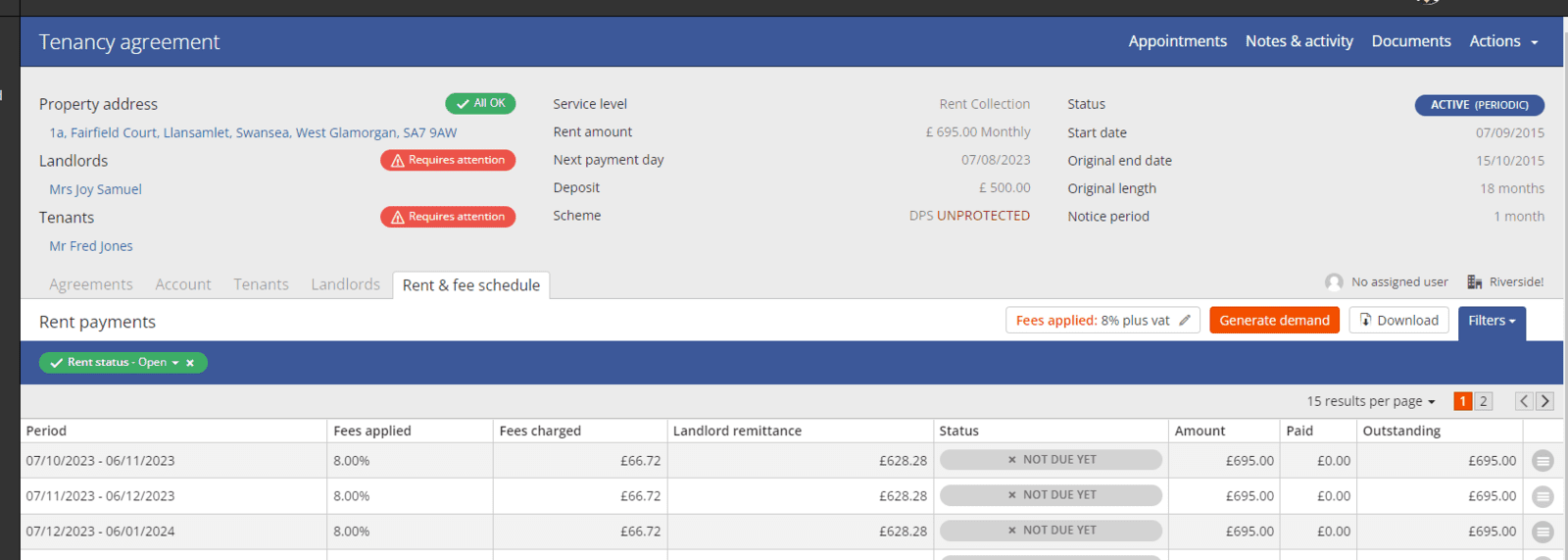
Accounts - View Invoice: We have resolved an UI bug, which resulted in information not being displayed within the View Invoice dialog. Prior to this fix, the regarding property details was not being displayed as you would have expected. This change we have ensured the regarding property details are always displayed.
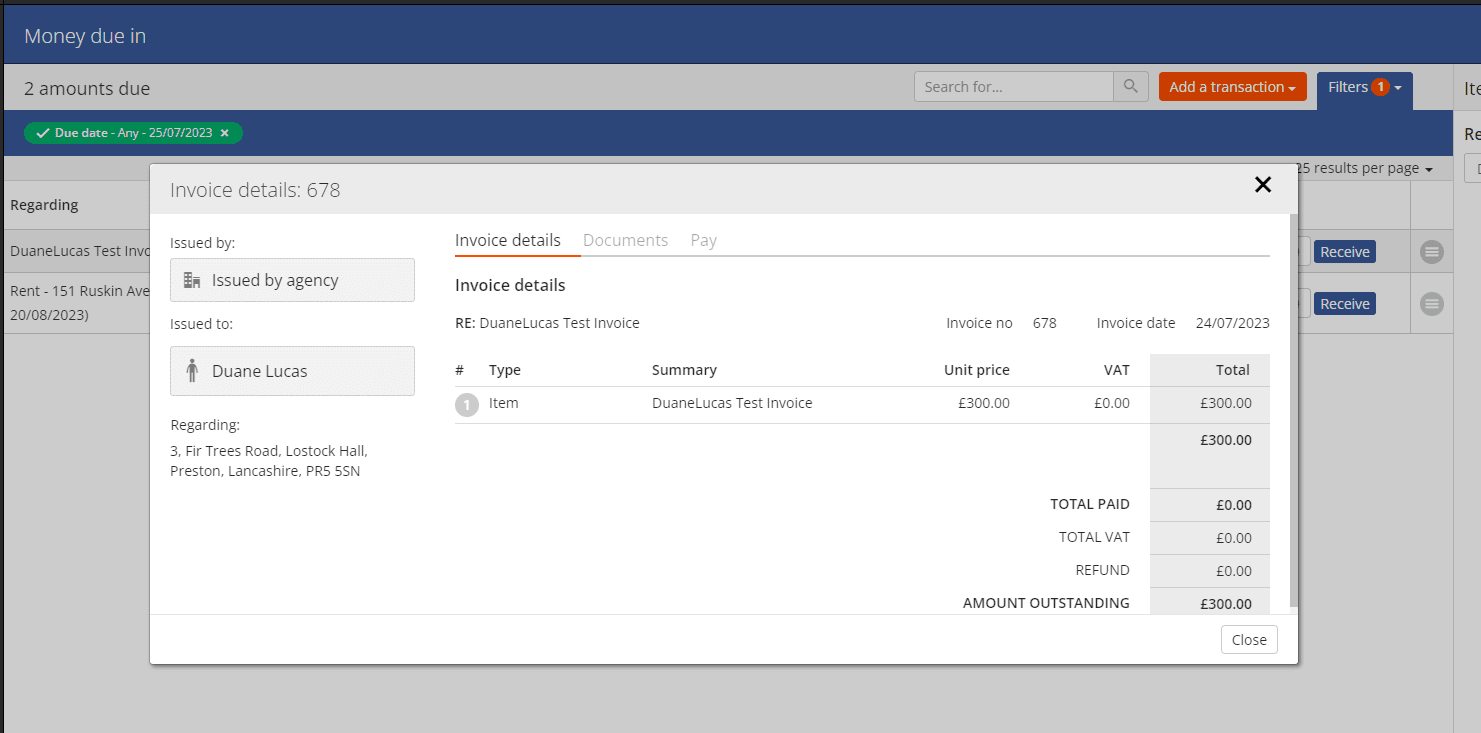
Additionally, in the event an Invoice does not have a associated property, we display a generic label.
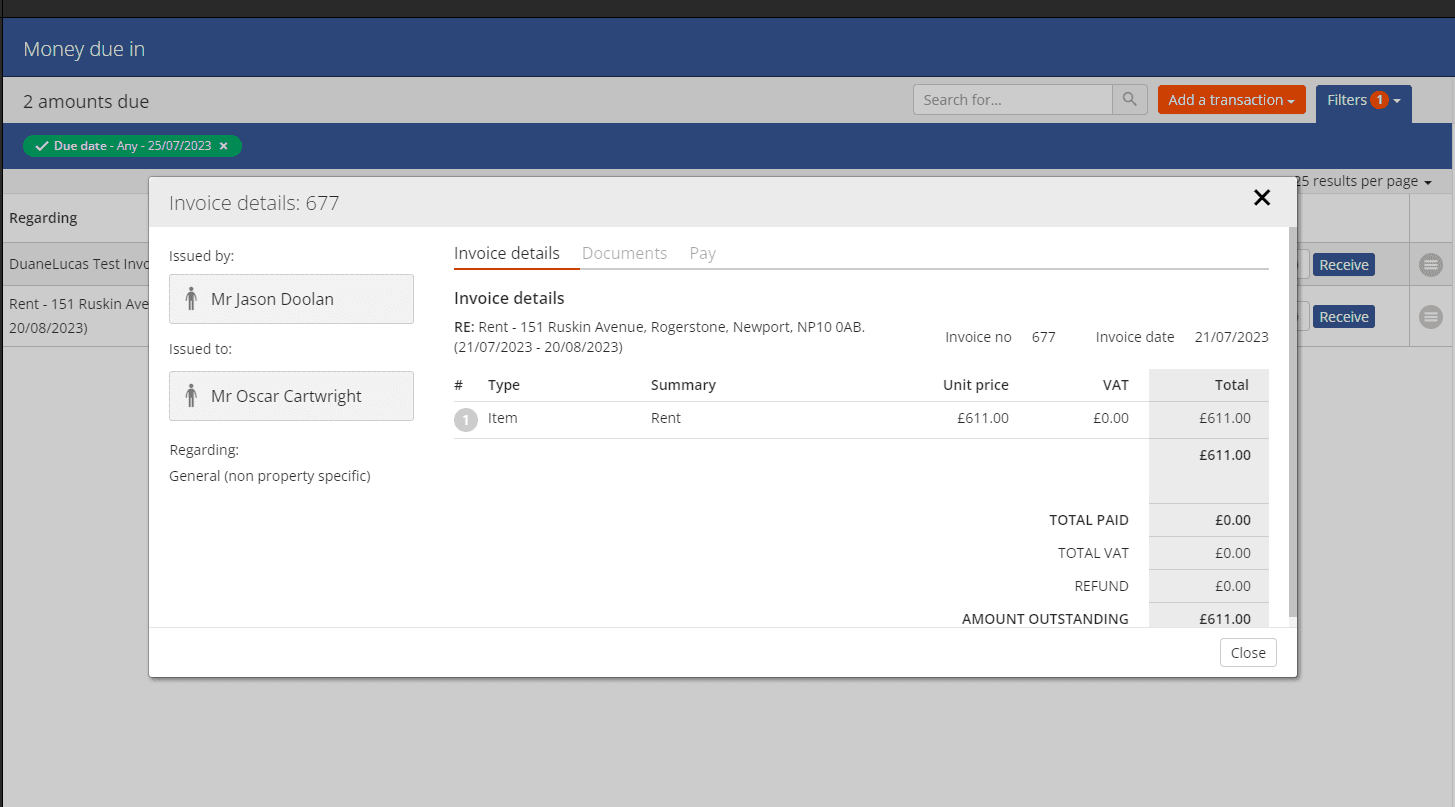
Other fixes: We have also introduced a few other minor fixes as part of this release.
Money Due out: It was identified, in an isolated case, the received balance was being displayed incorrectly. While the processing of funds remained correct, the UI element displayed an incorrect figure. We have now resolved this issue.
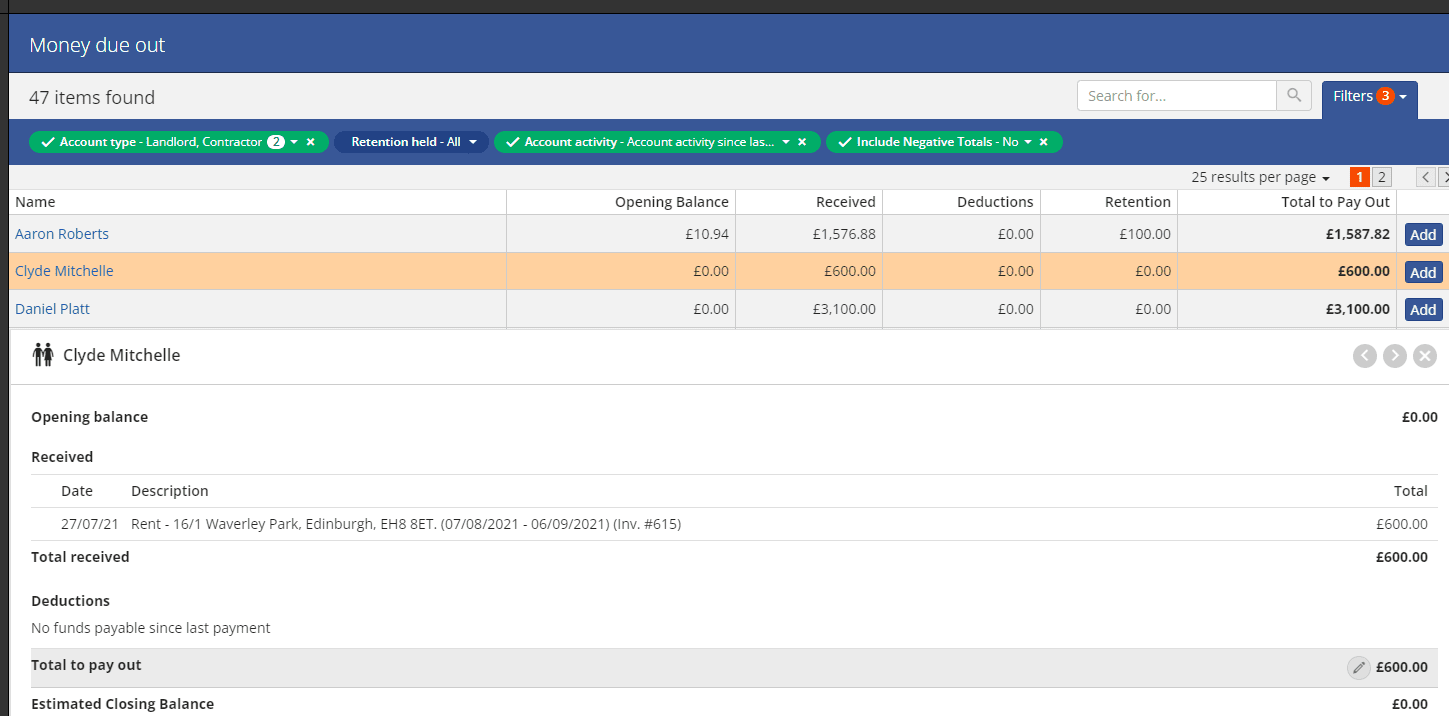
Preview Tenancy Agreement: We have added the ability to preview the tenancy agreement generated within Rezi PM.
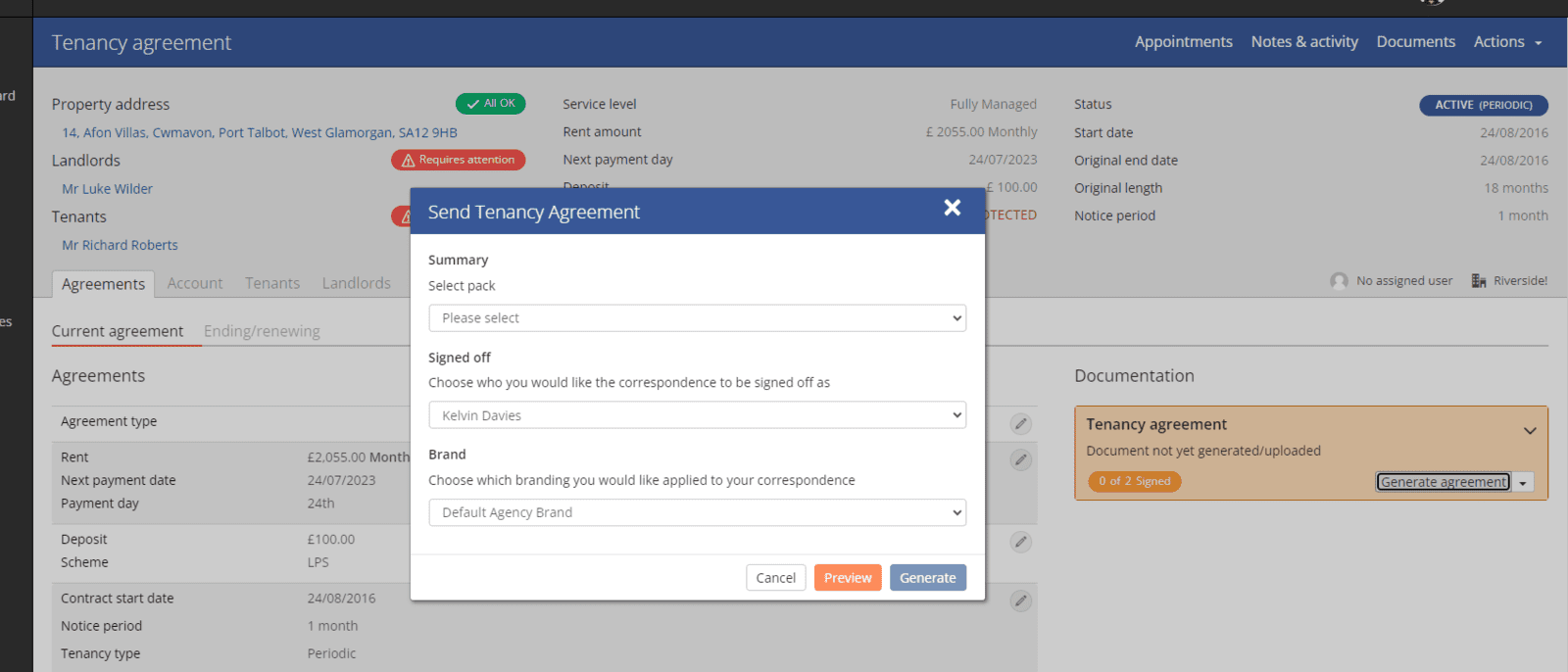
Landlord Payment Statement: We have made look and feel changes to the landlord payment statement. The statement is now more consistent and makes better use of the available space.
Email: We have implemented a change that ensures more of the UI real estate is used to display long email addressees.
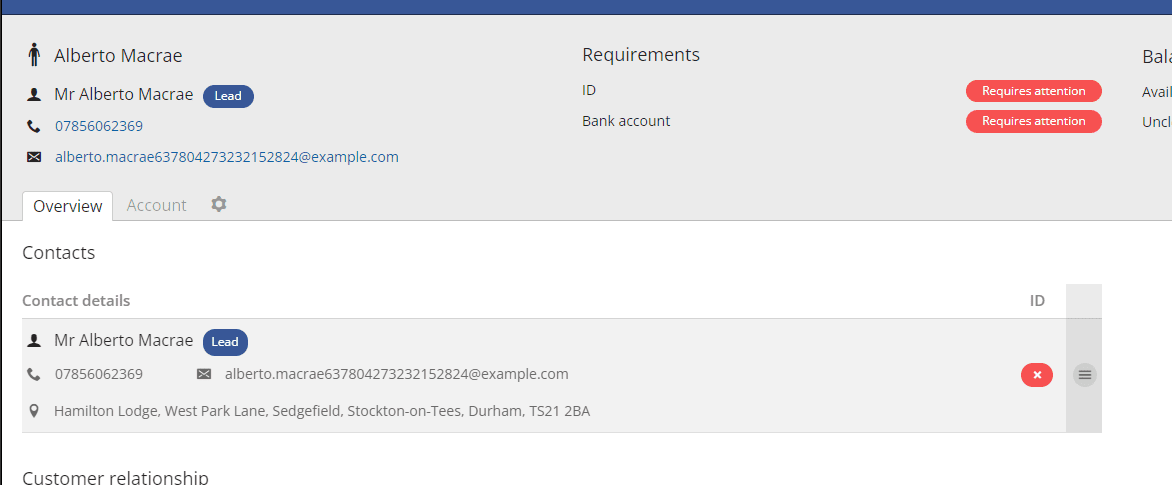
Please note, if you need to copy the email address you can right-click on the email address and select copy email address:
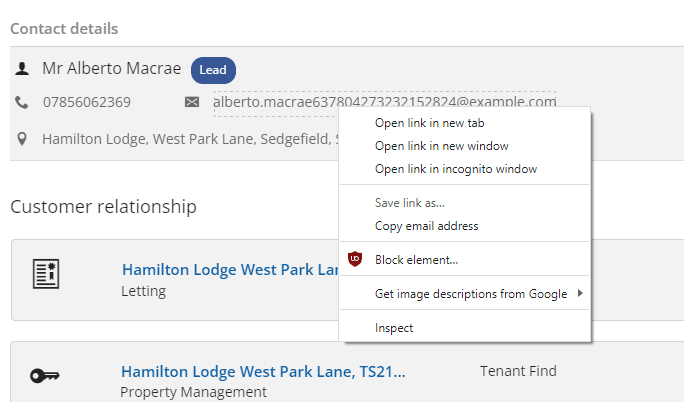
Rent Demands: We have fixed a scenario where some users were unable to cancel a rent demand which had previously been marked as paid and then reversed.
Accounting Grids: We have implemented a change that ensures all transactions related to a reversal are hidden behind a reversal filter. The aim here is to simplify the display of accounting data. Please note, all transactions are still available, you simply need to select include reversals from within the filter bar.
Without Reversals:
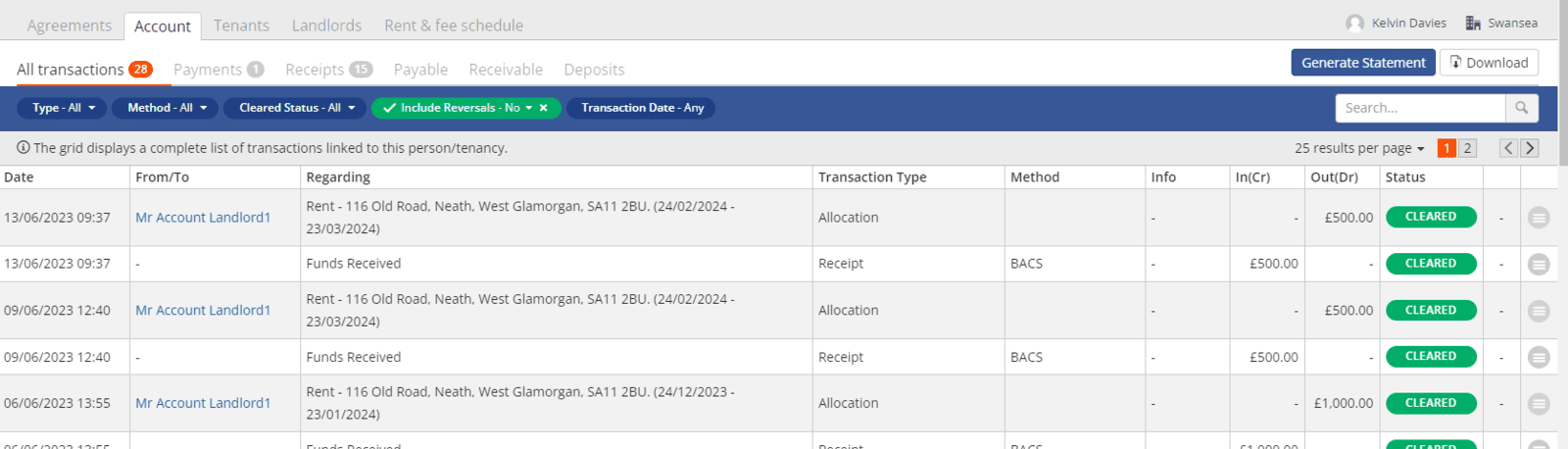
With Reversals:
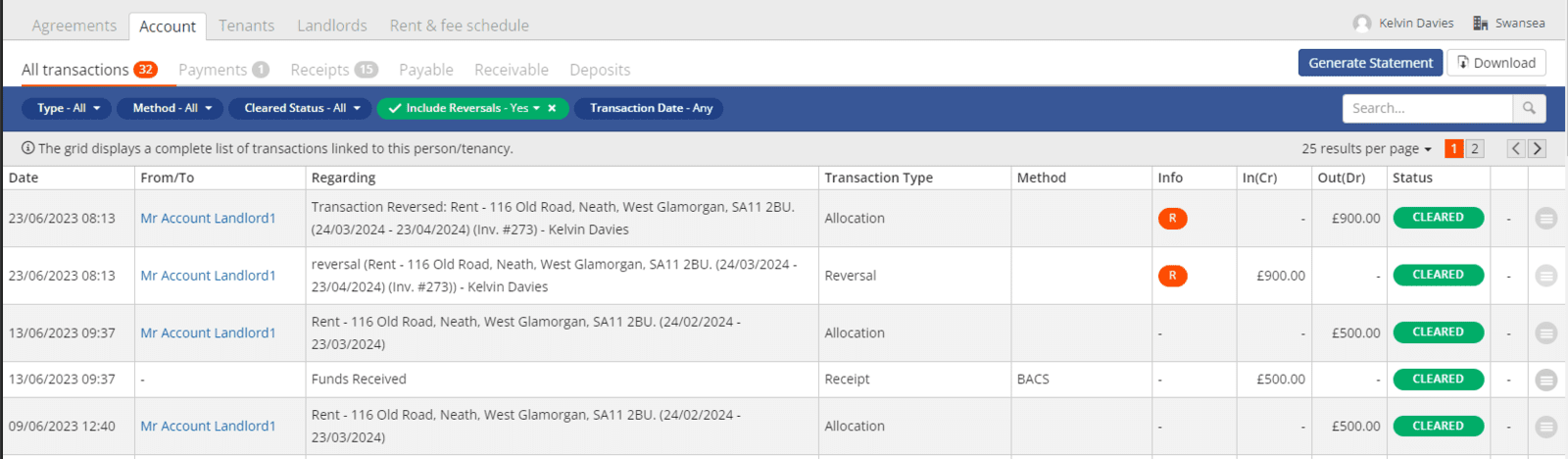
Rent & Fee Schedule: We have released a change, which ensures the rent demand invoice always has a invoice number assigned. This change fixes the invoice generation going forward.
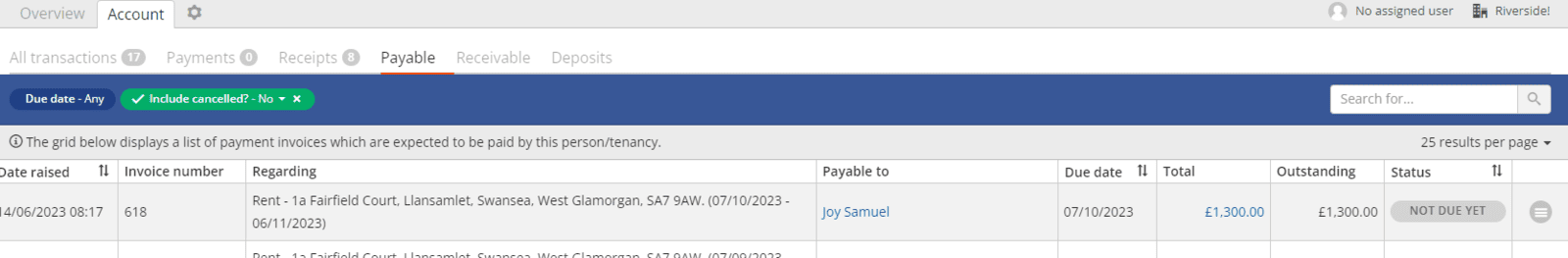
Notes: We have introduced a UI change within Rezi PM, which means you can now create multi-lined notes within Rezi PM.
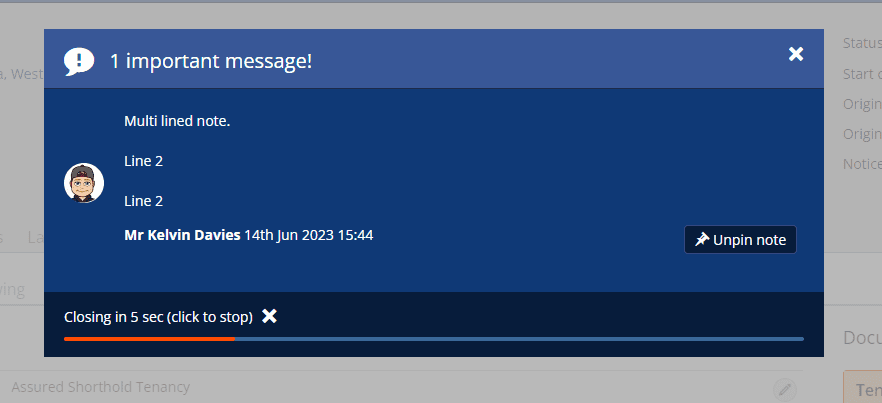
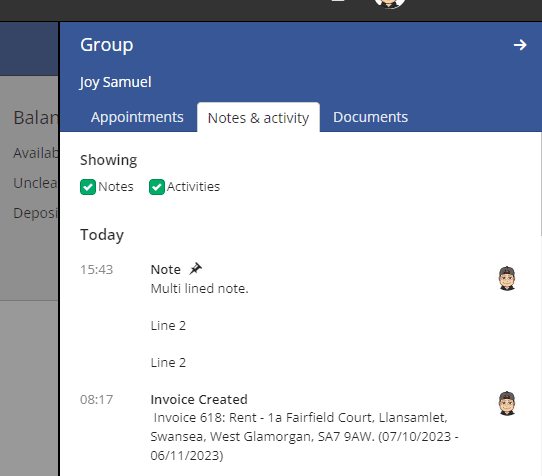
Money Due Out: We have added the ability to make a payment allocation and to the ability to generate a payment statement for a money due out transaction which has a balance of 0.00.
What is the impact of this change? You can now send a payment statement to a landlord where the amount received from the tenant is offset by the deductibles collected by the landlord.
Money Due Out: We have made an adjustment to the logic for the money due out page. It was identified that in a small number of scenarios, the landlord's credit amount was not being displayed in the Received or Balance columns.
Money Due In: Following feedback from our early adopters we have made some UI changes to the Money Due In page. The primary purpose of these changes are to facilitate future changes to individual payments to landlords per property, instead of per landlord. The changes were required to facilitate the additional UI space to support grouping per property.
Now when the user selects a row in the payment grid, the payment details panel appears in the lower half of the screen and the selected row is highlighted.
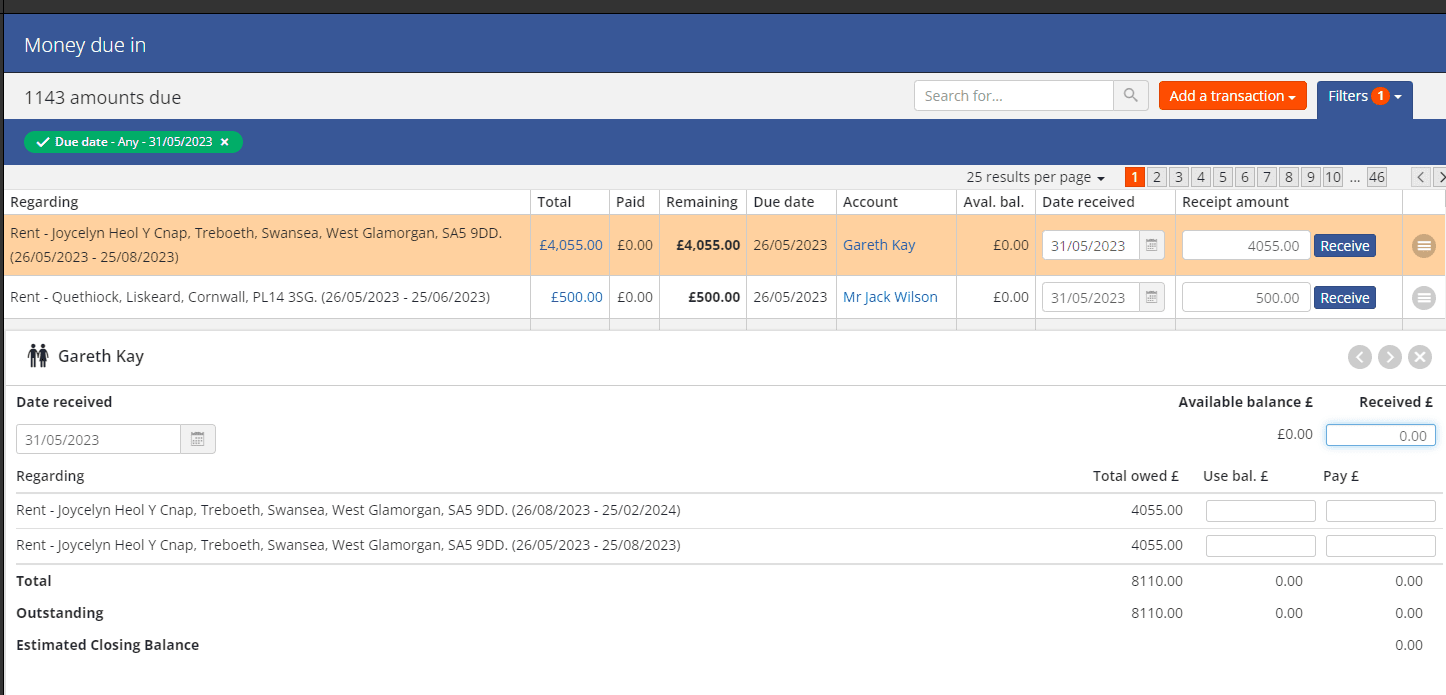
The functionality associated with the payment details remain the same, however we have updated the wording used to ensure consistency between the grid and the payment details.
Did you know you can use the payment details to allocate the tenants funds against specific rent demands or you can allocate the tenants existing balance to a specific rent demand? This can be done by using the Use Bal or Pay fields.
Money Due out: To align with the changes to the Money Due In screen and to support future property payment functionality, we have also updated the money due out screen.
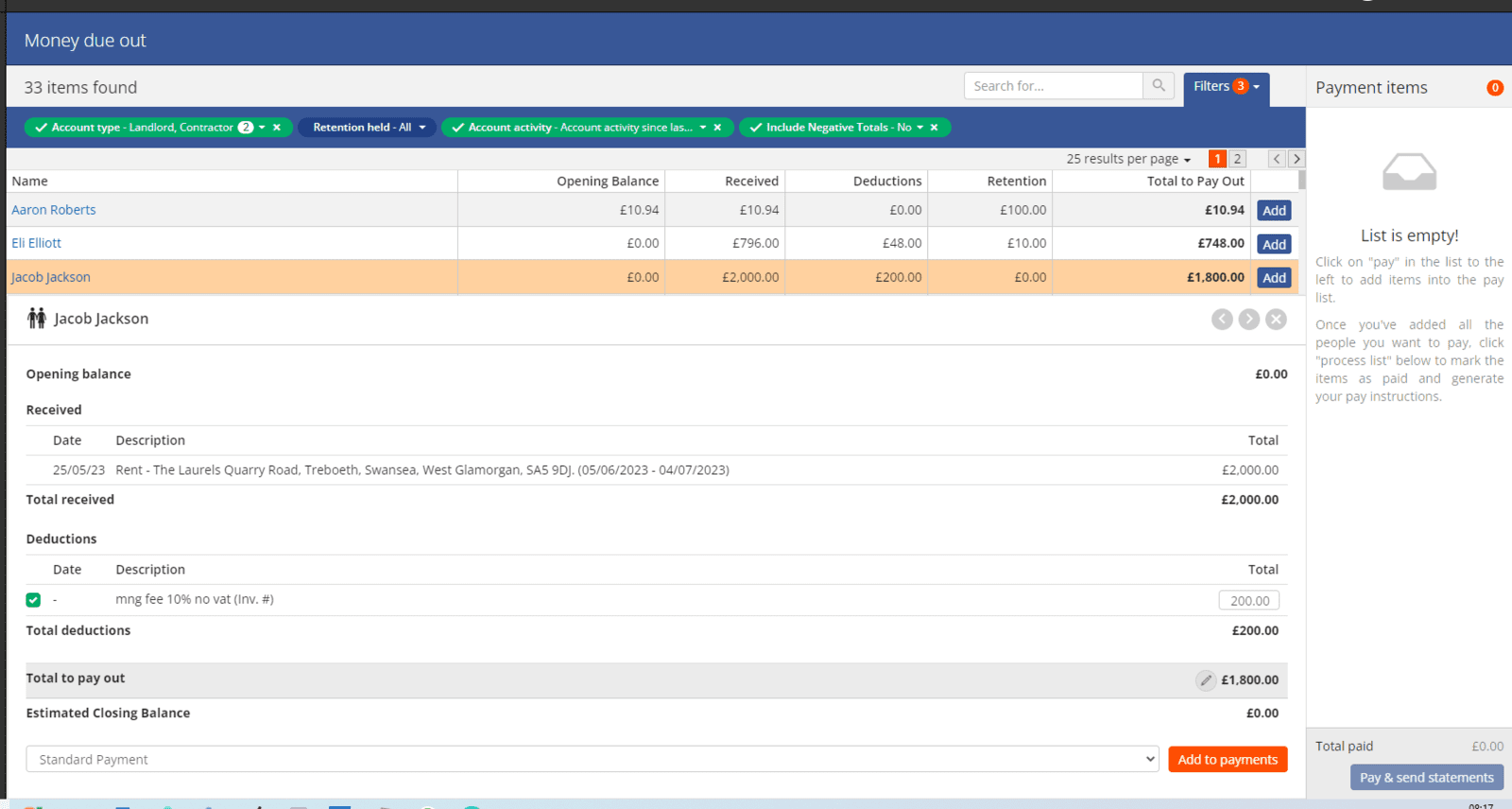
In addition to the UI changes above, we have:
- Changed the wording of the Pay button to Add. The button functionality remains the same: adds payment to the Payment Items
- Resolved an issue where the validation message on the Total to Pay Out, was not rounded to two decimal places.
- Changed the wording for Estimate Money to Pay Out to Estimate Closing Balance.
- Changed the wording for Total to Total to Pay Out.
Landlord Fees: When fees are created against the landlord within the Pre-Tenancy hub, these fees were not being displayed within the landlord account tab within Rezi PM. We have made a change to resolve this defect.
Tenancy Renewal: When you renew a tenancy with Rezi PM, there was a bug that meant the renewed tenancy did not appear in the historic tenancy section of the property details screen, this has now been resolved.
Account Statement: We have implemented a new feature which allows you to generate an Accounting statement for a given landlord, tenant, contractor or your agency. A new button has been added to the All transactions account tab.
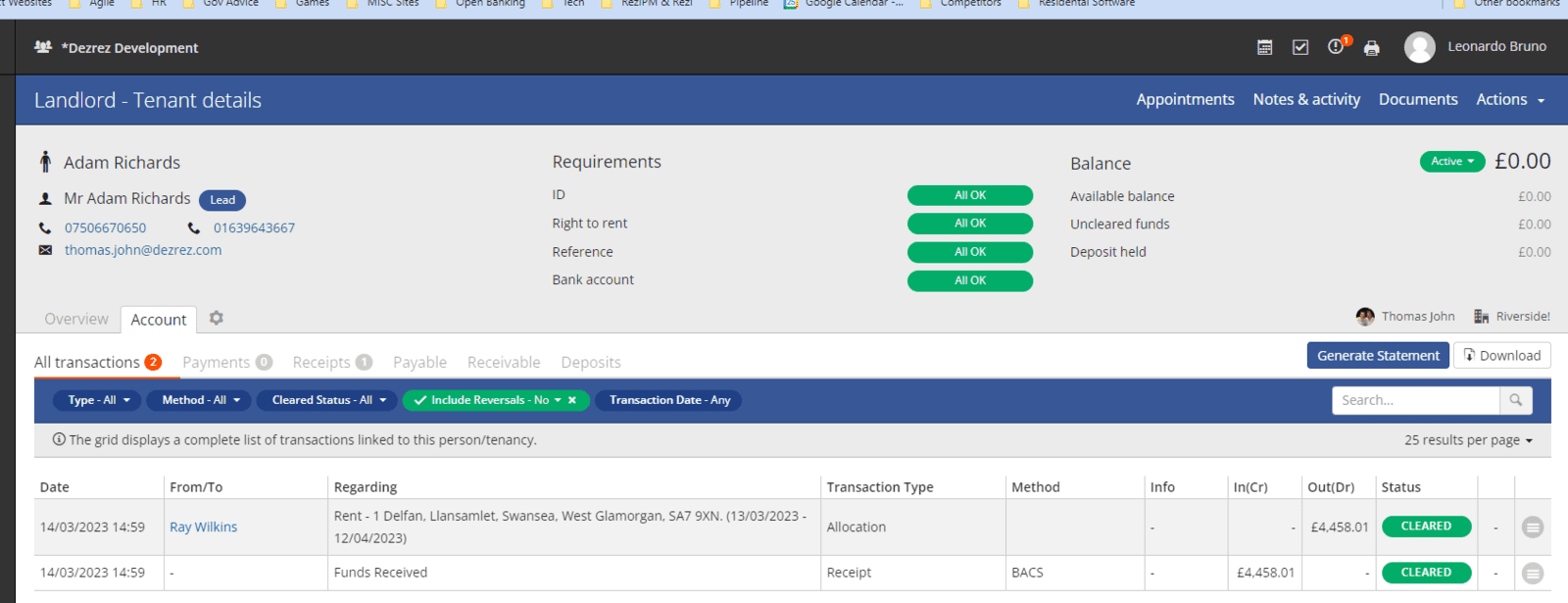
When you select the Generate Statement button, it will take the data presented in the 'All Transactions' grid and display them as a attachment in a pre-defined Rezi POST email (see Rezi POST template - Account Statement).
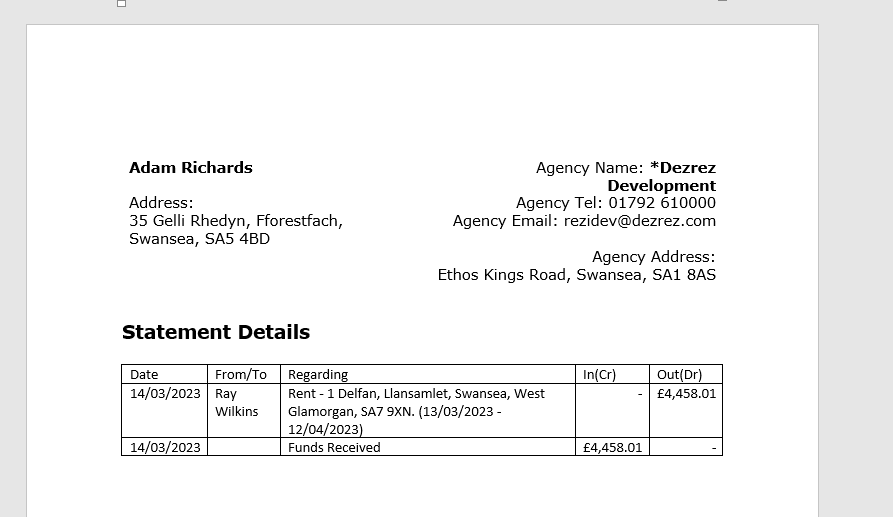
For the above example (and default template), we have removed the Transaction Type, Method, Info and status. However if you need these fields the Rezi POST template can be updated to include this information.
If you want to limit the data which is presented in the account statement, you can use the filters above the All Transactions grid. This will in turn filter the data which is passed to the accounting statement. For example, if you wanted to generate a statement which shows all the rent demands paid by the tenant in the last six months, you would filter on the 'allocation' type and update the date to include a six month range.
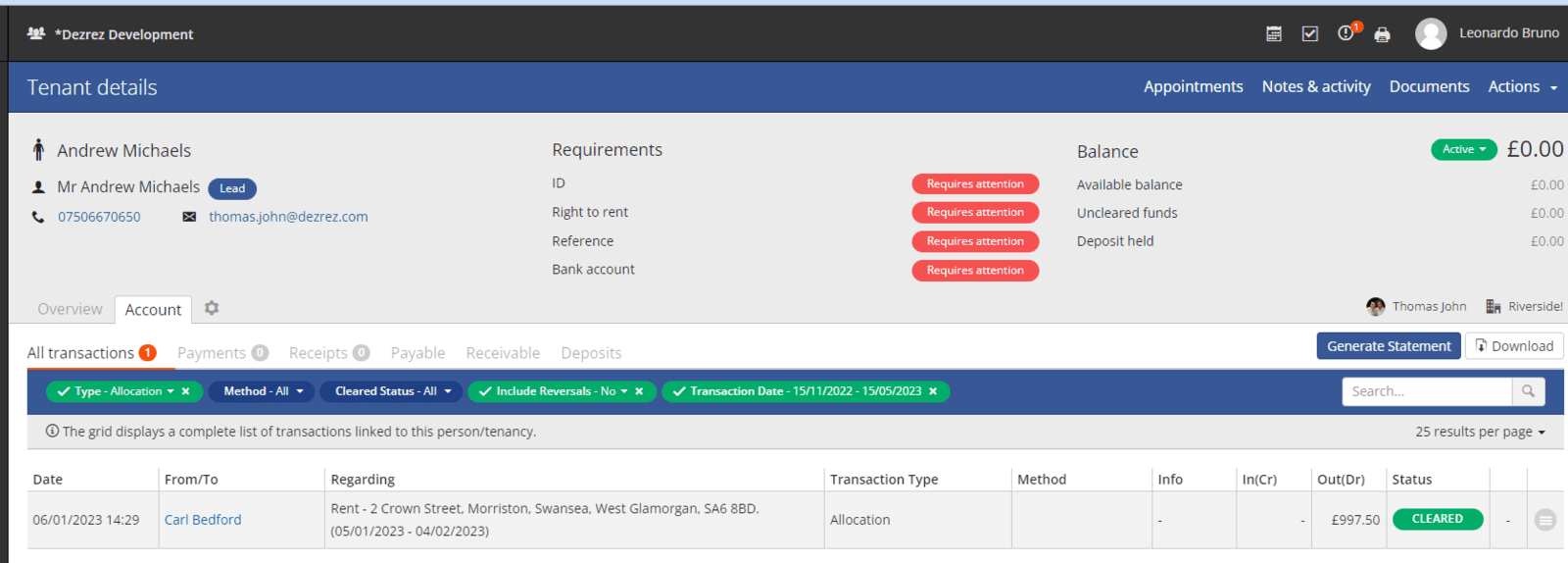
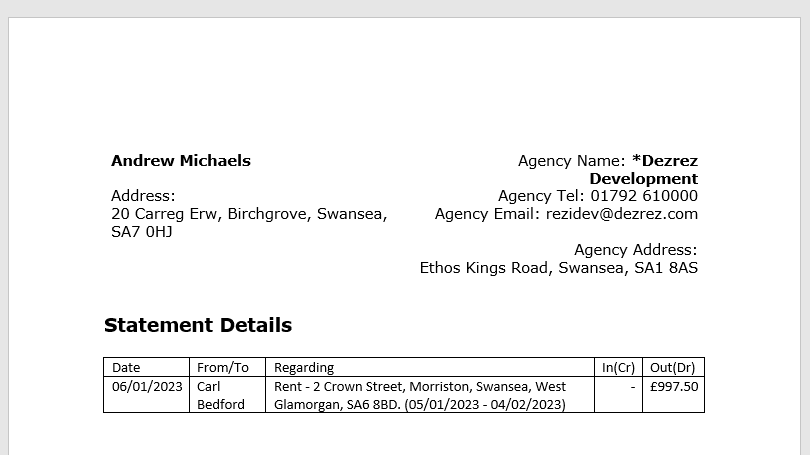
The default template is setup to generate an email with the statement attached, if you would prefer the statement to be displayed in the email or in a printed letter, you can do this by updated the Rezi POST template. If you need any assistance please reach out.
Pinned Notes: We have implemented both the ability to pin notes and also view pinned notes within Rezi PM. Any note which is pinned within Rezi will now also appear in Rezi PM and any note pinned in Re
zi PM, will appear within Rezi.
To pin a note within Rezi PM, you need to first select the Notes & Activity option from within the header row of a tenant, landlord, tenancy, company or property.
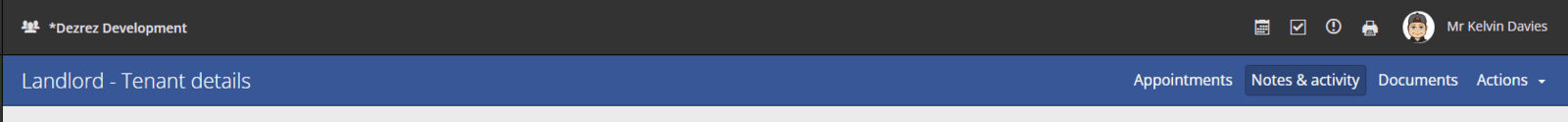
Within the newly displayed panel you are now presented with a checkbox which allows you to pin the note.
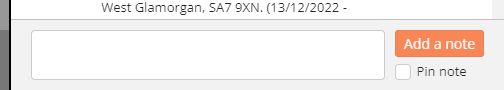
Once a note is pinned, when you visit that area either in Rezi or Rezi PM, you will be met with a dialog highlighting the pinned details.
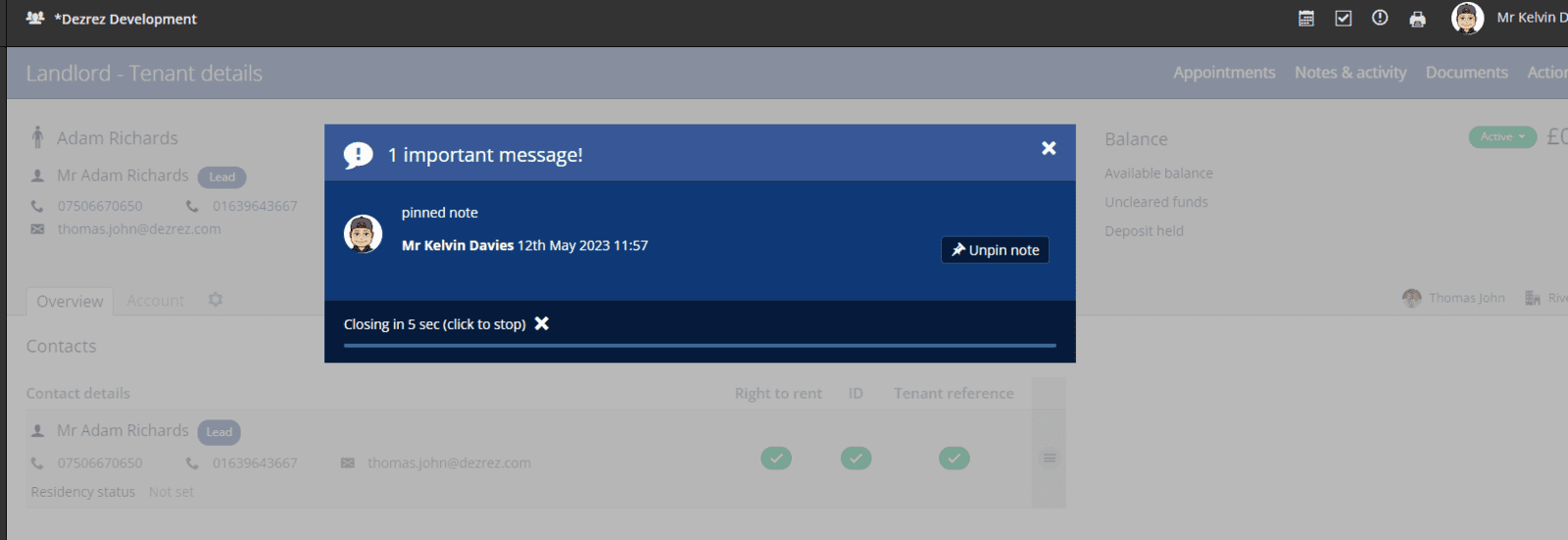
Landlord / Tenant / Company Details: In the event a person has multiple telephone numbers allocated within Rezi, Rezi PM has now been updated to ensure those additional details are detailed for that person.
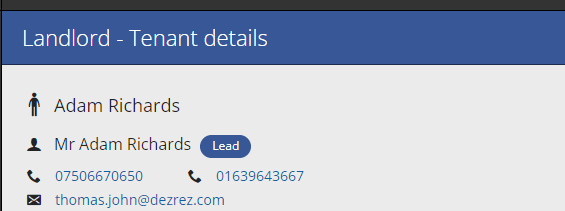
Accounting Grids: We have made minor UI changes (added word wrap) to the account grids, to ensure the details displayed within the regarding field are always visible.
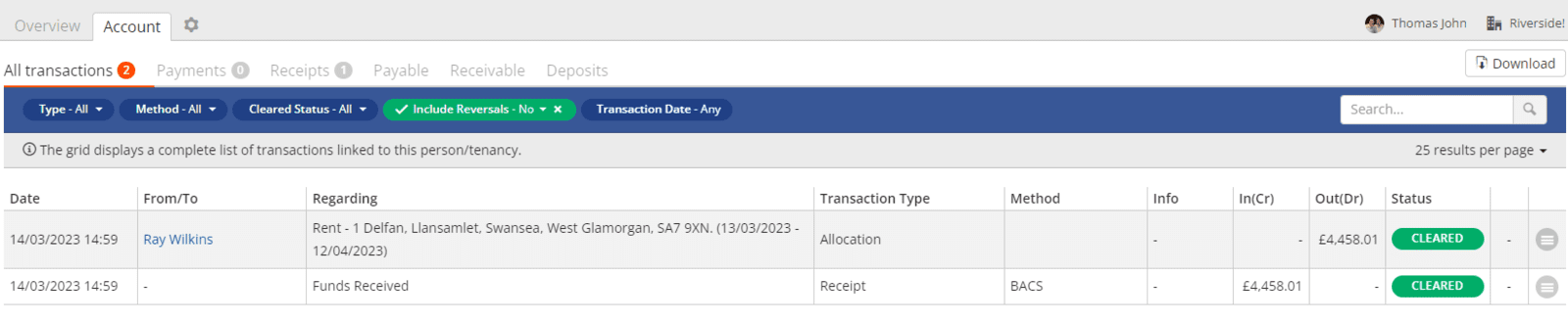
Tenancy Renewal: We have updated the rules which govern when you can renew a tenancy agreement. Going forward you can now set the tenancy renewal date to any date in the past.
Cash & Deposits: We have made minor UI improvements to the Deposits made screen with the aim of simplifying the screen. This screen is designed to give a high-level overview of when Cash and/or deposits were deposited into your bank and by whom.
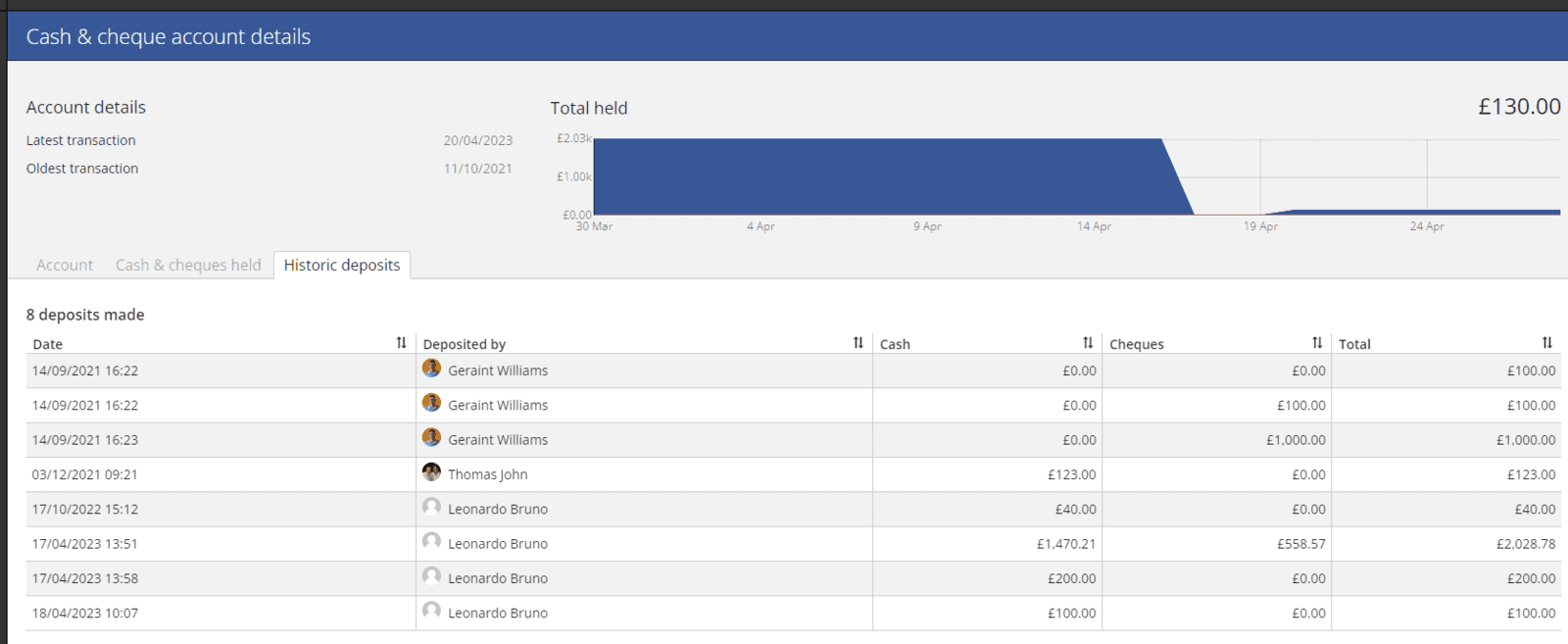
Rent Payment Day: When the payment day associated with a rent demand is changed, we have introduced a code change to ensure the next rent demand is generated for the tenancy. The ability to change payment day is available within both Rezi and Rezi PM.
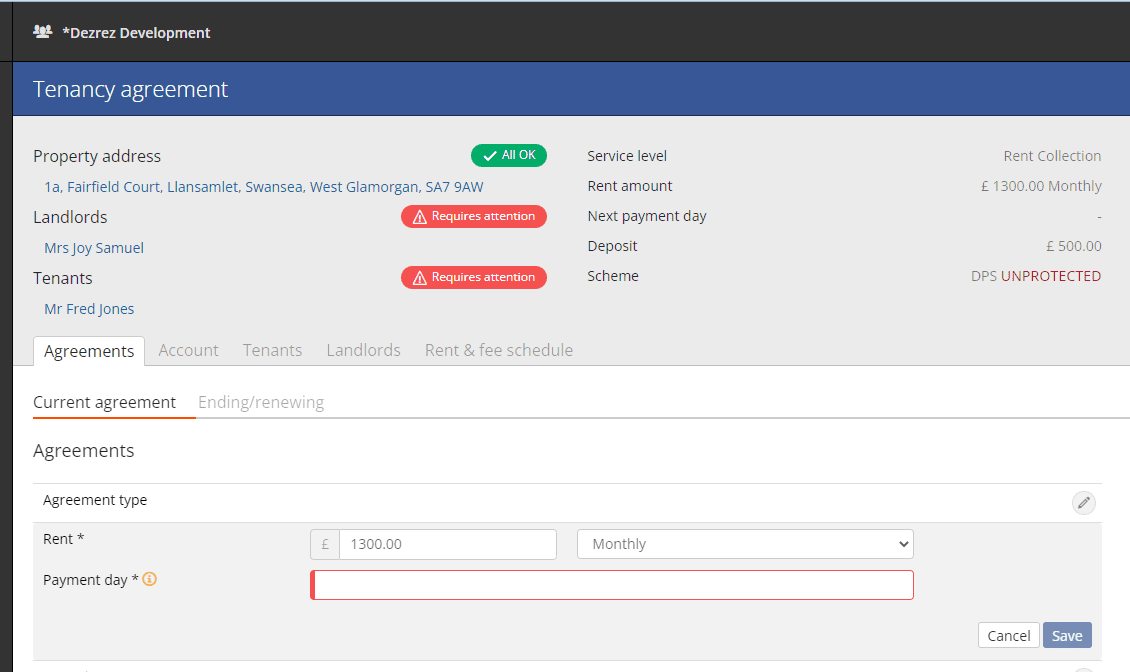
Rent Demand Generation: It was identified that the adhoc rent demand generation was suggesting a rent amount, which did not align with the expected tenancy amount. We have implemented a change in the logic so it now aligns.
Customer Accounts: We have made changes to the customer account list which adds two new columns: Retention held and Net Balance. The aim for this screen is to provide you with a overview list of all accounts.
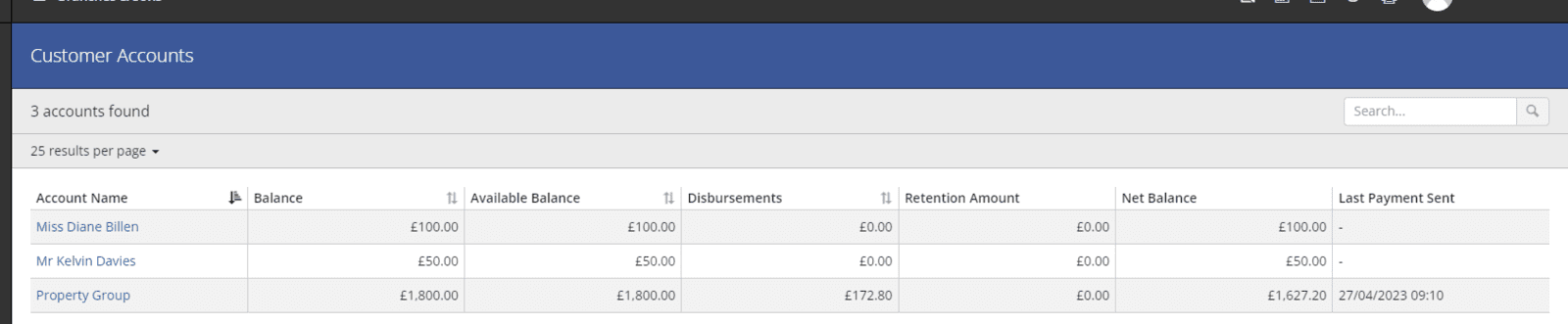
Rent Demand Generation: Originally rent demands were generated automatically on the due date of the tenancy. Through user feedback, it was identified this prevents the processing of payments which were made before the rent demand due date. As a result of this feedback, we have introduced a change which ensure rent demands are generated a rent interval before they are due. This ensures there is always a rent demand available to make a tenant payment against.
The above change will be initialized when existing rent demands are marked as due. Alternatively, if you do not want to wait, it is possible to generate the rent demand via the Rent and Fee Schedule page within Rezi PM.
Please note the accounting functionality is only available to end agencies who have the Accounting module enabled. If you want Accounting enabled, please contact your account manager or email [email protected].
Accounts - Payment Statements: Following customer feedback, we have added a new 'Type' column to the Received and Deducted grids. This column now illustrates the purpose of the transaction: Rent, deductible or Item(everything else). The aim here is to provide more clarity to the landlord around the purpose of the transactions.
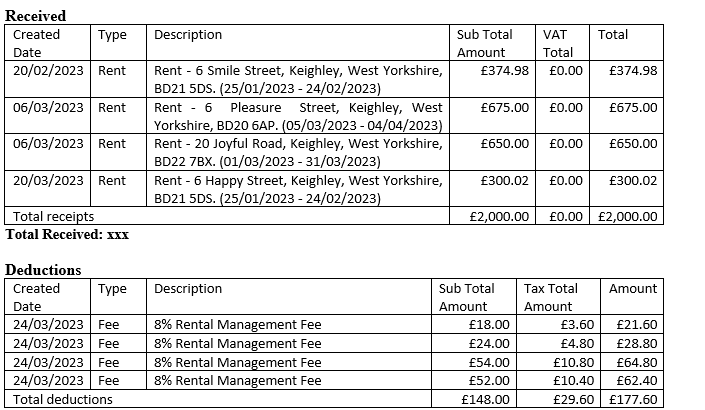
Accounts - Deposits: Some customers are required to send deposits directly to a landlord for protecting. We have updated the Unprotected Deposit functionality to include a new option "Send to Landlord". The option is available when you press the Protect button within the Unprotected Deposits screen (via Accounts dashboard).
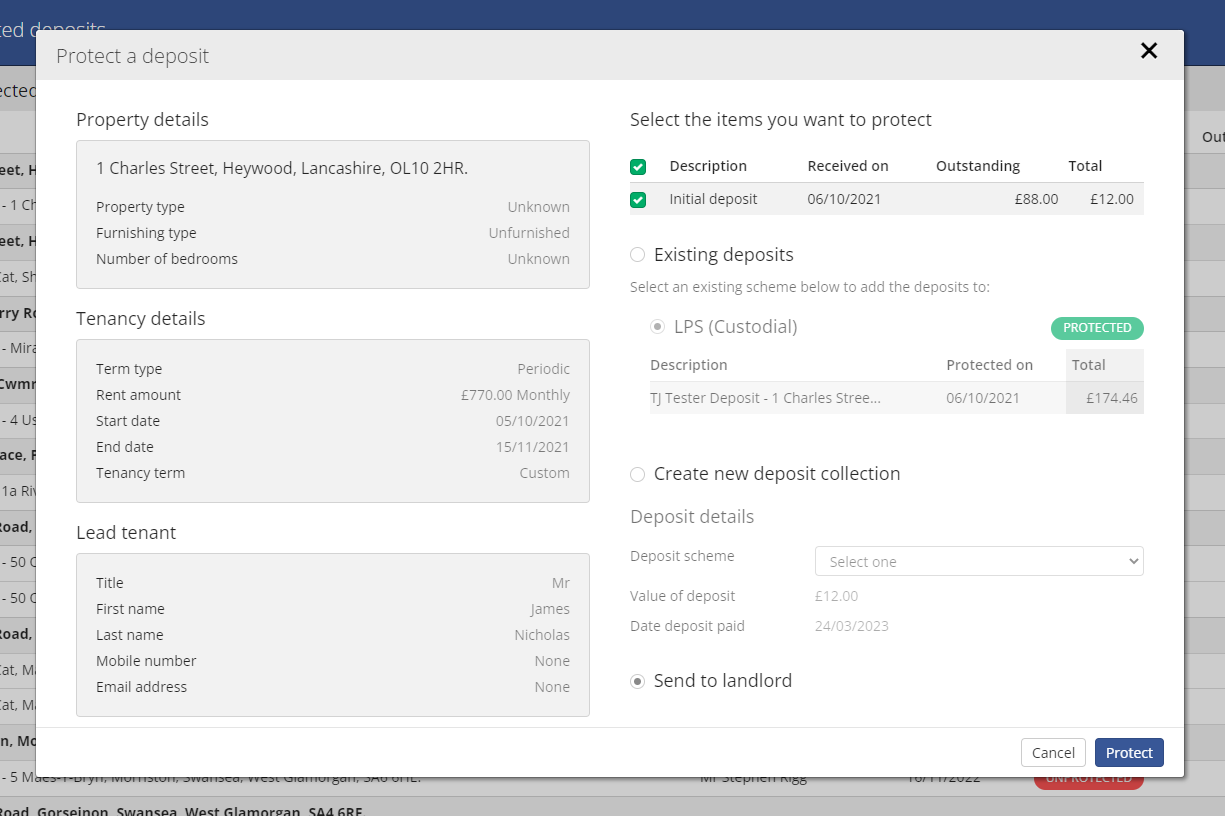
Upon selection, the deposit is marked as protected and a transaction is added to the Money Due Out area for processing.
Rezi - Pre-tenancy Hub: The standard way of adding the security/holding deposit was at the point where an offer was accepted. We appreciate this may not always be possible, so we have added a new button to the pre-tenancy hub screen which allows for the security/holding deposit as part of the pre-tenancy process.
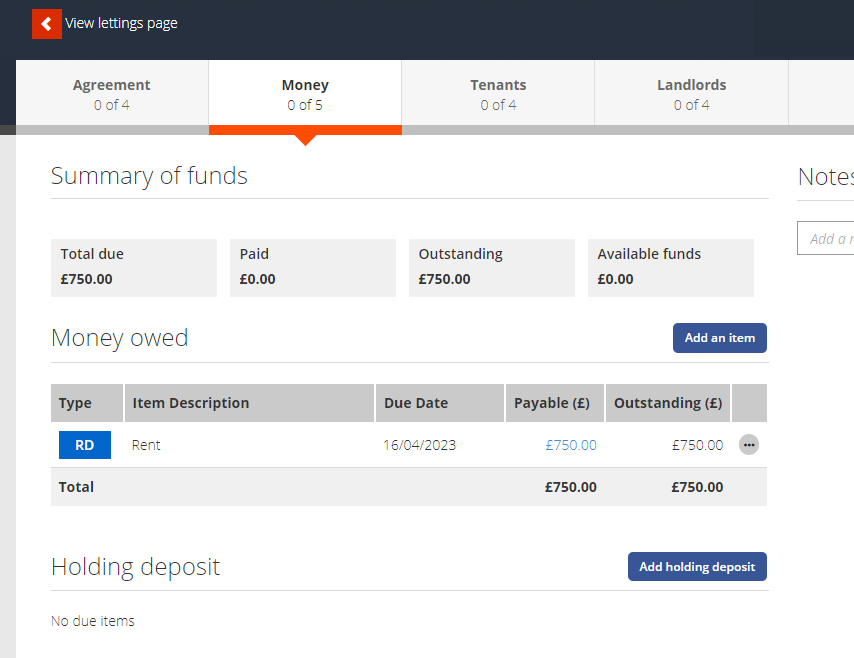
Please note the accounting functionality is only available to end agencies who have the Accounting module enabled. If you want Accounting enabled, please contact your account manager or email [email protected].
Accounts - Credit Note: We identified a defect that resulted in the invoice total amount being reduced, instead of the outstanding balance being reduced when a credit note has been applied. We have implemented a fix to resolve this matter.
Please note the accounting functionality is only available to end agencies who have the Accounting module enabled. If you want Accounting enabled, please contact your account manager or email [email protected].
Accounts - Money Due Out: We identified a defect with the value presented by the Estimate end Balance label within Money Due Out. The balance now shows the balance after the transaction has been processed.
Please note the accounting functionality is only available to end agencies who have the Accounting module enabled. If you want Accounting enabled, please contact your account manager or email [email protected].
Accounts - Fees: We have made a change, which ensures inactive Fees are not selected and displayed within Rezi PM.
Please note the accounting functionality is only available to end agencies who have the Accounting module enabled. If you want Accounting enabled, please contact your account manager or email [email protected].
Accounts - Payment Statements: It was identified the individual deductions were not correctly being displaying (the deduction was not correctly displaying the sub total and tax amounts). We have successfully implemented a change which now ensures deductions correctly displayed within the payment statement.
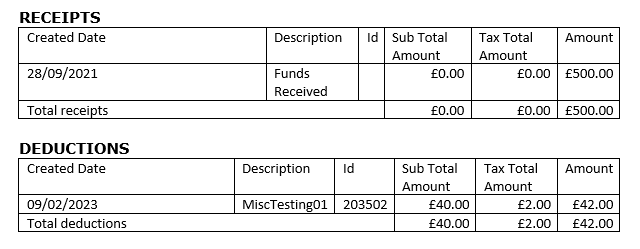
Please note the accounting functionality is only available to end agencies who have the Accounting module enabled. If you want Accounting enabled, please contact your account manager or email [email protected].
Accounts - Money Due In: Following user feedback we have made a number of changes to improved the Money Due in search. These include, the removal of the Due Date from the searched fields (field can be filtered upon), and we have added the use of £ symbol to the search criteria. When the £ symbol is used, only the Remaining amount column is searched.
Fees: A new information icon has been added to the fees page. On hoover of the icon additional information is displayed, which explains the use of the rent intervals.
Please note the accounting functionality is only available to end agencies who have the Accounting module enabled. If you want Accounting enabled, please contact your account manager or email [email protected].
Accounts: We have added the transaction time to the Date column for all accounting grids. Additionally, we have made minor UI changes to provide more space for the display of text within the regarding column.
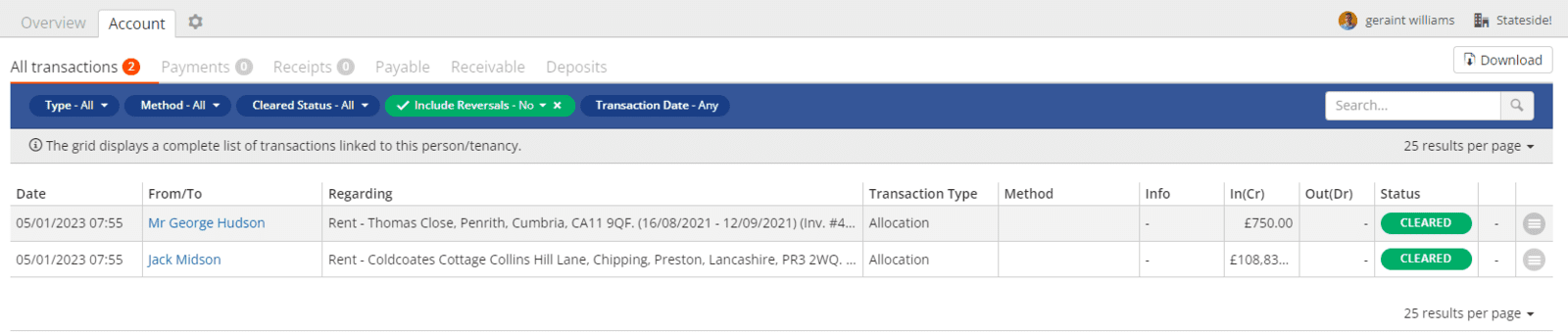
Please note the accounting functionality is only available to end agencies who have the Accounting module enabled. If you want Accounting enabled, please contact your account manager or email [email protected].
Accounts -> Reversals & Adjustment: Following feed back from the early users, we have improved the flow and information made avaliable when a transaction is reversed or adjusted.
When a transactions is reversed or adjusted, a new transaction of the type adjustment created, which shows the incremented value, and the link between transactions. This will make the following and auditing of transactions allot smoother and streamline.
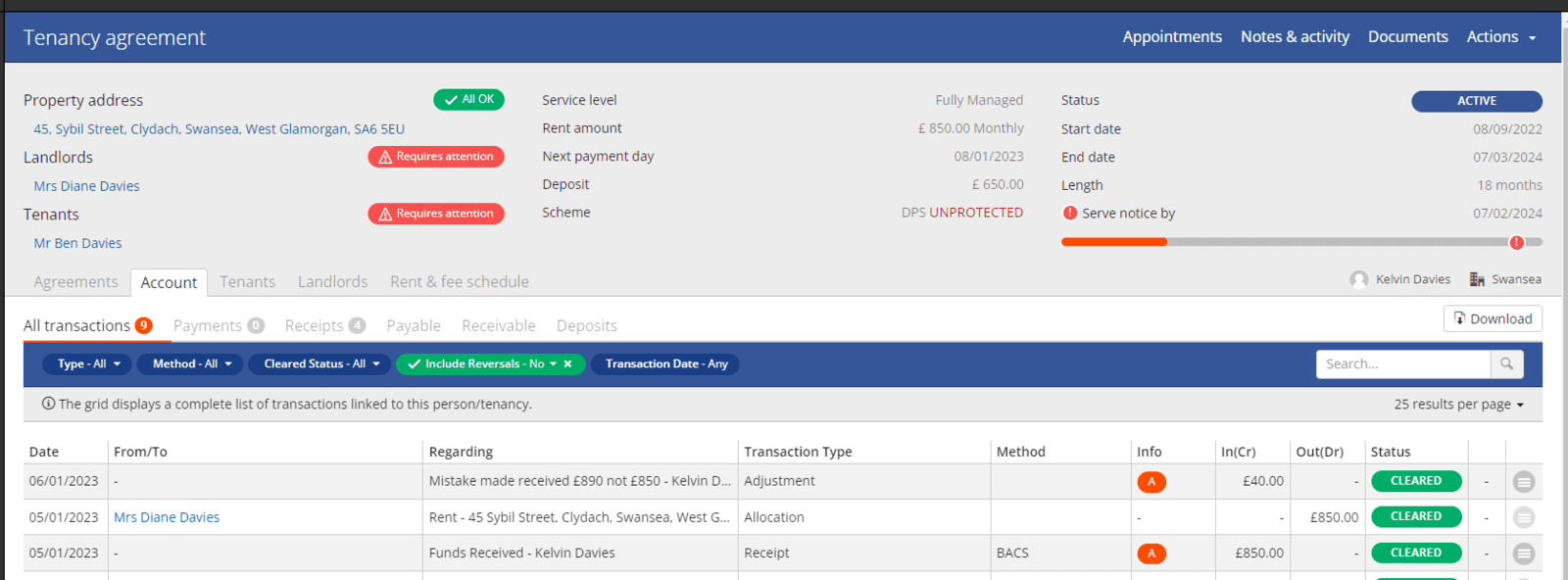
Please note the accounting functionality is only available to end agencies who have the Accounting module enabled. If you want Accounting enabled, please contact your account manager or email [email protected].
Tenancy End Date: Some customers reported an issue with the date being incorrectly set for a ended tenancy (when ended via the Tenancy details screen. This has now be resolved.
Fees: Following a number of questions and queries raised by our users, we have remove the burger menu and Recurrence column from the Fees dialog. The fees dialog is available from within the Rent & fee schedule tab, when the accounting module is enabled.
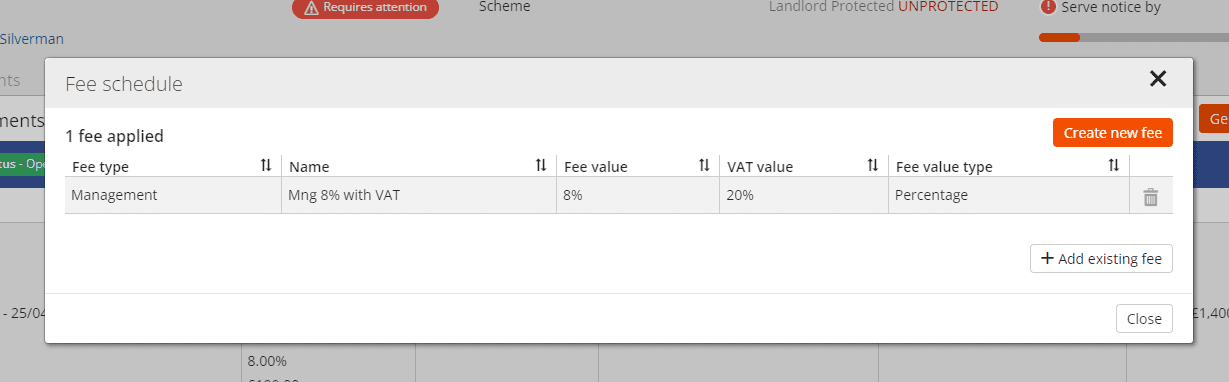
Older Rezi PM Changes
Document removal: A number of user have reported they are unable to remove documents associated with active tenancies within Rezi PM. We have identified and resolved a defect which was causing this issue.
Rent & Fee Schedule: We have removed the constraints placed on the historic rent demand generation. A user can now generate a ad-hoc rent demand for any given date range, as long as the new rent demand does does not overlap with a existing rent demand. For example, you can now create a rent demand for the period which was started two days ago and ends on the last day of next month.
Please note the accounting functionality is only available to end agencies who have the Accounting module enabled. If you want Accounting enabled, please contact your account manager or email [email protected].
Rent & Fee Schedule: It was identified when a rent demand was removed Rezi PM were not adding the associated activity to the Notes & Activity section. This has now been resolved.
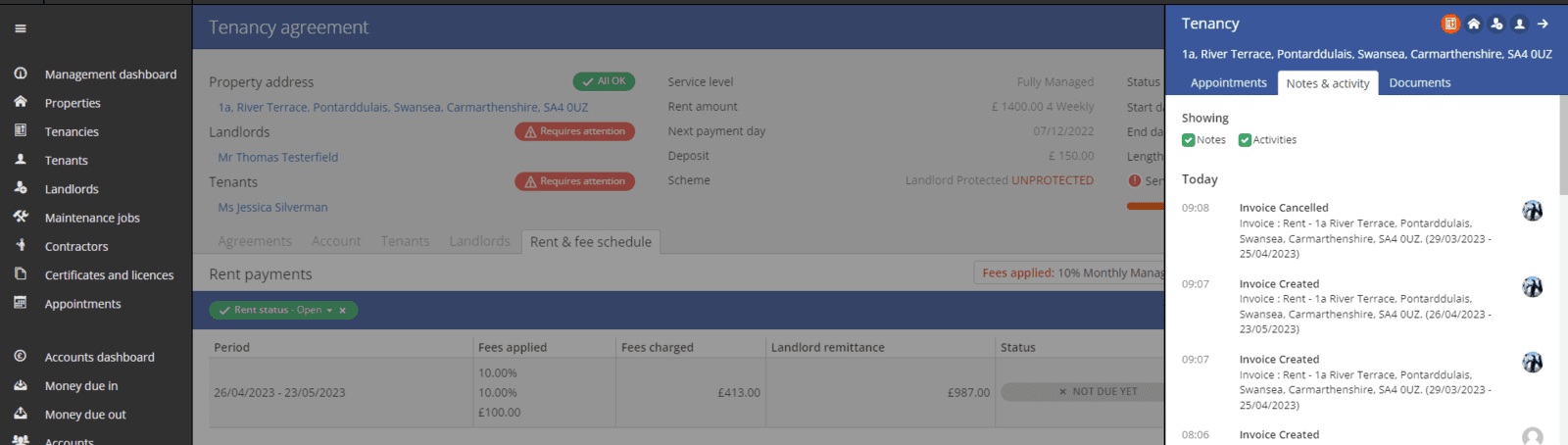
Please note the accounting functionality is only available to end agencies who have the Accounting module enabled. If you want Accounting enabled, please contact your account manager or email [email protected].
Accounting:
The Money Due In widget within the accounting dashboard, has been updated to include invoice amounts where the invoice wass due to today, or prior to today.
When funds are withdrawn from within the Agency Funds screen, the funds were previously marked as uncleared by default, we have implemented a change which ensures these funds are marked as cleared by default. Please note, if you want the funds to be identified as uncleared, you can update the status using the Mark as uncleared burger menu option.
The landlord name displayed within the Money Due out screen, has changed from the primary landlord name to the overall group name for the landlord group. This change has been made to aid clarity to whom you are associating a payment with.
Please note the accounting functionality is only available to end agencies who have the Accounting module enabled. If you want Accounting enabled, please contact your account manager or email [email protected].
Tenant Management: We have introduced a change to Rezi which allows a user to set the expiry date of a Right To Rent Document as 'N/A'. When the checkbox is set, the certificate is set not to expire. The management dashboard uses this information to ensure you are not requested to update the certificate.
Maintenance Jobs: We have increased the maximum size of the note associated with a maintenance job from 250 characters to 2000 characters. Additionally we have added validation to the UI, which highlights when the size has been exceeded.
Property List, Landlord List and Tenancy List: We have updated the lists to ensure the Landlord Group Name is displayed against the landlord column instead of the individual landlord members. This will ensure a consistent approach across all lists. A number of users have reported inconsistencies across the columns.
To change the Landlord group name you need to navigate to Rezi and edit the group details (using the pencil icon) from within the Group Hub for that landlord.
The landlord group name can be seen within the landlord detail screen in both Rezi and Rezi PM.
Management Dashboard: We have made a change to the logic which provides the numbers for the 'Current Properties' widget. The widget now only includes details of the properties/service levels which are linked to active tenancies.
Accounting dashboard: In a small number of instances the count presented in the 'Deposit' widget was not including unprotected deposits. The 'Deposit' widget now displays the sum of all deposits linked to Rezi PM (unprotected and protected).
Please note the accounting functionality is only available to end agencies who have the Accounting module enabled. If you want Accounting enabled, please contact your account manager or email [email protected].
A number of minor changes were introduced :
- Performance improvements have been made to the accounting dashboard
- UI improvements to the end Tenancy dialog.
Please note the accounting functionality is only available to end agencies who have the Accounting module enabled. If you want Accounting enabled, please contact your account manager or email [email protected].
20th Oct 2022
Within the accounting module there was a defect which prevented specific users from being able to generate a historic deposit. This has now been resolved.
Please note this functionality is only available to end agencies who have Accounting enabled. If you want Accounting enabled, please contact your account manager or email [email protected].
Within the accounting module there was a defect which prevented specific users from being able to generate a historic deposit. This has now been resolved.
Please note this functionality is only available to end agencies who have Accounting enabled. If you want Accounting enabled, please contact your account manager or email [email protected].